Canceling a program, Repeating discs and tracks, Using the compact disc player (continued) – RCA RP-9753 User Manual
Page 18
Attention! The text in this document has been recognized automatically. To view the original document, you can use the "Original mode".
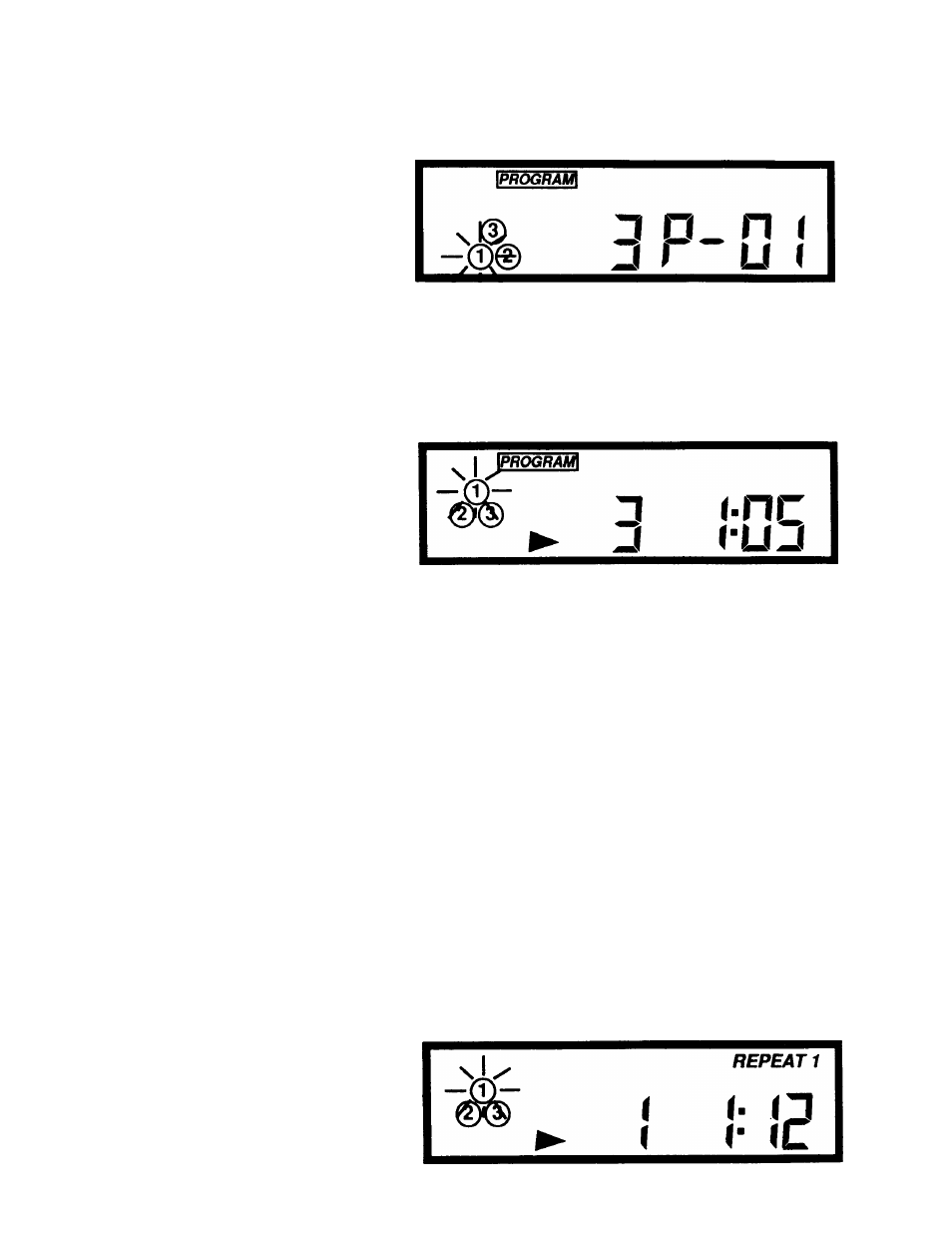
USING THE COMPACT DISC PLAYER (continued)
6.
cy
press ►H (track forward) or (track reverse) to select the track from
the selected disc. The track numt^r is displayed before the “R” For ex
ample, track 3 from disc 1 displays like this:
7. Press PROGRAM to lock in the selected track.
8. Repeat steps 5 to 7 to store additional tracks, up to a maximum of 32.
9. When you’ve programmed all the tracks you want to play, press ■ (STOP)
to store the program.
10. Press PROGRAM to activate the program, then press ►/!! (PLAY/PAUSE)
to play it. The display shows the message “PROGRAM” while the pro
gram is playing.
Play continues to the end of the last programmed track. The CD player then
enters stop mode.
NOTES:
• To skip ahead to the next track in the program, press ^ (track forward).
Press ■ (STOP) to stop play. The program is deactivated (but still stored
in memory for later use) and the CD player will play tracks in normal se
quence. To play the program again, press PROGRAM to reactivate the
program, then press ►/!! (PLAY/PAUSE).
Canceling a Program
•
Press ■ (STOP) to stop play and set CD player to stop mode.
•
Hold down the PROGRAM button and press ■ (STOP).
NOTE: The program is automatically canceled when the system is switched
from POWER ON to STANDBY mode.
Repeating Discs and Tracks
The repeat feature allows you to repeat play of a single track, a single disc, a
programmed set of tracks, or all discs in the disc tray. Pressing the REPEAT but
ton moves the display through the following options: repeat 1 (current track), repeat
disc, repeat all discs (or all programmed tracks), repeat feature off.
