Tax status modification, Non-taxable portion read, Manual tax – Toshiba TEC MA-79 User Manual
Page 31
Attention! The text in this document has been recognized automatically. To view the original document, you can use the "Original mode".
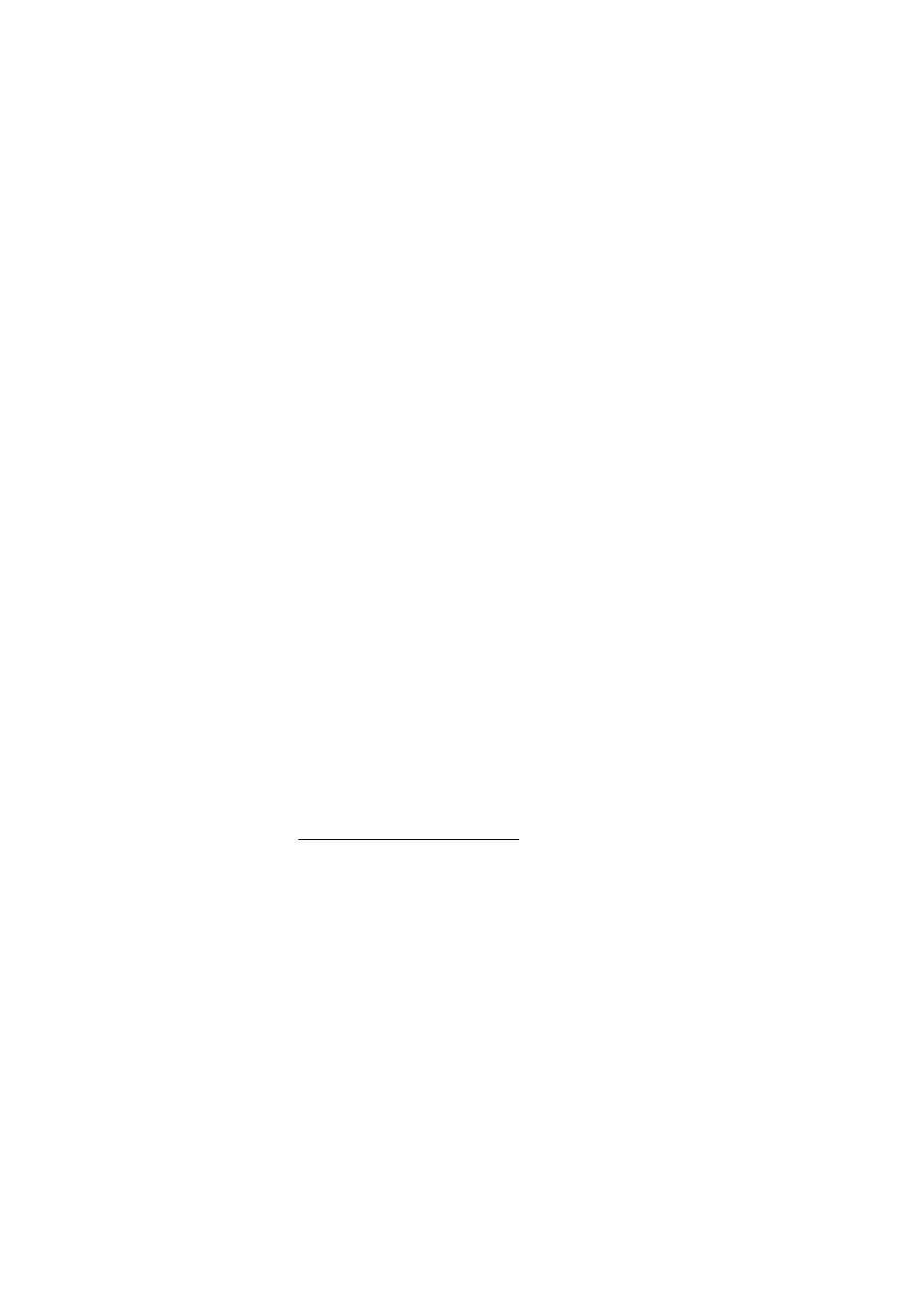
El-01397
TAX STATUS MODIFICATION
Depress [TX/M] before or any time during any of: the following operation patterns but it must
be depressed before №e final key (i.e. [DEPT] or [PLU]) of the sequence.
DEPARTMENT ENTRY {page 17)
PLU ENTRY (page 18)
REPEAT ENTRY {page 19)
QUANTITY EXTENSION (page 19)
SPLIT PACKAGE PRICING (page 21)
NEGATIVE DEPARTMENT ENTRY (page 22)
RETURNED MERCHANDISE (page 23)
Then a taxable item is reversed to non-taxable, and a non-taxable item is reversed to
taxable. No display indication appears by operating [TX/M]. But in print, the taxable
symbol “T” is attached to an item indicated as taxable, and nothing is attached to an item
indicated as non-taxable.
The [TX/M] key can be depressed prior to the [%-] (or [% + ]) or [DOLL DISC] key. In
this case the non-taxable status (fixed status) of the key will reversed to taxable.
NON-TAXABLE PORTION READ
> [TAX]
The non-taxable portion of the sale (i.e. the total of
the
sale
portion
not
subject
to
the
auto-tax
addition) is displayed with the “ST” arrow lamp lit.
See the operation sample on the next page.
MANUAL TAX
I Tax amount to be added to the sale | [TAX]
This operation applies only to areas where irregular tax additions (besides the tax auto-
calculated by the preprogrammed tax table) are necessary.
See the operation sample on the next page.
-28
-
