No-sale (must be operated outside a sale) – Toshiba TEC MA-79 User Manual
Page 17
Attention! The text in this document has been recognized automatically. To view the original document, you can use the "Original mode".
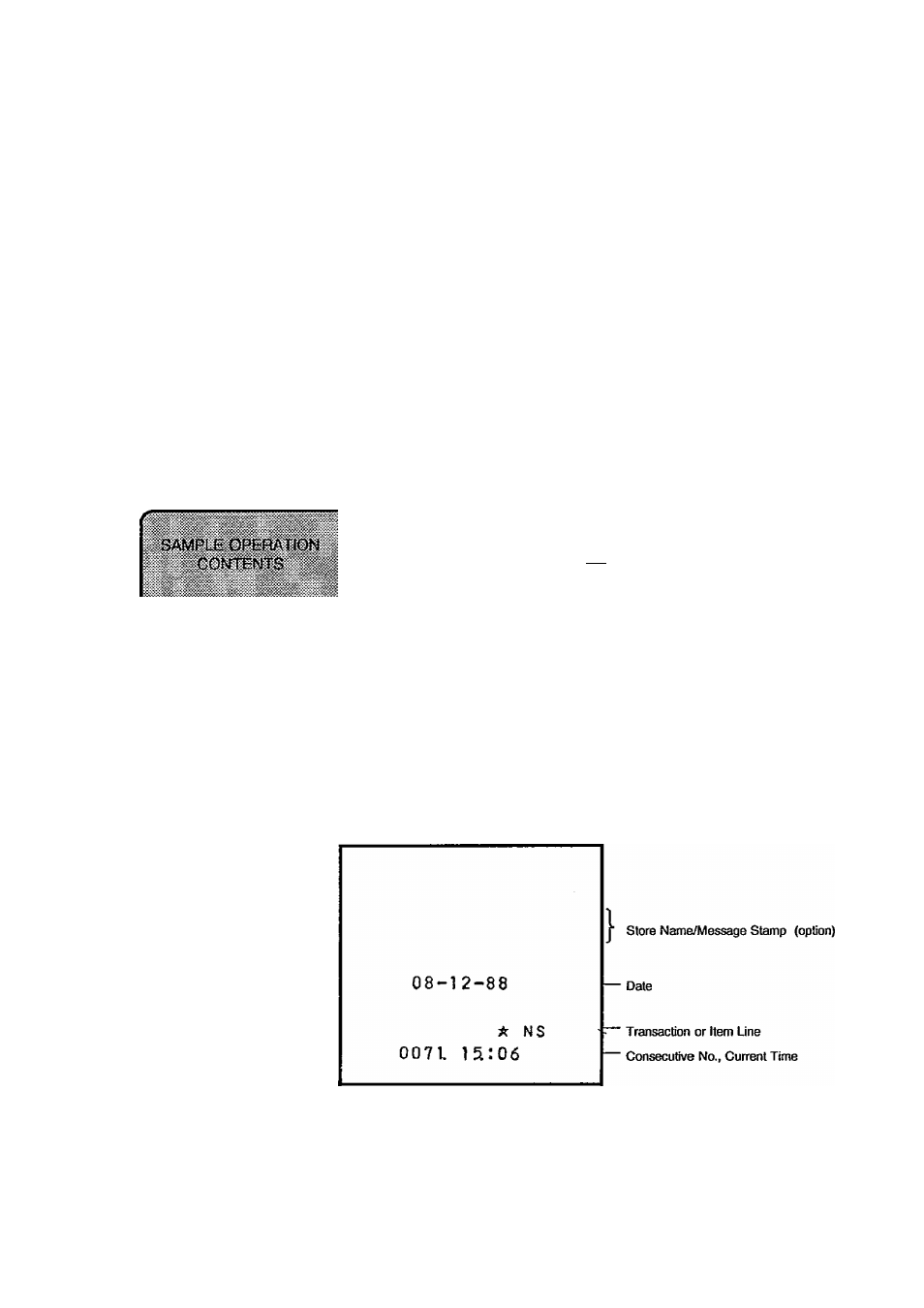
El-01397
8. REGISTERING PROCEDURE FOR SALES AND
OPERATION SAMPLES
The following are registering operation patterns and actual operation samples. In the
patterns, “I_________I” indicates an input through the numeric keys, “[ i” indicates a
depression of the transaction key, and “ — ** indicates other registering and/or finalizing
operations. In referring to the sample operations, please note that the programmed data on
some keys or items (such as Department Keys and individual PLUs) may be different from
those programmed for your store.
For registering operations, be certain to turn the Mode Lock to the “REG” position.
NO-SALE (must be operated outside a sale)
[#/NS]
.........
DISPLAY
..... ..........................................
.PUi
A M iO U N T i
á
You want to test the
printer condition before
starting
operations
for
the day.
Or a customer requests
to break a bill.
[#/NS]
The drawer opens.
(Print Sample With Receipt-format Option)
{When the Journal-format Option is selected, the
Store Name Stamp and the date will not be printed.)
-
14
-
