Department entry, Plu entry – Toshiba TEC MA-1400-100 User Manual
Page 20
Attention! The text in this document has been recognized automatically. To view the original document, you can use the "Original mode".
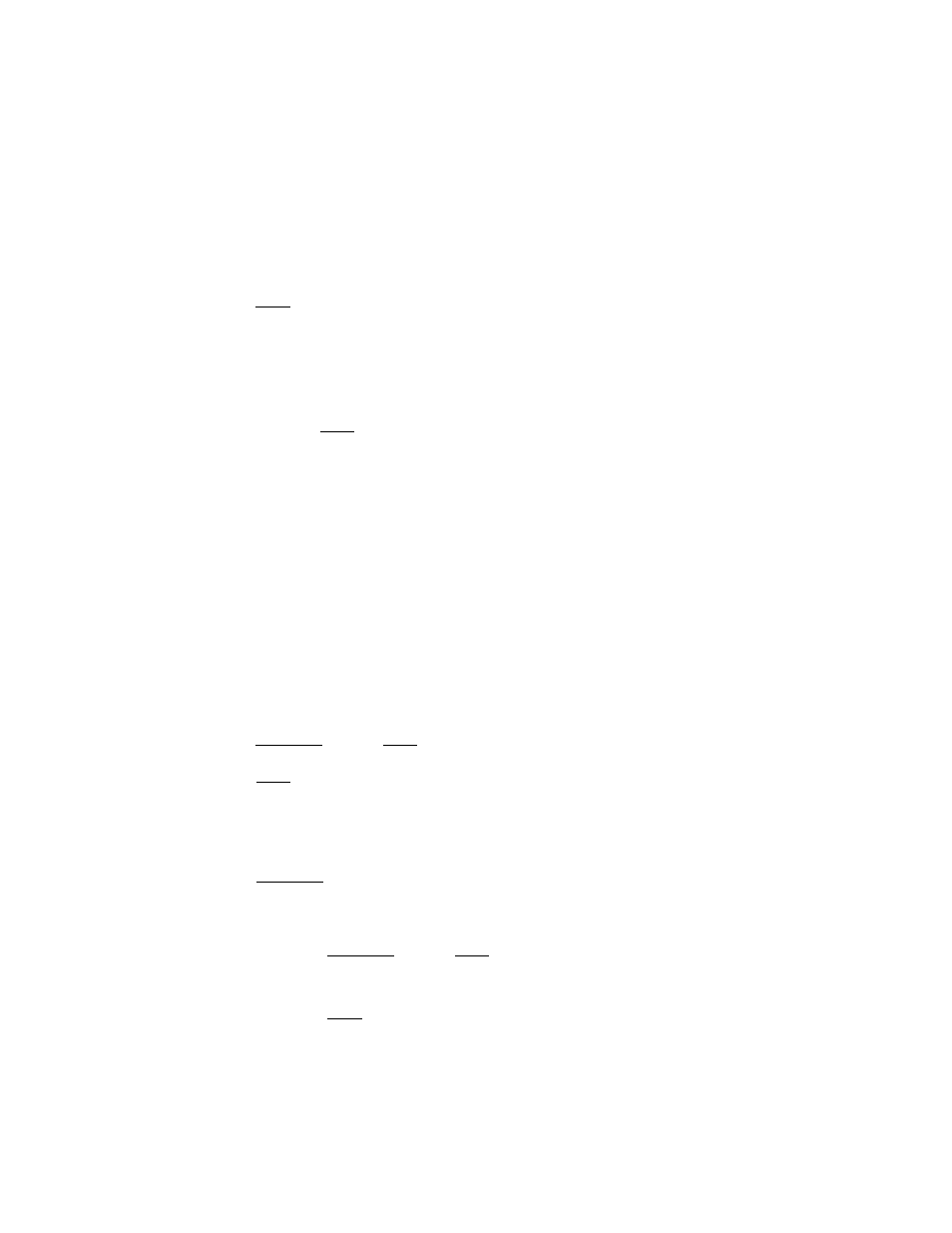
EOl *11014
Department Entry
Each department key is preprogrammed as the "PRESET" type (with a price programmed on
the key) or “OPEN” type (with no price programmed on the key). Perform operation
depending on the type selected.
Open Department Type
• I Price I [Open DEPT]
Preset Department Type
• [Preset DEPT]
• [PR OPEN] I Price I [Preset DEPT]
(or [OPEN])
-- Receipt Print Sample --
BOOK
CAKE
$7.50
$2.50 T
PLU Entry
Each PLU key is preprogrammed as the “PRESET” type (with a price programmed on the
key) or “OPEN" type (with no price programmed on the key). Perform operation depending
on the type selected.
* •
Open PLU Type
• ' PLU Code I [PLU] I Price I [AMT]
• ’ Price I [PLU Preset-code Key]
■IX
1-50/
3
TOMATO
$0.50
T
IX
2-00/
7
0RAN6E
$0.29
T
Preset PLU Type
-- Receipt Print Sample --
• I PLU Code I [PLU]
• [PLU Preset-code Key]
• [PR OPEN] I PLU Code I [PLU] I Price I [AMT]
(or [OPEN])
• [PR OPEN] I Price I [PLU Preset-code Key]
(or [OPEN])
* [PLU Preset-code Key] may be provided on the ECR keyboard or on the PK-2
(hardware option ; PLU keyboard)
- 14 -
