8 press the monitor key to complete the setting – Kenwood TK 3100 User Manual
Page 20
Attention! The text in this document has been recognized automatically. To view the original document, you can use the "Original mode".
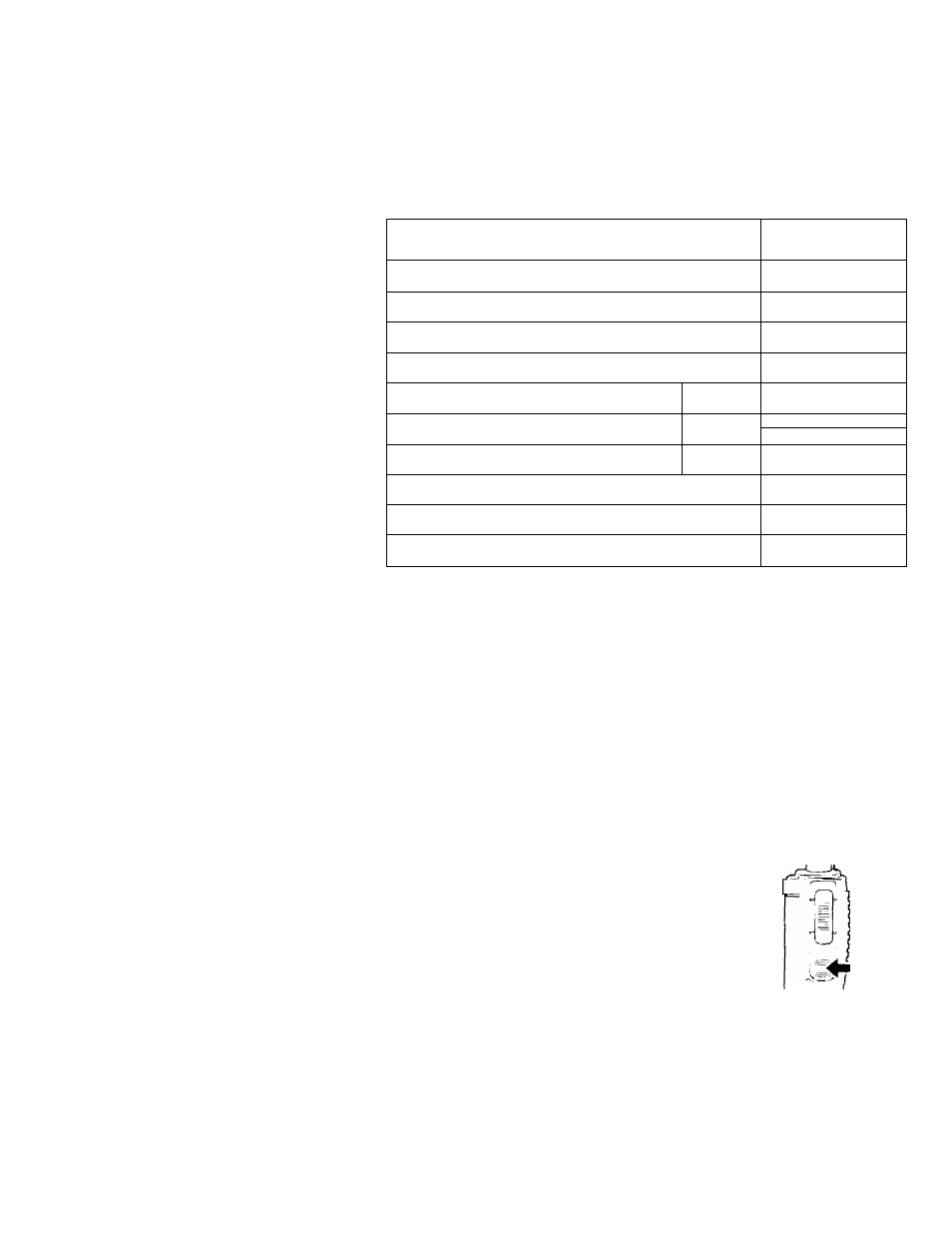
---------------------------------------------------------------^---------------
Action
I
Value
Beep pattern
Press and hold
PTT
for 2 seconds j x 0
1 second tone
-------------------------------------------------------------- n
Press
PTT
1 time x 1
•
Press
PTT
2 times ! x 2
1
• •
Press
PTT
3 times x 3
• • •
Press
PTT
4 times
X
4
« ft • •
Press
PTT
5 times
X
5
Press
PTT
6 times
X 6
_ ft
Press
PTT
7 times 1 x 7
— ft ft
Press
PTT
8 times | x 8
— ft
ft ft
Press
PTT
9 times x 9
^ ft ft ft ft
Note:
♦
To select V’: press and hold the PTT switch
until a 1 second tone sounds (approximately
2 seconds).
Pressing the PTT switch more than 9 times
will cause an error tone to sound, and no
value will be selected. (If you set the 10s
digit to an error will occur after pressing
the PTT switch more than 8 times.)
1 Wait for 2 seconds to hear the
beep pattern of the Vs digit
number you selected.
8 Press the Monitor key to complete
the setting.
• The green LED blinks twice.
14
