Operating basics – Kenwood TK 3100 User Manual
Page 13
Attention! The text in this document has been recognized automatically. To view the original document, you can use the "Original mode".
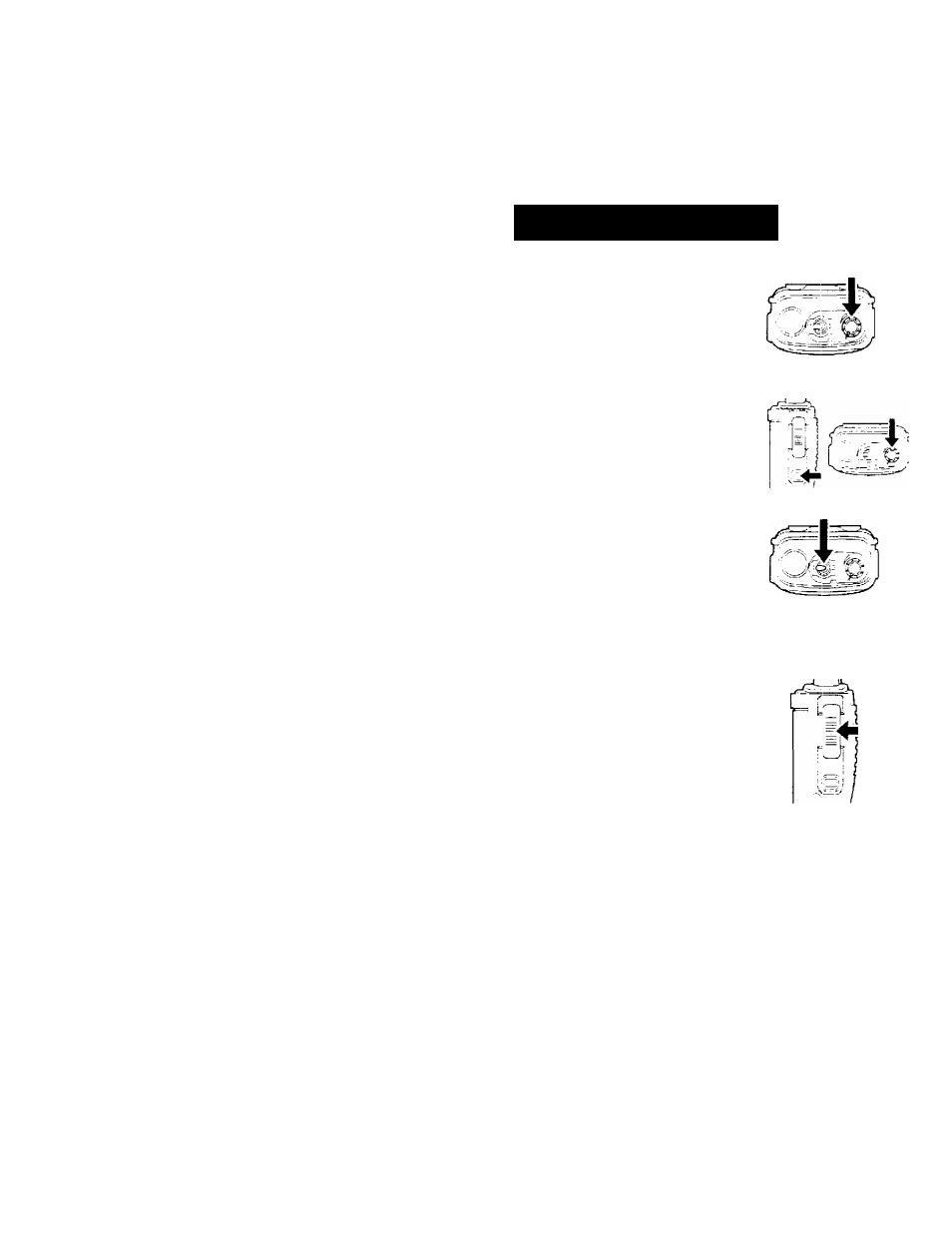
OPERATING BASICS
1 Switch ON the transceiver by turning
the Power switch/ Volume control
clockwise.
• A beep sounds.
2 Adjust the volume by pressing and
holding the Monitor key, then rotating
the Power switch/ Volume control.
3 Use the Channel switch (2 channel
model only) to choose your desired
channel.
•
When you receive an appropriate
signal, you will hear audio from the
speaker.
4 To make a call, press and hold the
PTT switch, then speak into the
microphone using your normal
speaking voice.
•
Hold the microphone approximately
1.5 inches (3 to 4 cm) from your lips.
5 Release the PTT switch to receive.
Note:
♦
The channel in use may have been programmed
with a signalling code. Refer to "QUIET TALK
(QTr on page 11.
♦
When the battery pack voltage becomes too low.
transmission will stop and the LED will blink red.
Refer to "Low Battery Warning'' on page 18.
♦
Channels are preprogrammed with frequencies
and QT tones. Refer to "Reference Tables" on
page 17.
