Qt tone setup, Qttone setup – Kenwood TK 3100 User Manual
Page 18
Attention! The text in this document has been recognized automatically. To view the original document, you can use the "Original mode".
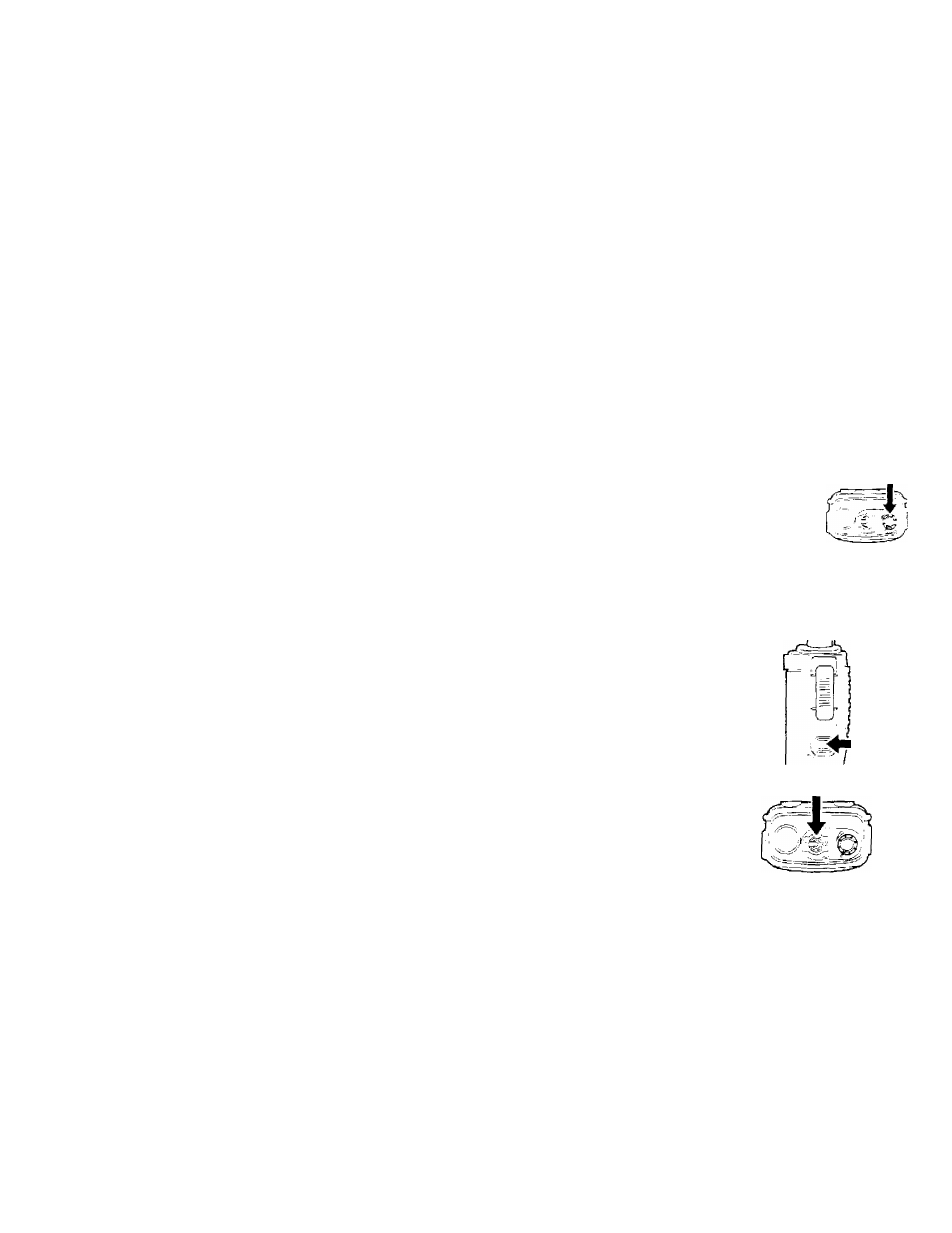
QT Tone Setup
Note:
♦
Refer to the signalling codes listed in the table on page 11.
♦
When selecting a single digit number (0 ~ 9). always use 2 digits
(00 ~ 09).
♦
When you are confirming the selected signalling number, there
Is a short pause between the 10s digit and the 1'$ digit.
The transceiver will exit the setup mode if no
operation is performed within 5 seconds.
1 Press and hold the PTT switch and^^^i
Monitor key, then turn the power
ON.
•
Continue to hold the PTT switch
and Monitor key until the LED
lights orange, then release the
keys.
Press the Monitor key.
•
The LED changes from orange to
green and a beep sounds. The
transceiver is now in QT tone setup
mode.
■¿j’
Use the Channel switch (2
channel model only) to choose the
channel you want to set up.
12
