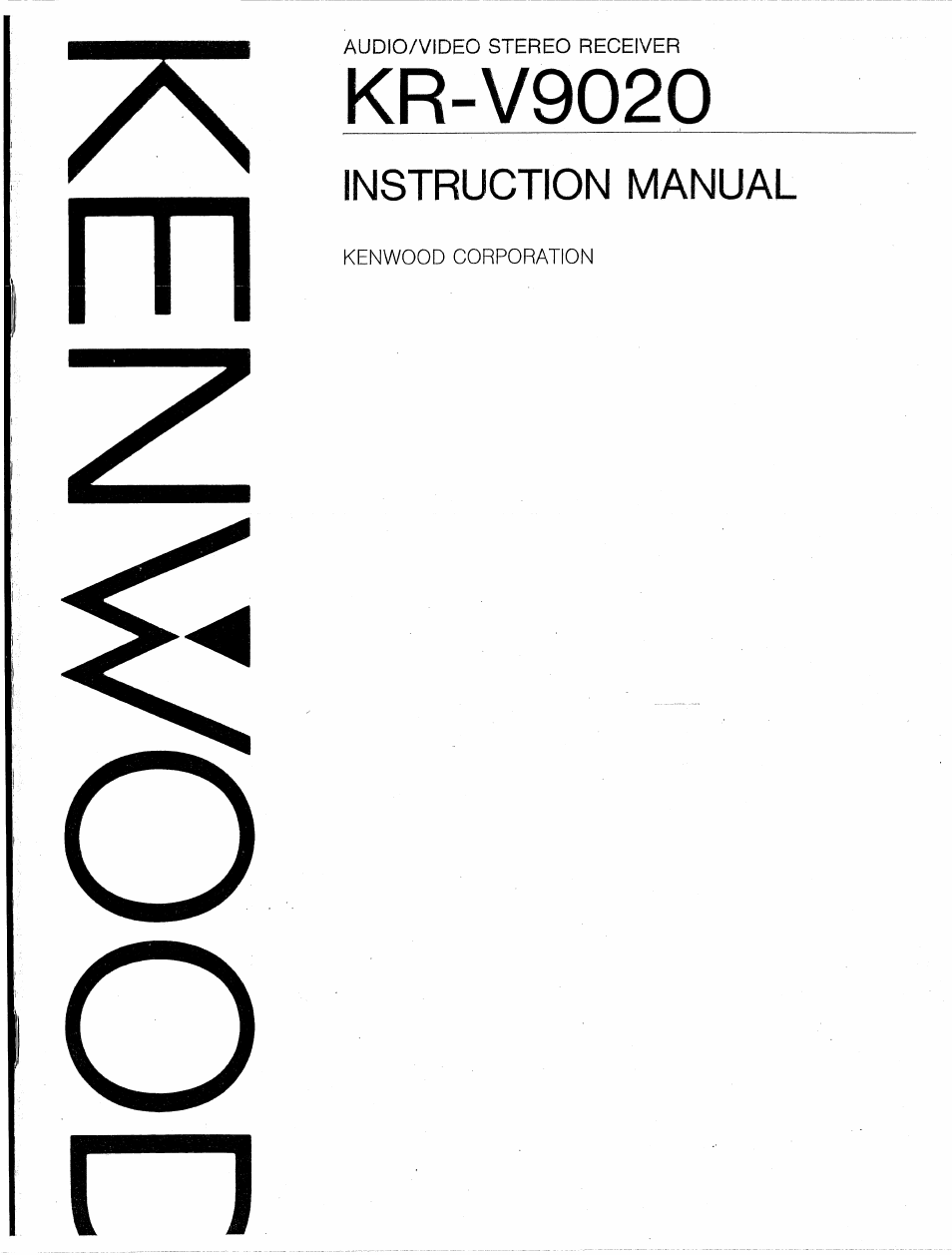Kenwood KR-V9020 User Manual
Kenwood Car DVR
Table of contents
Document Outline
- KR-V9020
- Introduction
- Before applying power
- Safety precautions
- IMPORTANT SAFEGUARDS
- oper-
- System connections
- Make connections as shown in the diagram below. When connecting the related system components, refer also to the instruction manuals of the related components.
- Do not plug in the power lead until all connections are complete.
- Connection of audio components
- Connection of video components
- Speaker connections
- Antenna connections
- System control operation
- Controls and indicators
- Operating instructions
- Listening to broadcasts
- To listen to radio broadcasts
- ■ Tuning methods Auto tuning
- ■ Preset tuning
- ■ Preset Scan
- ■ To preset station frequencies
- This unit allows both the frequencies and the names of broadcasting stations to be preset, When a station is recalled by preset tuning, the display shows both the frequency and the name of the station. (S.N.P.S.)
- ■ To preset station names and frequencies
- ■ To change a preset station name
- Graphic equalizer operation
- Playing video sources
- Surround effects
- System memory
- On-screen display
- Remote control operation
- Loading batteries into the remote control unit
- ■ Operations
- ■ Operating range of the remote control unit
- Battery replacement
- Names and operation of controls
- B3 CQ m Q cm
- ^ [s [■□ im cm
- ex:
- cm
- cm m m im m cm m ¡33 133 cm
- [33 cm cm cm cm
- cm cm
- cm mi
- m m m m m m
- cm
- KENWOOD
- Original functions of keys
- Caution in Remote Control
- KENWOOD
- TAPE deck control keys (Mode switch: AUDIO)
- VIDEO deck control keys (Mode switch: VIDEO)
- CD player control keys
- Numeric keys (1 to 0)
- ■ TV set control keys
- TUNER control keys
- ■ Turntable (PHONO) control keys
- ■ System memory keys
- Equalizer key
- Input selector keys
- ■ Surround keys
- Volume level keys
- ■ MENU ON SCREEN key
- ■ To program the remote control functions of other remote control units into the RC-120:
- ■ To check the programmed contents during programming
- ■ To change the programmed contents
- ■ Normal operation of the remote control unit
- ■ Overlay sheet
- Specifications