Graphic equalizer operation, I ''-'iji, Equalizer recording – Kenwood KR-V9020 User Manual
Page 24
Attention! The text in this document has been recognized automatically. To view the original document, you can use the "Original mode".
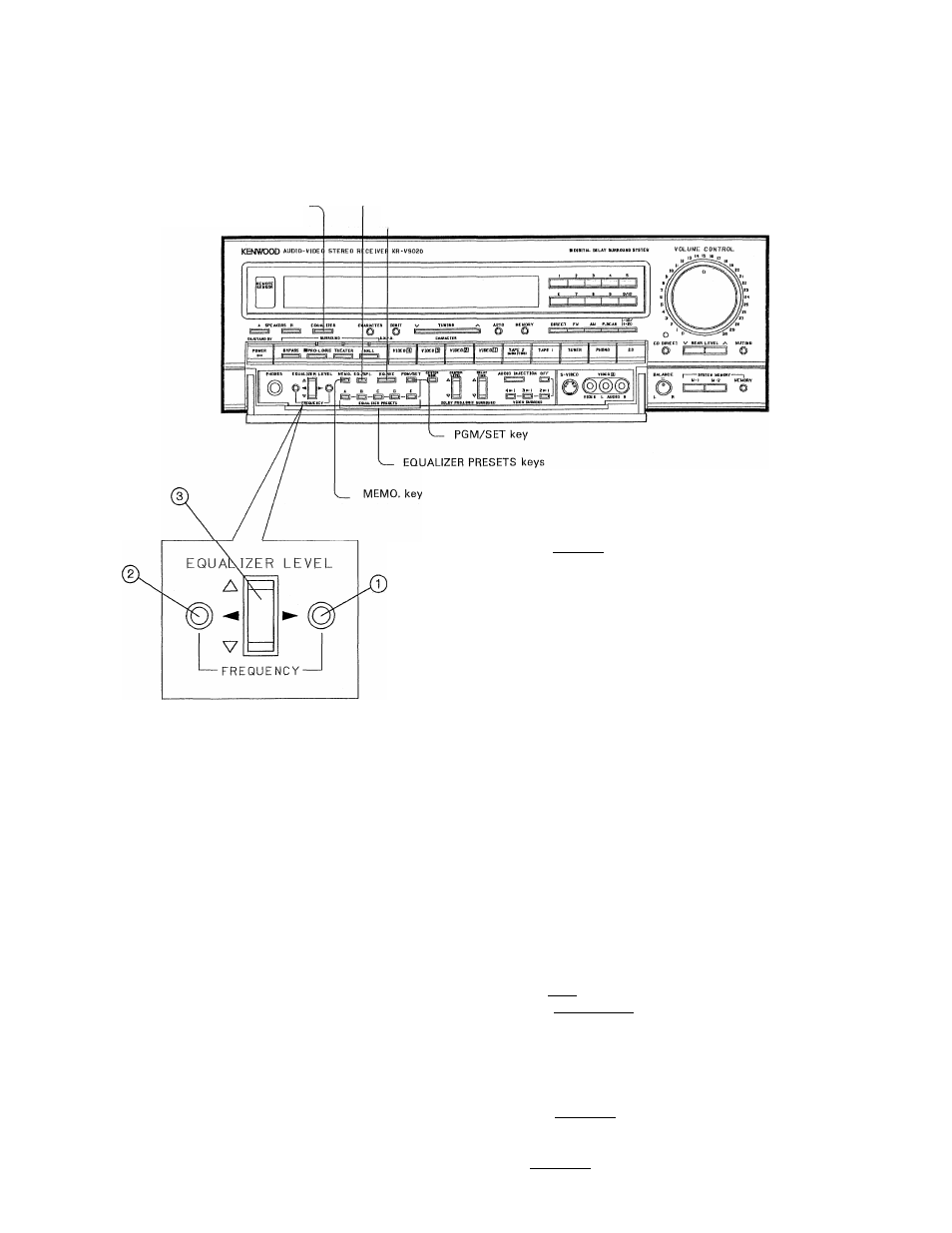
Graphic equalizer operation
I ''-'iji
ihijiir
This unit incorporates a high-performance 7-band stereo graphic equalizer. The graphic
equalizer is equipped with memory for storing equalizer patterns created by the user, as well
as for storing factory-preset patterns which can be recalled easily to provide equalizing
effects suitable for various types of music.
EQ, SPI, key
EQ. REC key
EQUALIZER key
EQUALIZER control keys
(Press the FREQUENCY keys ©, ©
to select the frequency to be equalized.]
@ key
(T) key
60
150
400
1
2,4
6
15
Hz
Hz
Hz
kHz“*^ kHz
kHz
kHz
Sequential change of equalizer frequency
■ To listen music processed by the graphic
equalizer
1. Press the EQUALIZER key.
• The |0N EQ.I indicator lights,
2. Press the FREQUENCY © or @ key shown in the figure
on the left to select the required frequency to be
equalized.
• The frequency selected will appear in the display for
5 seconds,
•
The indication on the graphic equalizer display
blinks.
• Each time the FREQUENCY ©or © key is pressed,
the frequency is changed sequentially as shown in
the table on the left,
3. Press the EQUALIZER LEVEL key ©shown in the figure
on the left to set to the required level for the selected
frequency.
• Pressing the EQUALIZER LEVEL A key increases the
level of the selected frequency in -P2 dB steps up to
+ 12 dB.
• Pressing the EQUALIZER LEVEL V key decreases the
level of the selected frequency in —2 dB steps up to
-12 dB.
4. Repeat the operation in steps 2 and 3 to set the
equalizer pattern as desired.
• it is also possible to select a preset equalizer pattern
by pressing one of the EQUALIZER PRESETS keys (A
~ E)
5. To defeat the equalizer effect, press the EQUALIZER
key again._________
• The |EQ.
defeat
"! indicator lights.
■ Equalizer recording
With this unit, sound processed by the graphic equalizer
can be recorded through the TAPE-1 output.
1. Press the EQ.REC key.
• The |EQ. REC] indicator lights.
2. Start recording on the TAPE 1 tape deck,
• When the EQ.REC key is pressed again, the
|EQ. RECl indicator goes off and normal (unproc
essed) sound is output.
Note:
