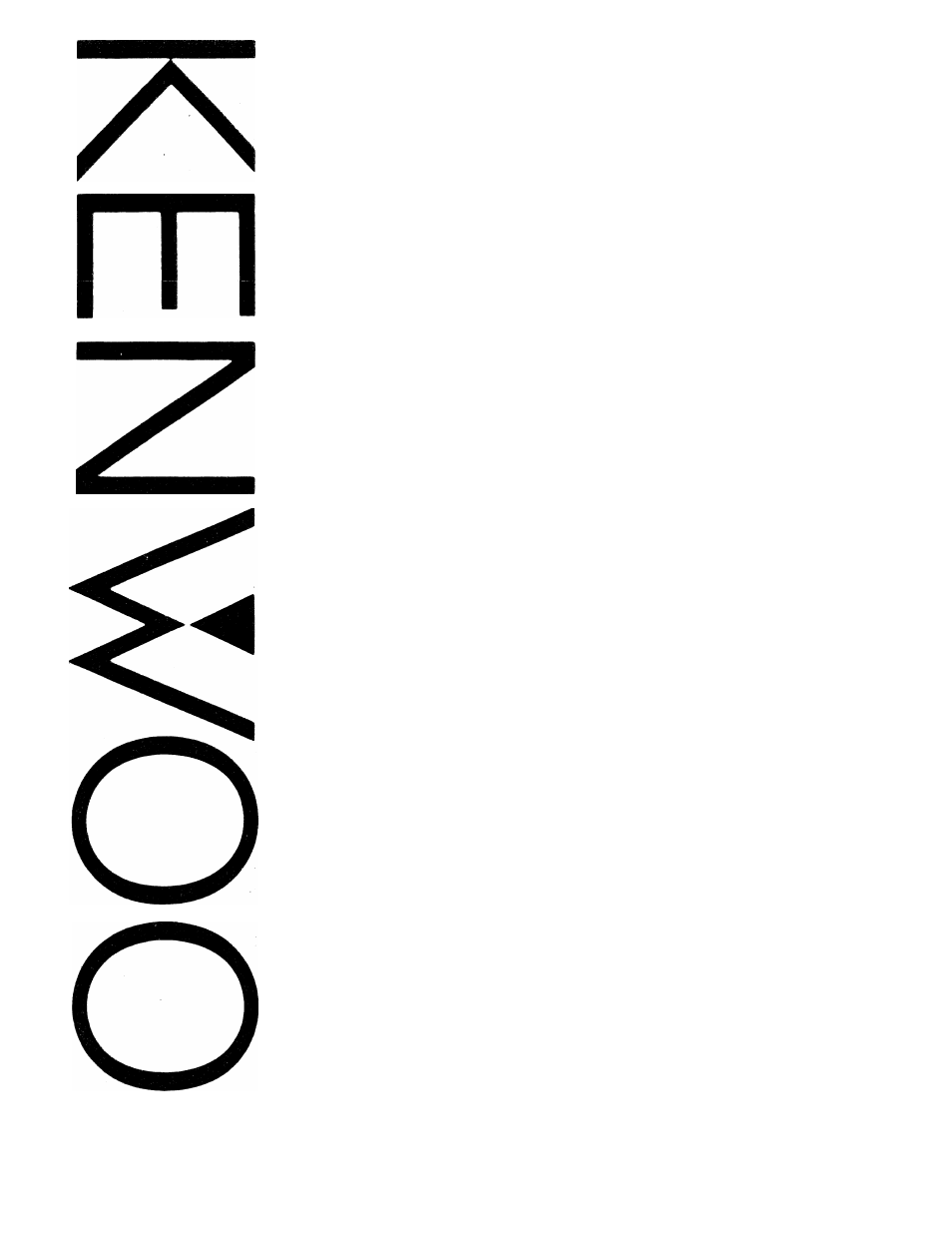Kenwood KR-V9020 User Manual
Kenwood Car DVR
Attention! The text in this document has been recognized automatically. To view the original document, you can use the "Original mode".
Table of contents
Document Outline
- KR-V9020
- Introduction
- Before applying power
- Safety precautions
- IMPORTANT SAFEGUARDS
- oper-
- System connections
- Make connections as shown in the diagram below. When connecting the related system components, refer also to the instruction manuals of the related components.
- Do not plug in the power lead until all connections are complete.
- Connection of audio components
- Connection of video components
- Speaker connections
- Antenna connections
- System control operation
- Controls and indicators
- Operating instructions
- Listening to broadcasts
- To listen to radio broadcasts
- ■ Tuning methods Auto tuning
- ■ Preset tuning
- ■ Preset Scan
- ■ To preset station frequencies
- This unit allows both the frequencies and the names of broadcasting stations to be preset, When a station is recalled by preset tuning, the display shows both the frequency and the name of the station. (S.N.P.S.)
- ■ To preset station names and frequencies
- ■ To change a preset station name
- Graphic equalizer operation
- Playing video sources
- Surround effects
- System memory
- On-screen display
- Remote control operation
- Loading batteries into the remote control unit
- ■ Operations
- ■ Operating range of the remote control unit
- Battery replacement
- Names and operation of controls
- B3 CQ m Q cm
- ^ [s [■□ im cm
- ex:
- cm
- cm m m im m cm m ¡33 133 cm
- [33 cm cm cm cm
- cm cm
- cm mi
- m m m m m m
- cm
- KENWOOD
- Original functions of keys
- Caution in Remote Control
- KENWOOD
- TAPE deck control keys (Mode switch: AUDIO)
- VIDEO deck control keys (Mode switch: VIDEO)
- CD player control keys
- Numeric keys (1 to 0)
- ■ TV set control keys
- TUNER control keys
- ■ Turntable (PHONO) control keys
- ■ System memory keys
- Equalizer key
- Input selector keys
- ■ Surround keys
- Volume level keys
- ■ MENU ON SCREEN key
- ■ To program the remote control functions of other remote control units into the RC-120:
- ■ To check the programmed contents during programming
- ■ To change the programmed contents
- ■ Normal operation of the remote control unit
- ■ Overlay sheet
- Specifications