Preset equalizer memory and its applications, Graphic equalizer display – Kenwood KR-V9020 User Manual
Page 25
Attention! The text in this document has been recognized automatically. To view the original document, you can use the "Original mode".
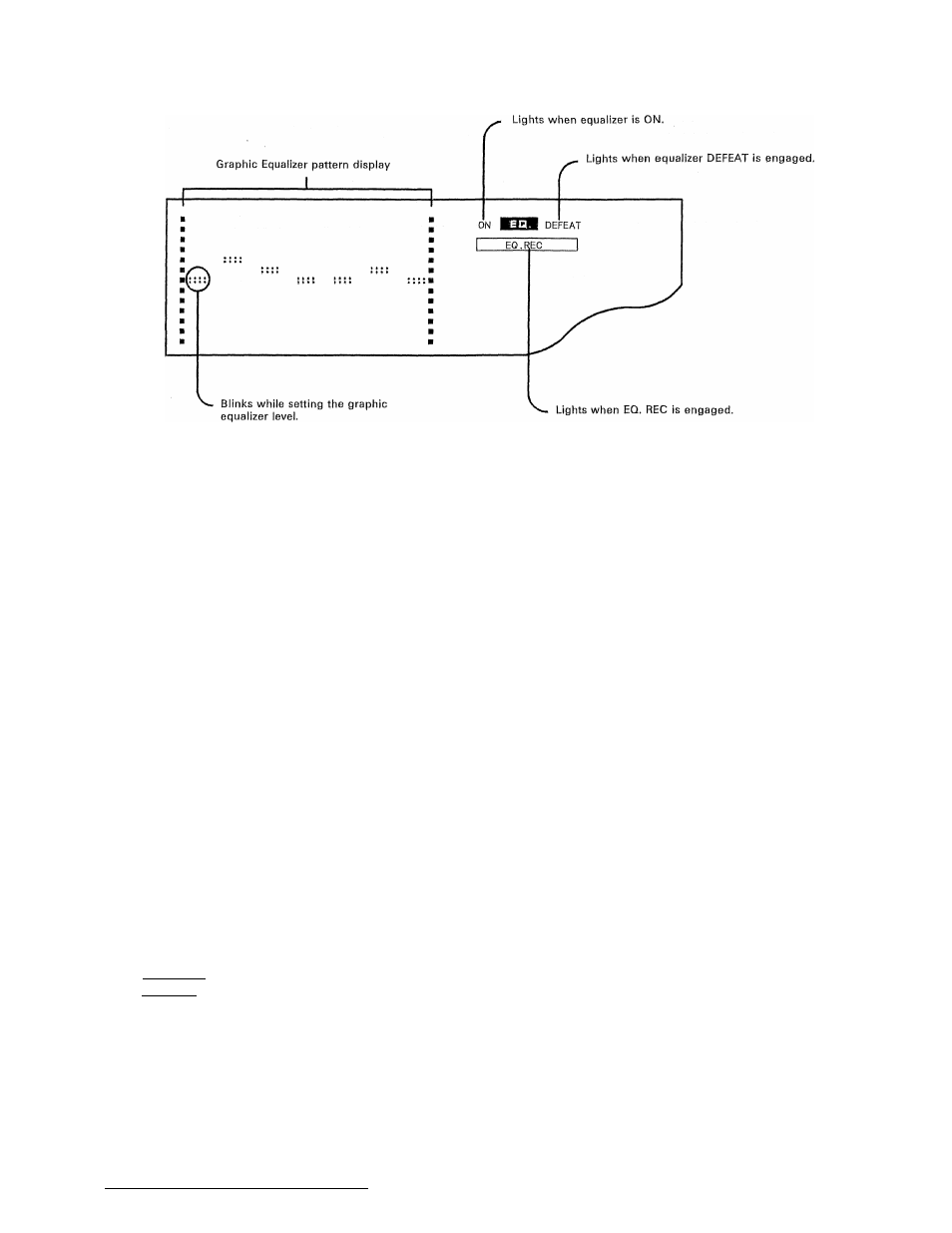
■ Preset equalizer memory and its applica
tions
Five equalizer patterns are permanently preset in the
memory of this unit for easy recalling at any time.
1. Press the PGM/SET key to SET.
• T h e "EQ, SET-D" indication appears in the display
for 5 seconds,
2. Press one of the EQUALIZER PRESETS keys (A -- E).
• The recalled equalizer pattern is displayed.
Characteristics of the "SET" preset patterns
A; For solid and punchy sound.
B: For effective reproduction of dynamic movie
sound,
C: For easy-listening background music.
D: For music sound reproduction with a live, "being-
there" feeling.
E: For realistically reproducing vocal music.
■ To store user-programmed equalizer pat
terns in memory
Up to five equalizer patterns created by the user can be
stored in memory for recalling at any time,
1. Set the desired pattern with the equalizer control keys,
2. Press the PGM/SET key to PGM.
• The "EQ, PGM-D" indication appears in the display
for 5 seconds,
3. Press the MEMQ. key.
• The [
memory
] indicator lights,
• The "EQ. PGM-л:/' indication appears in the display.
4. Within 5 seconds, press any of the EQUALIZER PRE
SETS keys A to E.
■ To recall user-programmed equalizer pat
terns from memory
1. Press the PGM/SET key to PGM,
• The "EQ. PGM-D" indication appears in the display
for 5 seconds.
2. Press one of the EQUALIZER PRESETS keys (A ~ E).
• The recalled equalizer pattern is displayed. ___________
I One of characters A to E is displayed inside
\
■ To switch the display contents
Spectrum analyzer display
Press the EQ./SPI, key to SPI.
The spectrum analyzer display shows the frequency level
distribution of the signal being played. The spectrum
analyzer display is useful to refer to when setting equalizer
patterns.
Graphic equalizer display
Press the EQ./SPI. key to EQ.
The frequencies are divided into seven frequency bands,
and the level of each band can be set while observing the
shape of the equalizer pattern,
• Even when the spectrum analyzer display is selected,
the graphic equalizer is displayed for about 5 sec
onds in the following cases.
(?) When the POWER key is set to ON,
© When any of the equalizer control keys is pressed,
@ When the MEMORY key is pressed.
® When any of the A to E keys is pressed.
After about 5 seconds, the spectrum analyzer display is
resumed.
