Display – Kenwood TH-415A User Manual
Page 8
Attention! The text in this document has been recognized automatically. To view the original document, you can use the "Original mode".
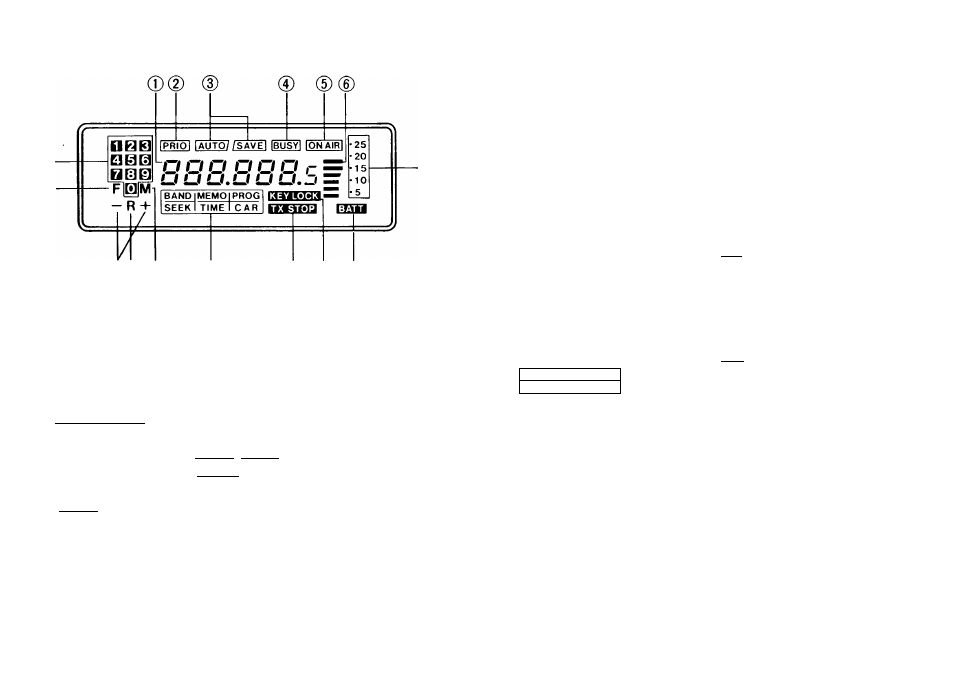
® Display
0®(ii) (TD
-(Z)
(S) dD (iJ)
0
FREQUENCY display
Displays the operating frequency.
0 [^IP]
• ON when the Priority Alert function
is active.
Flashes when the channel is busy.
0IAUTO//SAVEI : Displays the selected power save
condition;
lAUTQ/./sAVElfor
auto
save
mode,
/SAVE!for save mode, and no in
dicator for
OFF.
0 I
busy
]
: ON whenever the squelch opens dur
ing receive.
: ON all the time if the squelch control
is rotated counterclockwise, and the
T.SQ is off.
0 I ON
AiR|
: ON during transmit mode.
(7)
yjj .20
•15
•10
•5
® n~B
® F
(0) - +
(Q) R
® M
BAND
MEMO PROG
SEEK
TIME Pc AR
GESD
Used to indicate the relative receive
signal strength, or as an indication of
transmitting.
Indicates the selected frequency
step.
Indicates the selected memory chan
nel number.
Indicates for approx. 5 seconds after
pressing the I
f
I key.
Displays the selected offset, minus
or plus, and no indicator for simplex.
On whenever the REVERSE function
is active.
Indicates for approx. 5 seconds after
pressing the I
m
| key.
Indicates the selected scan mode.
Indicates the selected scan stop
mode.
Flashes during scan.
Indicates that the transmitter has
been disabled by the TX.STOP key.
Indicates that all keyboard functions
except LAMP key has been disabled
by the KEY LOCK is activated.
ON when the battery voltage falls
below the level for good communica
tions. Recharge/replace the battery
pack.
