Battery saver, Rltlrltlrln, N_rl_rl_rl – Kenwood TH-415A User Manual
Page 17
Attention! The text in this document has been recognized automatically. To view the original document, you can use the "Original mode".
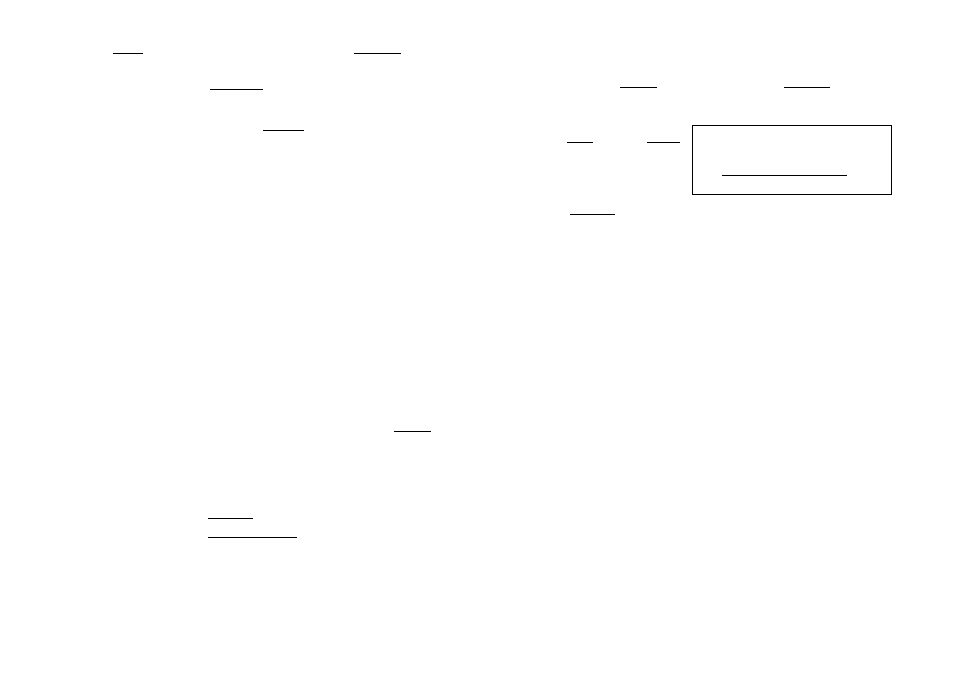
Press the I
f
| key and then the 1/PRIO key, I
prio
I will
appear on the display.
If the channel is busy, the I
pri
Q I indicator blinks, and if the
BEEP function is ON, a beep will sound.
To stop the function, press the I
f
| and 1/PRIO keys
again.
The function does not operate during scan or transmission.
■ BATTERY SAVER
Battery Saver operation provides to turn ON or OFF battery
power automatically during reception and thus extend
operation time.
2 ACTIVATION MODES
1. SAVE MODE: The transceiver will activates the battery
saver circuit 2 seconds after the squelch closes.
2. AUTO SAVE MODE: The transceiver will activates the
battery saver circuit 1 minute after the last key opera
tion during the squelch closes.
To select the desired Battery Saver Mode, press the!
save
]
key. Each time press the key, radio will advance from SAVE
to AUTO SAVE to OFF.
The indicator will light;
SAVE MODE
AUTO SAVE MODE
OFF
/SAVE I
I
AUTO/ /SAVE
No indicator
Power Save Ratio Selection
To alter the actual length of time the receiver section shuts
down, press the I
f
| key and then the I
save
| key. The
display will show the time the radio will be operating at
reduced power levels (Ex. 1 : 1 ) .
Use the I ^ I or the I ▼ I
key to select the desired
save ratio from 1 : 1 to
1 : 9.
IAUTO/ ______ t _______________ ♦ . IBANOI 1 1 •S 1 SEEK 1 1 1 ■ a Press the I enter | key to complete the selection. The radio will operate at reduce power consumption accor For example; [-1.—] means [-2.—] means ON OFF rLTLrLTLrLn ON OFF n_rL_rL_rL ON [-9.—] means | I OFF n i?0.3 SEC When a signal is received, the function is automatically 17
ding to the accompanying diagram.
cancelled.
Since the receiver section shuts down, the squelch may
not open by pressing the MONITOR switch.
