Clearing a specific memory channel, Memory back-up battery, Priority alert channel check – Kenwood TH-415A User Manual
Page 16
Attention! The text in this document has been recognized automatically. To view the original document, you can use the "Original mode".
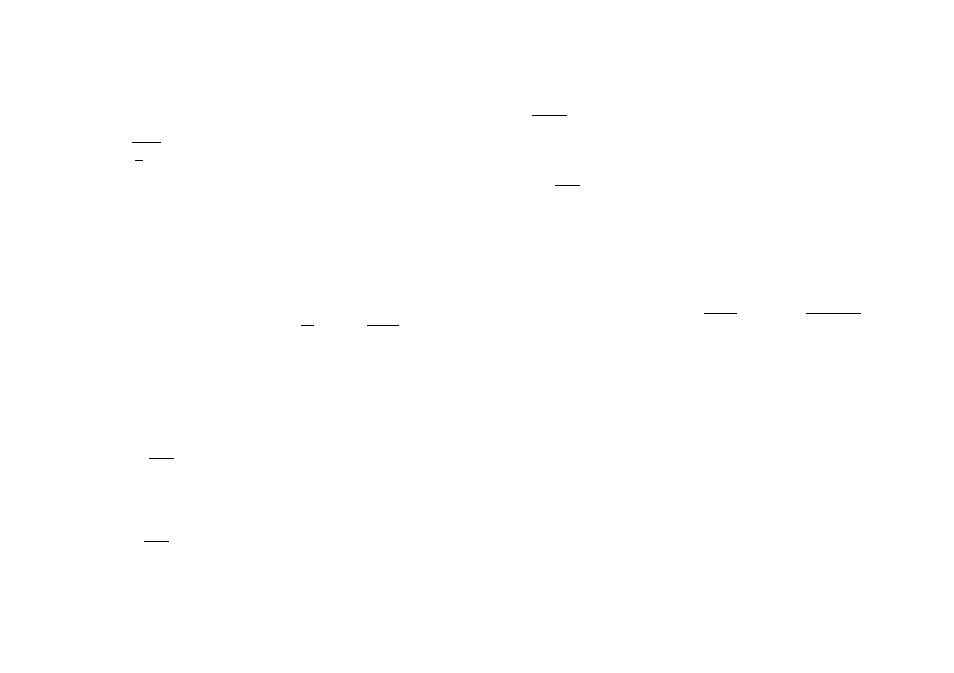
The Memory Channel Lockout function allows you to tem
porarily skip unwanted memory channel(s).
1. Select the memory channel you wish to skip.
2. Press the I
p
~ I key. The F indicator will illuminate.
3. Press the |0
1
key within 5 seconds. The selected
memory channel number will flash as an indication the
Memory Channel has been locked out.
NOTE:------------------------------------------------------------------------
The channel number will not flash while the display is
showing M and the listing of the memory channels that
contain data. It will only flash when you recall the in
dividual memory channel from the front panel directly.
4. To cancel the lockout press the desired memory channel
number key and then press the 1^^ I and 10 1 keys
again.
• MEMORY CHANNEL LOCKOUT
• CLEARING A SPECIFIC MEMORY CHANNEL
1. Press the
1
m
I key. The display will
indicate M and any memory channels
that contain data. (Ex. 1,4, 5, 7, 8, 9)
a
M
2. Press the F
f
H
will illuminate.
key. The F indicator
□
QQS
F M
16
3. Press the key that corresponds to the
channel you want to clear (Ex. 7)
within 5 seconds of pressing the
I F I key. The M, F, and channel
number display will clear indicating
the operation has been completed.
4. To confirm the data was erased press
the IM I key.
(From our example the Q will now be
gone.)
• CLEARING ALL MEMORIES
(= Microprocessor Initialization)
To erase all data from the memories, turn the power switch
on while pressing both the I
f
| and the I
enter
| keys
together.
□
EDS
M
• MEMORY BACK-UP BATTERY
The transceiver includes a lithium back-up battery to retain
memory in the microprocessor. When changing batteries,
or if the Ni-Cd batteries should fully discharge, memory will
always be retained.
If the display should begin to show erroneous information
or numbers, the lithium battery needs replacement.
This should be performed by an authorized KENWOOD
dealer since these components are easily damaged by
static electricity.
■ PRIORITY ALERT CHANNEL CHECK
Memory channel 1 can be monitored at about 5 seconds in
tervals to check for activity.
