The timer, Set the input source, When al timer h] is set, adjust the – Kenwood MS-A5 User Manual
Page 29: 1 select the timer mode, Turn off the power, Tune in the desired station, 1sì1, Inij using the timer, Set the desired timer recording mode, Controi unit onlvl
Attention! The text in this document has been recognized automatically. To view the original document, you can use the "Original mode".
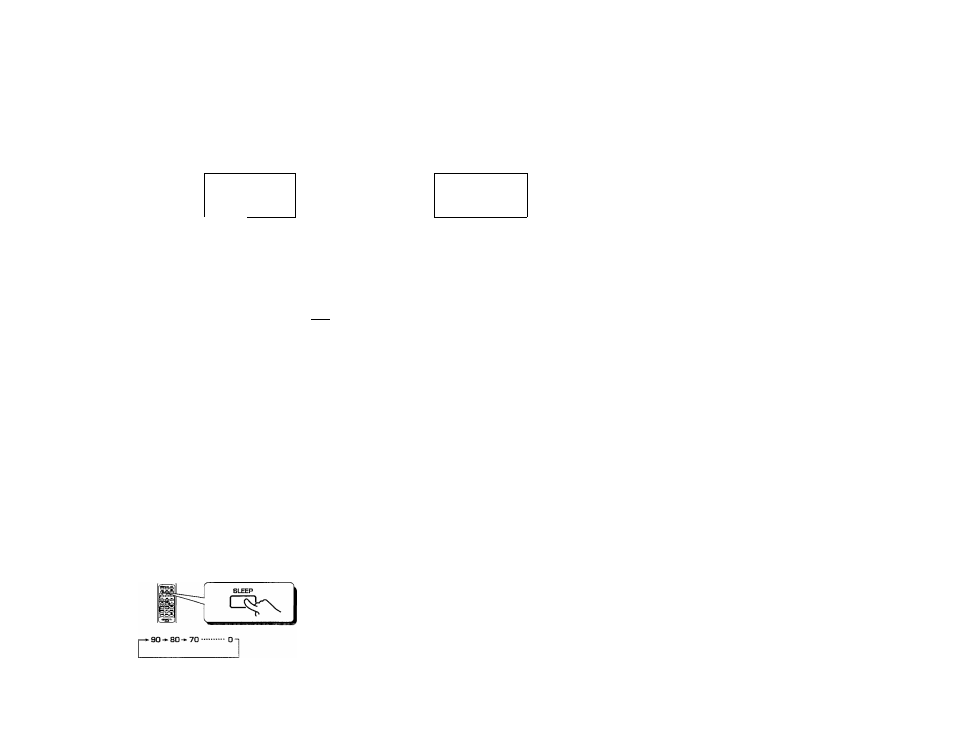
Preparations
® Turn the power on.
(
2
) Set the ON and OFF tinnes.
TIMER RECORDING: the last station to be tuned in is re
corded
-,
.
the timer
Set the input source.
When Al TIMER H] is set, adjust the
rju»e WHEB CD
volume dial.
f---------------- ™----------------
OJOp
• In the Al TIMER m mode, the
h
CD playback is selected.
Stop playing a CD or a tape,
1 Select the TIMER mode.
Turn off the power.
Al TIMER
The timer mode
changes each
time the key is
pressed
I—
ON/STANDv.^ X,
Tune in the desired station.
♦1SÌ1
The power will automaticaliy go on when the set time is reached.
inij Using the Timer
—
□ Turn off the power.
TAPE TUNER CO
0 ( ^ 0
I—
ON/STANDs^ X
Insert the tape on which the
broadcast is to be recorded.
The power will go on automatically and recording will begin
when the set time is reached.
Set the desired timer recording mode.
Hi
IIIVlC.n
Press 2
times
Setting the SLEEP time
The remaining time decreases every
time the SLEEP key is pressed,
Controi Unit Onlvl
• The time will be reduced in 10-minute increments each
time the key is pressed.
•
If the key is not pressed within 10 seconds, the previous
display will reappear.
• When the set amount of time has elapsed, the power will
go off automatically.
• When the SLEEP timer is on, the power will not go off even
if another timer OFF time is reached.
• To cancel SLEEP timer mode
<3) Either press the SLEEP key until the remaining time display
shows "0"; or
@ Press the POWER key to turn off the power.
