S 0 0 6 1 i, Start playing the cd – Kenwood MS-A5 User Manual
Page 16
Attention! The text in this document has been recognized automatically. To view the original document, you can use the "Original mode".
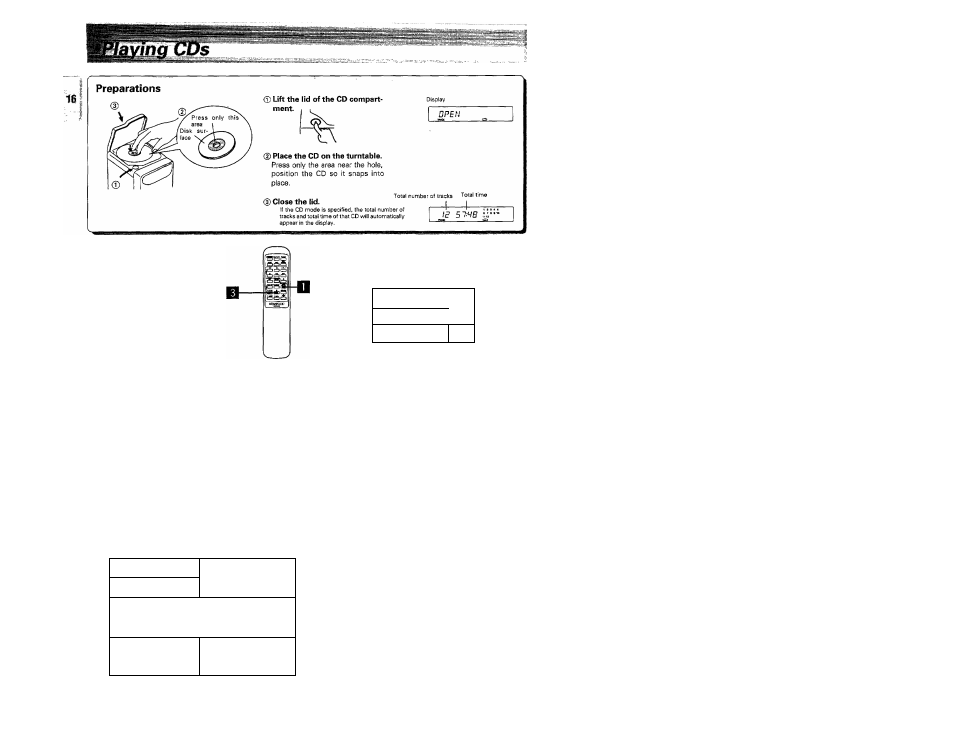
s 0 0 6
1
Jn^
start playing the CD.
O
I
Control Unit ^
Even when the unit is set to TUNEH^ the CG begins playing
by pressing the CD key among the fnput select keys.
When using the remote controi unit, simply press the
key and the CD wtil
begin playing.
The power will come on and
" ^ ]}"
will appear in the dis
play, and then the CD will begin playing.
^!J I DD-nS
The track Elapsed time of track currently being
currently being played
played
TRACK mode;
used when no tracks have been programmed
On
other
words, when all tracks on the CD are being played in or
der from the beginning).
To pause CD play.
1 ° 1 W L
* ^ / l \
Remote
L—
. Control Unit
^
Main Unit " 1
To stop CD play.
Main Unit
■
Control Unit
T'
■ To cancel the pause status, press the ">Q0"tor ►/!!) key
again.
- When CD play is stopped, the display reverts to the total
number of tracks and total time.
51-HB
