Broadcasts, Mjùmûaa in a presat station, O (^o – Kenwood MS-A5 User Manual
Page 14: Select the broadcast band, Select the station, Select the desired preset station
Attention! The text in this document has been recognized automatically. To view the original document, you can use the "Original mode".
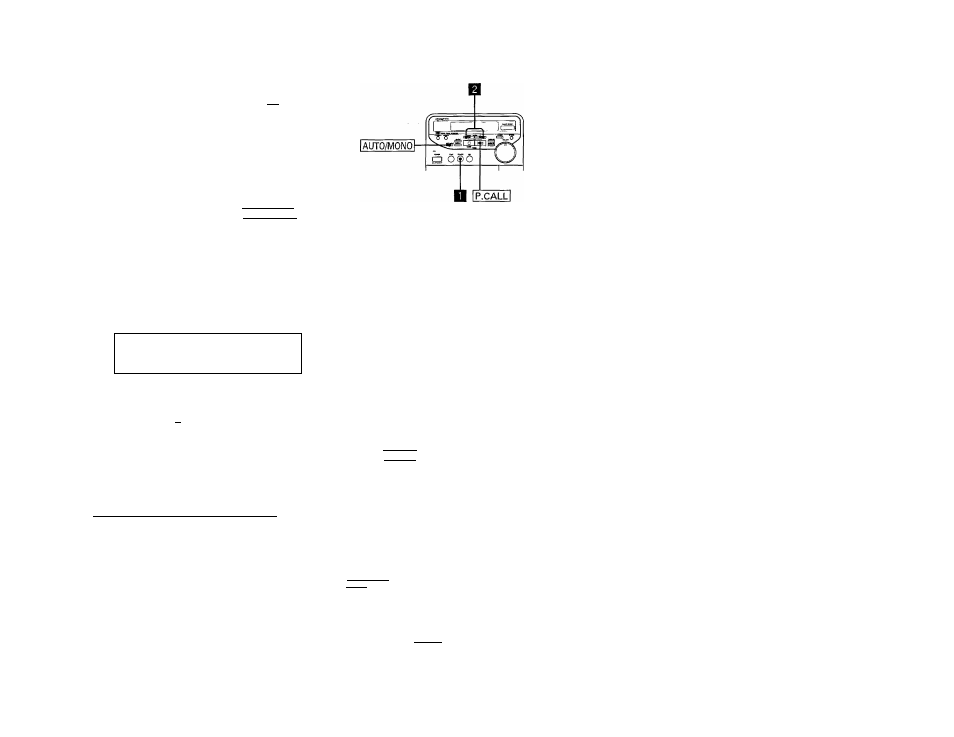
I
FM stereo indicator
I * When an FM stereo broadcast is received, the unit au-
-14
tomatically switches to stereo mode and the |
st
| dis-
I
play appears.
Preparations
TUNER
Press TUNER. The power wilt
go on and the unit will change
to tuner input.
If the signal is weak or there is a lot of static, you can
improve reception by pressing the| AUTO/MONO|key
to change the unit to MONO (monaural) mode.
broadcasts
Select the broadcast band.
TAPE TUNEB CD
CO/TAPE TUNB1
O (^O
Main Unit \
L
i Control Unit VU. '
Press the TUNER key to switch between AM and FM
bands.
The unit will toggle between these two bands each time
the key is pressed.
Select the station.
I TUNING UP
Remote
Control Unit 0. 1
Hold down the UP or DOWN key for 1 second or more.
mJÙMÛaa in a Presat Station
•
The unit will scan up or down the dial [depending which
button was pressed! and will stop when it finds a station.
• To continue searching, press the key again.
• When the unit appears to be having difficulty locating a sta
tion, press the ITUNINGI UP or DOWN key lightly (without
holding the key down). Each time the key is pressed, the
frequency will change one step. Keep pressing the key un
til the desired frequency is reached.
Follow the instructìorts oo page 15 to preset the desired stations In memory.
Select the desired preset station.
O
Control Unit
r*
Each time the IP.CALLI UP key on the unit
or thelP.CALUkev or> the remote control
unit is pressed, the unit will cycle to the
next preset station.
.........15m
□
The number oi the current sta
tion wilt appear or the display.
Display
By pressing the jol key (IF.CALLI
d
OWN key) on the
unit stations can be selected in reverse order [15
->14
13 and so on).
