I acoustic i key, Aslc...acoustic sound level control), I mb circuit! key – Kenwood MS-A5 User Manual
Page 27: Setting acoustic, H setting mb circuit
Attention! The text in this document has been recognized automatically. To view the original document, you can use the "Original mode".
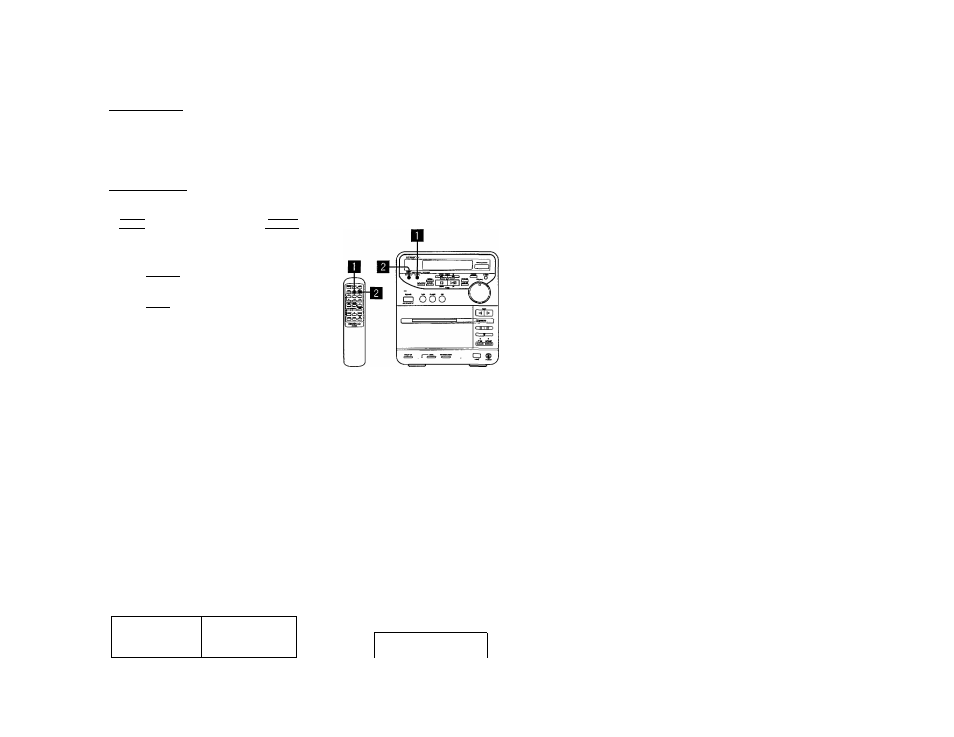
Neither "ACOUSTIC" nor "N.B. CIRCUIT" key functions during EDIT recording.
■ I
ACOUSTIC
I
key
(ASLC...Acoustic Sound Level
Control)
The ACOUSTIC control circuit can be changed to alter the char
acter of the sound. With ACOUSTIC set to ON, the sound field
will be broadened to give the feeling of being surrounded by
sound.
■ I
MB CIRCUIT! key
When listening at a low volume, the human ear has difficulty
hearing both low and high sounds. The circuit used to correct
this is called a loudness control, circuit. This unit is equipped
with a I LOUDi function for loudness control and an |EX BASSl
function that gives rich bass sound.
1
lEX BASSl
I Provides a rich bass
ILQUDI
Ennphas!
2
es low and high frequencies for a fuller,
more natural sound even at low volumes
Toggles between these in the order shown above each
time the key is pressed.
By combining the ACOUSTIC circuit and the NB CIRCUIT
functions, you can experience a variety of sound variations.
Setting ACOUSTIC.
l\l,B.CIRCUtT ACOUSTIC
O ®
Remote
Control Unit
C%\
For the remote control unit, press the ASLC key.
H Setting MB CIRCUIT.
N.B.«RCUIT ACOUSTIC
Main Unit V, »
N.B.
CIRCUIT
The set mode is lit
Remote
I
Control Unit ^
