Preparations, Change the input to cd, Press the edit key to select edit mode – Kenwood MS-A5 User Manual
Page 25: Start the edit process, Pause recording
Attention! The text in this document has been recognized automatically. To view the original document, you can use the "Original mode".
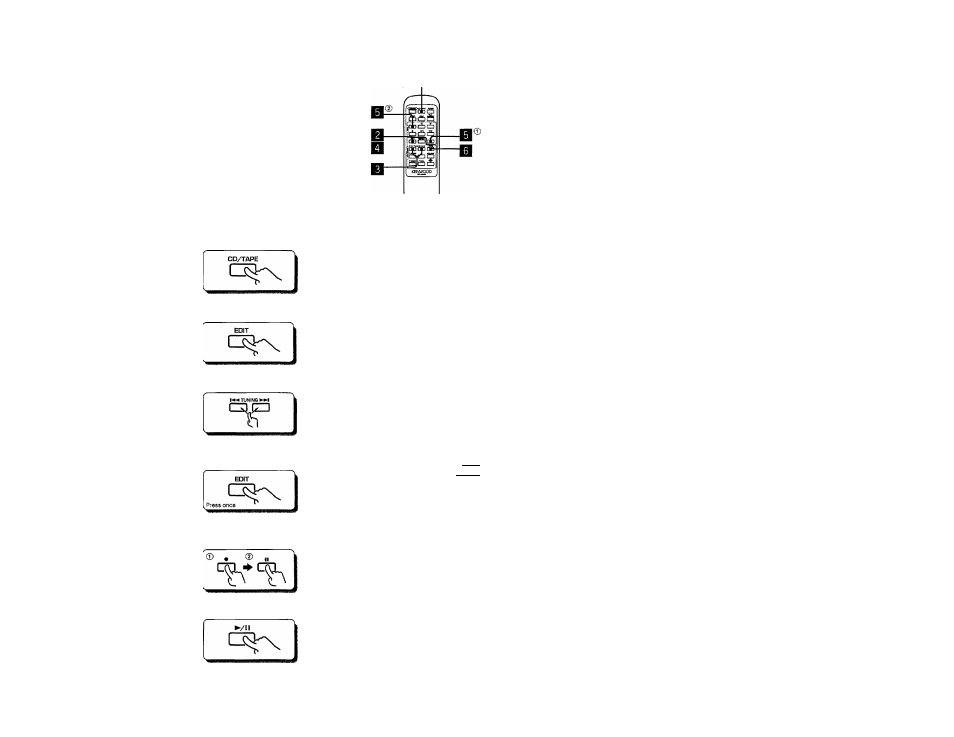
^
í
:, ■ .
--1
j
-.1
;
Preparations
Insert a cassette tape,
@ Select reverse mode [either to
record both sides once or to record
one side only).
CD Select DOLBY NR if desired.
(J) Select the direction of tape move
ment: A [forward) or B (reverse).
CD Insert the CD to be recorded.
Change the input to CD.
After changing the input to CD, stop CD play by pressing
the key on the CD unit.
To edit the program for recording, enter the desired pro
gram.
Press the EDIT key to select edit mode.
Edit mode will change each time the "EDIT" key is
pressed.
If the next step is not performed within 8 seconds, edit
mode will be canceled. If this happens, press the "EDIT"
key again,
Set the tape length (total recording time for both sides).
Exampla;
In the case of a 45 minute tape,
set the tape length to "45"
Press the UP key onœ to increase the setting 1 minute.
Beyond 9 minutes, the setting will return to 0 minutes.
Press the DOWN key once to increase the setting 10 min
utes. Beyond 90 minutes, the setting will return to 00 min
utes. (The setting changes in 10-minute increments,)
Start the EDIT process.
Pause recording.
Editing will begin automatically. When editing has been
performed for both A and B sides, the 1 EDITi display will
stop blinking.
-
BE-na
-
- 0 iB
Remaining time on A
Remaining time on B
side is displayed
side is displayed
After several seconds
Press the "«REC" key (Recording key) in the tape section
and then immediately press the "ll" key
Start playing the CD.
Recording on the deck will begin and the CD will begin
playing.
When recording on the A side has been completed, the CD
will pause and the tape will be fast-forwarded until the end
of that side.
After the tape has been advanced for 10 seconds at the
beginning of side B, recording of side B will begin,
