System connections, M connecting power cord – Kenwood DP-M4010 User Manual
Page 7
Attention! The text in this document has been recognized automatically. To view the original document, you can use the "Original mode".
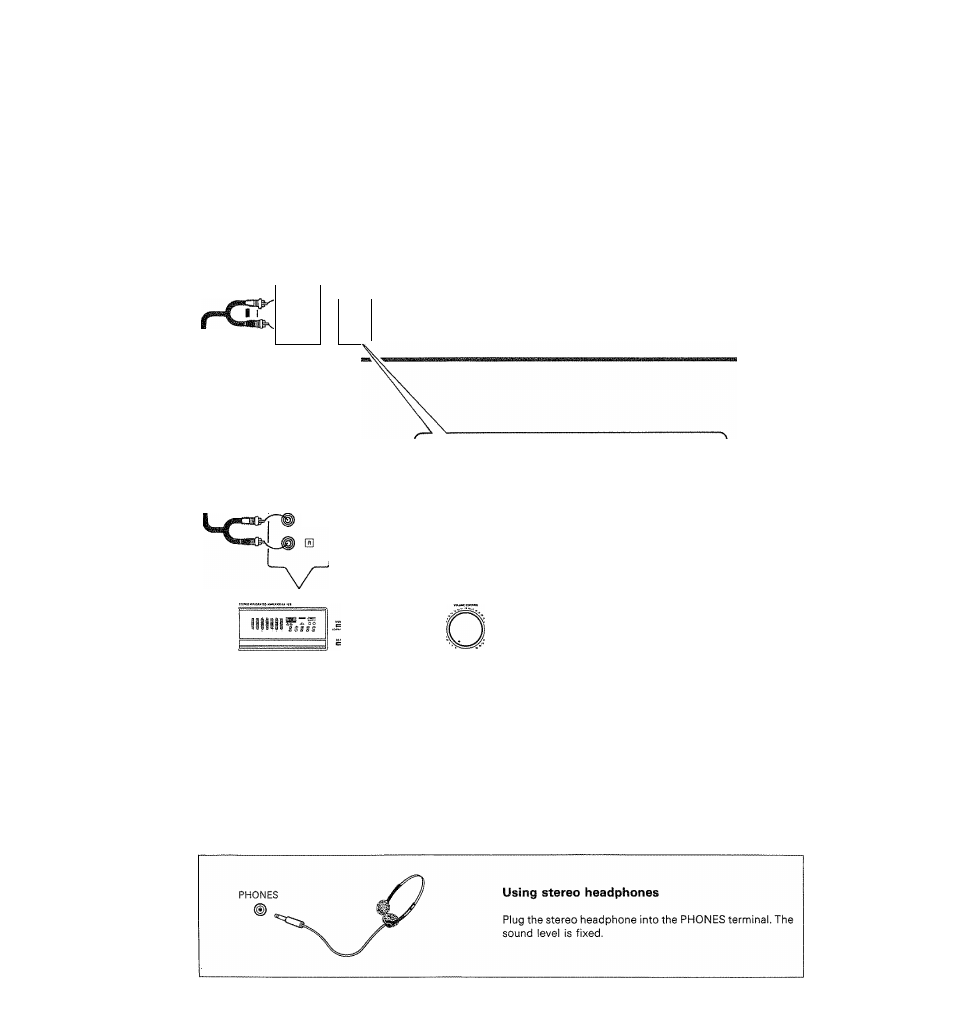
System connections
Do not insert the power piug into the socket untii all connections are completed.
Connect the output terminals of this unit to the amplifier or receiver input terminals {CD, AUX etc.} by the supplied audio
cord.
Also refer to the manual for the amplifier to which the connection is to be made.
11
.
......"OljiPijT .......
_ SY$tiM _
a
Audio cord
S
AC voltage selector switch
{Except for some areas}.
DP-M4010
a
When connected to an amplifier or receiver having
KENWOOD System Control terminals, system operation
such as remote control is made possible. For details, refer
to the instruction manual of the amplifier or receiver.
If your amplifier or receiver is not equipped with the
SYSTEM CONTROL terminals, do not connect anything to
any SYSTEM CONTROL terminal.
Do not connect the unit In any system configuration other
than specified.
Amplifier or receiver
To AC outlet
Notes:------------------------------------------- —-----------------------------
1. Be sure that all the cords are connected properly. If they
are not, the sound may not be produced or there may be
noise interference.
2, When taking out and putting in the connecting cords, be
sure to turn the power of this unit OFF and turn the
amplifier's volume to minimum. If this is not done, it can
lead to errors in functioning.
M
Connecting power cord
It is useful to connect the power cord for this unit to the
linking power socket (SWITCHED) of an amplifier (Except
for some areas).
