Preparing to play, M inserting a disc into the magazine, Types of disc which cam be played with this unit – Kenwood DP-M4010 User Manual
Page 10: Notes om handlimg compact discs, Play, Preparing to, Inserting a disc into the magazine, Cleaning, Storage
Attention! The text in this document has been recognized automatically. To view the original document, you can use the "Original mode".
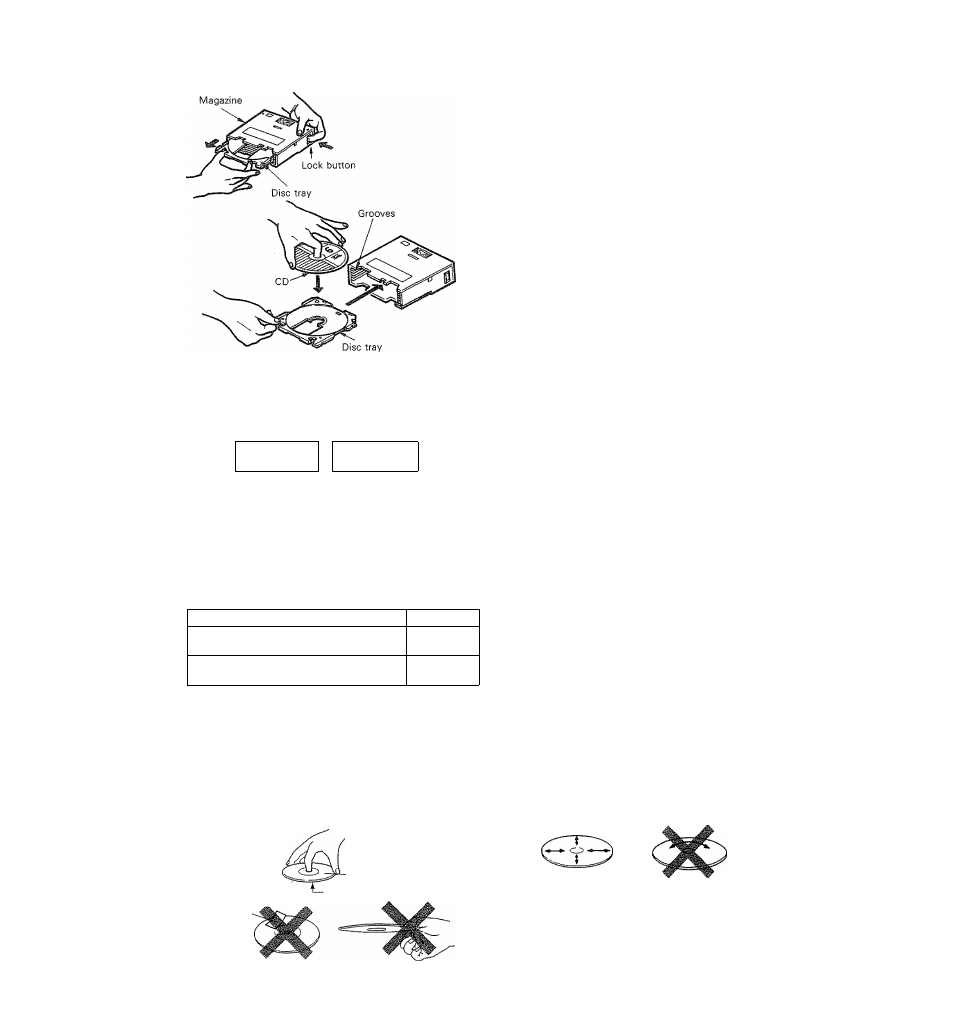
Preparing to
play
M
Inserting a disc into the magazine
1.
Press the magazine lock button and take out the
disc tray.
2.
With the label upwards, corrctly insert the disc into
the disc tray.
3.
Slide the disc tray horizontally along the left side
and right side grooves of the magazine and insert
it completely.
* It is not necessary to press the lock button.
Notes on handling the magazine:--------------------------------------
1. If the disc tray is inserted aslant into the magazine
the unit will not operate.
Magazine
Magazine
......
~ *
1
“
z ^iSC tray^- Z
z D^£y z
2. The disc must be only inserted in the magazine
after it has been inserted in the tray, if it is inserted
directly the unit will not operate.
3. Always keep the magazine loaded with six disc
trays.
4. After playing the disc, remove it from both the
magazine and tray. Store avoiding places of direct
sunlight high temperature and high humidity.
5. Do not alter the magazine or tray in any manner.
6. Do not drop, apply excessive force or subject to
shock the magezine or tray.
7.
Do not use benzine, paint thinner or cleaning
detergents. It is possible that surface will dissolve.
Types of disc which cam be played with this unit
Disc type
Disc size
CD (general compact disc)
1 2 cm
«■ CDV (CD with video) audio section
12 cm
The 8 cm CD adaptor on sale cannot be used with this unit
If it is used with this unit, it is possible that the disc or CD
player will be damaged.
In the case of CDV, the time display and music calendar
displays are all for the audio section only.
Notes om handlimg compact discs
Haridliing
Compact discs are made of plastic (polycarbonate). When
the recorded side of the compact disc is dirty or scratched,
playback may be noisy or sound may be missed. Even when
the label side is scratched, the recording may be damaged.
Handle compact discs carefully. Do not stick tape, etc. to
compact discs.
Cleaning
When a compact disc is contaminated with fingerprints,
etc., wipe with a dry cloth in a radial direction. Never use
chemical solvents, such as thinner, benzene, etc. and
conventional record cleaners or aerosols.
Labeled side
Recorded side
Sticky tape
Storage
Always replace the compact disc In its case and store it
Corhpact discs are adversely affected by heat and mois
ture. Do not store compact discs in a place exposed to
direct sunlight or where humidity is high.
1
A no /t O
1
A
