Listening to the next track or previous track, M forward and reverse searching, T] ~ [^, [+ id – Kenwood DP-M4010 User Manual
Page 13: Ii playing from a desired track, I hh, Forward and reverse searching
Attention! The text in this document has been recognized automatically. To view the original document, you can use the "Original mode".
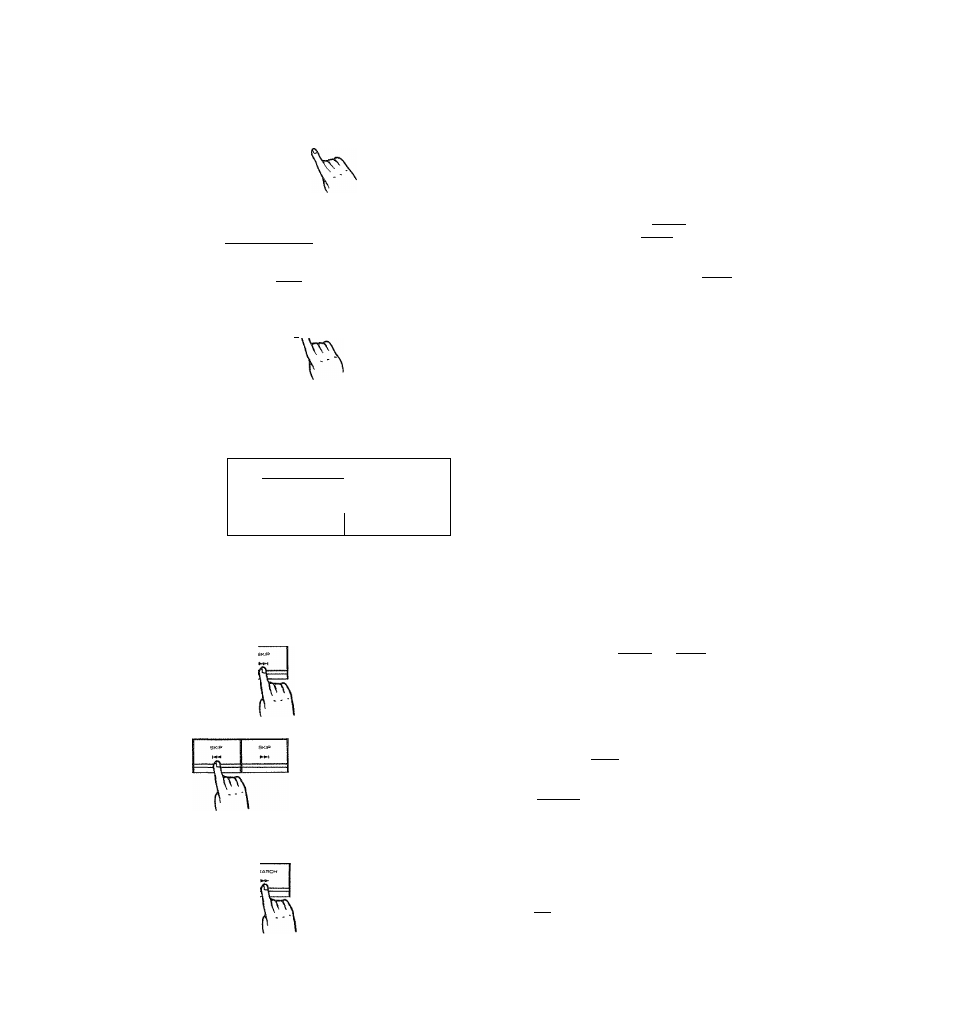
-DESc setecraFi-
1
a
3
<3
SS
8 RANGCM PLAY
Select desired disc.
Example: When starting play from 13th track
S
7
S
9
O
11 lii m...................
After pressing [ 4-10
\
once \ \\\\
V '
3
3
..
Press
1. Select the desired DISC No. with the DISC SELEC
TOR keys ID^E.
0
If a number with no disc is loaded, it will move on
to the next disc.
2. Within 5 seconds after the disc is selected, input
the track number of the desired track by the
numeric keys
[T] ~ [^, [+ id].
Input example:
For the 40th tune, after pressing [+10 j four times,
press [3.
0
Play starts from the seiected track number of the
selected disc. When the last disc has finished playing,
it stops.
® If the numeric keys are not pressed after selecting
a disc, play starts from the first tune of the seiected
disc.
ii Playing from a desired track
Example of starting play from 13rd track
[c!------- 1
Disc ¡Kh. t TfwCK (
Csi------ ]
1 1
U ] ~ ]
1
TPACK
TIMS
/ / r ' l . i ^ i
1 J u u
u u
Indicates elapsed time
Mote:----------------------------------------------------------------------------
If a track number is specified for which there does not exist
a tune on the disc, it is possible that it wiit automaticaliy play
from either the last or first tune. However, if the non-existent
track number key is pressed during play, it will have no
effect.
Listening to the next track or previous
track
When this key is pressed while
the player is stopped, play will
start from the beginning of the
second track.
When this key is pressed while
the player is stopped, play will
start from the beginning of the
last track.
Press the SKIP keys
I HH ]
(or
j
HH
|)
white looking at
the TRACK number on the display.
® Press once to select to the next track {or the previous
track). Press repeatedly or keep the key depressed
to-select several tracks ahead (or several tracks back
ward).
® Play will start from the beginning of the selected
track.
9
When the
I
HH
I
key is pressed once during play,
the track starts again from the beginning.
® Play can also be started during a pause by operating
the SKIP keys and pressing the PLAY/PAUSE key
after selecting the track.
When one of these keys is
pressed during play you will
hear a cueing sound as the
pickup moves forward or-back-
ward across the disc. If you
release the key referring to this
sound, normal play will be re
turned from that point.
M
Forward and reverse searching
During play you can search forward {or backward) at
high speed by pressing the SEARCH keys
to»* ® )•
9
If the s key is pressed continuously and it
returns to the beginning of that disc, it enters the
pause state.
