Repeated playing, Mio repeat a is the tracks, M to repeat play of a single track – Kenwood DP-M4010 User Manual
Page 16: Repeat a is the tracks
Attention! The text in this document has been recognized automatically. To view the original document, you can use the "Original mode".
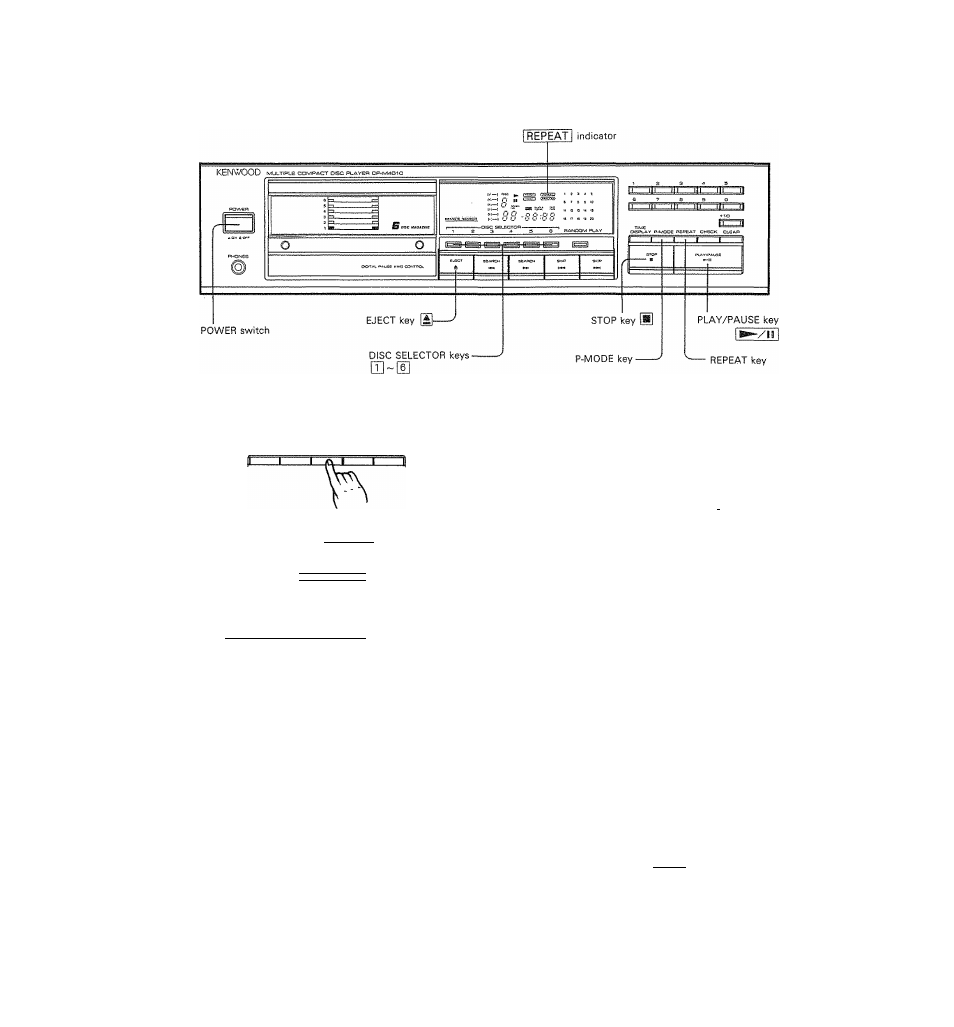
Repeated playing
When REPEAT key is pressed
OtSPLAY P~MCDE REPEAT CHECK CLEAR
REPEAT I lights up.
—]
CISC ^
j TftACK
3
i HGPeAT \
fa
;—1
/
—]
[il—]
/ TtiACK
[si------]
n /
; / /
n / ■ P ~i
—3
S 7
0
9
11 ia
m i o
repeat a IS the tracks
1. Press the REPEAT key.
2. Press the PLAY/PAUSE key
I .
9
When in the track mode, tracks of ail the disc are
piayed repeatedly,
9
When in the program mode, aii the tracks pro
grammed are played repeatedly.
3, Press the REPEAT key again to cancel the repeated
play.
m
To repeat play of a single track
1. Press the P-MODE key to put in the program mode.
2. Select the DISC No. you want to hear by DISC
SELECTOR [ I ] - ® .
3. Select the number of the single track you want to
hear.
4. Press the REPEAT key.
5. Press the PLAY/PAUSE key
I
^/11
i.
6. Press the REPEAT key again to cancel the repeated
play.
