Setting stitch length, Reverse stitching, Basting – Kenmore 15/I649 User Manual
Page 11
Attention! The text in this document has been recognized automatically. To view the original document, you can use the "Original mode".
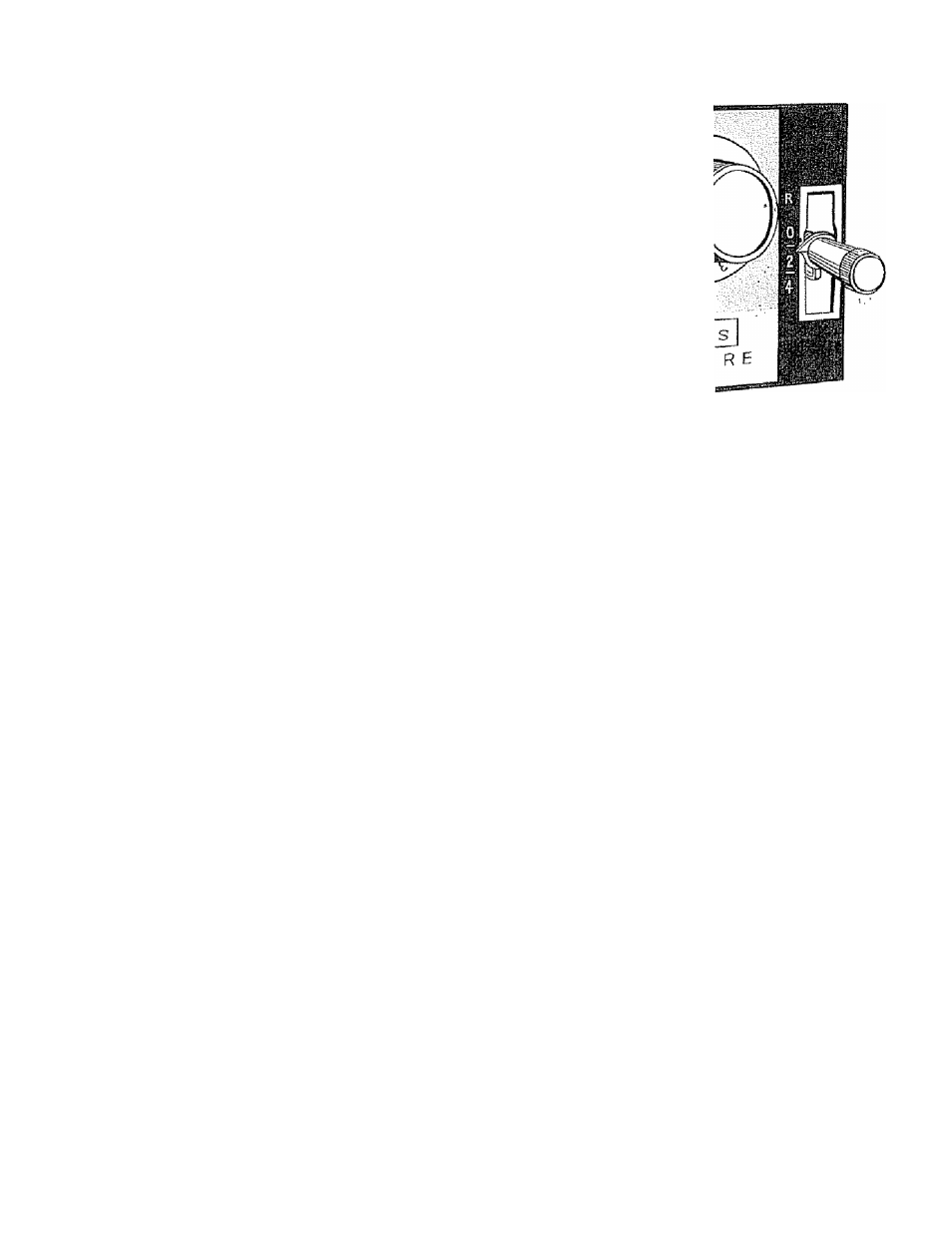
SETTING STITCH LENGTH
The stitch length lever controi the stitch length. Set lever to any desired
stitch length positiorr between 0 and 4 by turning knob until the indicator
is aligned with the stitch length number desired
The red mark indicates the setting for a satin stitch This will vary slightly
depending upon the type of material to be sewn- At No, 4 the longest stitch
is obtained The size of stitch you select will depend on fabric you are
sewing Straight stitching is done with stitch width corstrol on 0 setting
and by removal of pattern disc
REVERSE STITCHING
Raise lever for reverse stitching Lower lever for forward stitching It is
best to begin and end most seams with reverse stitching often called back
tacking
BASTING
For accomplishing quicker, more even and firmer basting, we suggest you
regulate the machine in the following manner; Set stitch length at No 4
for the longest possible stitch Basting is easily removed by pulling
bottom thread
If you prefer to use pins for basting, your KENiVlORE will sew over the pins
Be sure to keep the pins at right angles to the seam and tha head of the
pin away from the presser foot Also reduce pressure on pressar foot
11
