Electronic bag/hose check indicator, Some models, Mechanical bag/hose check indicator – Kenmore 116.22813 User Manual
Page 13: Thermal protector, Power-mate® storage, Caution, Mechanical bag/hose check indica tor
Attention! The text in this document has been recognized automatically. To view the original document, you can use the "Original mode".
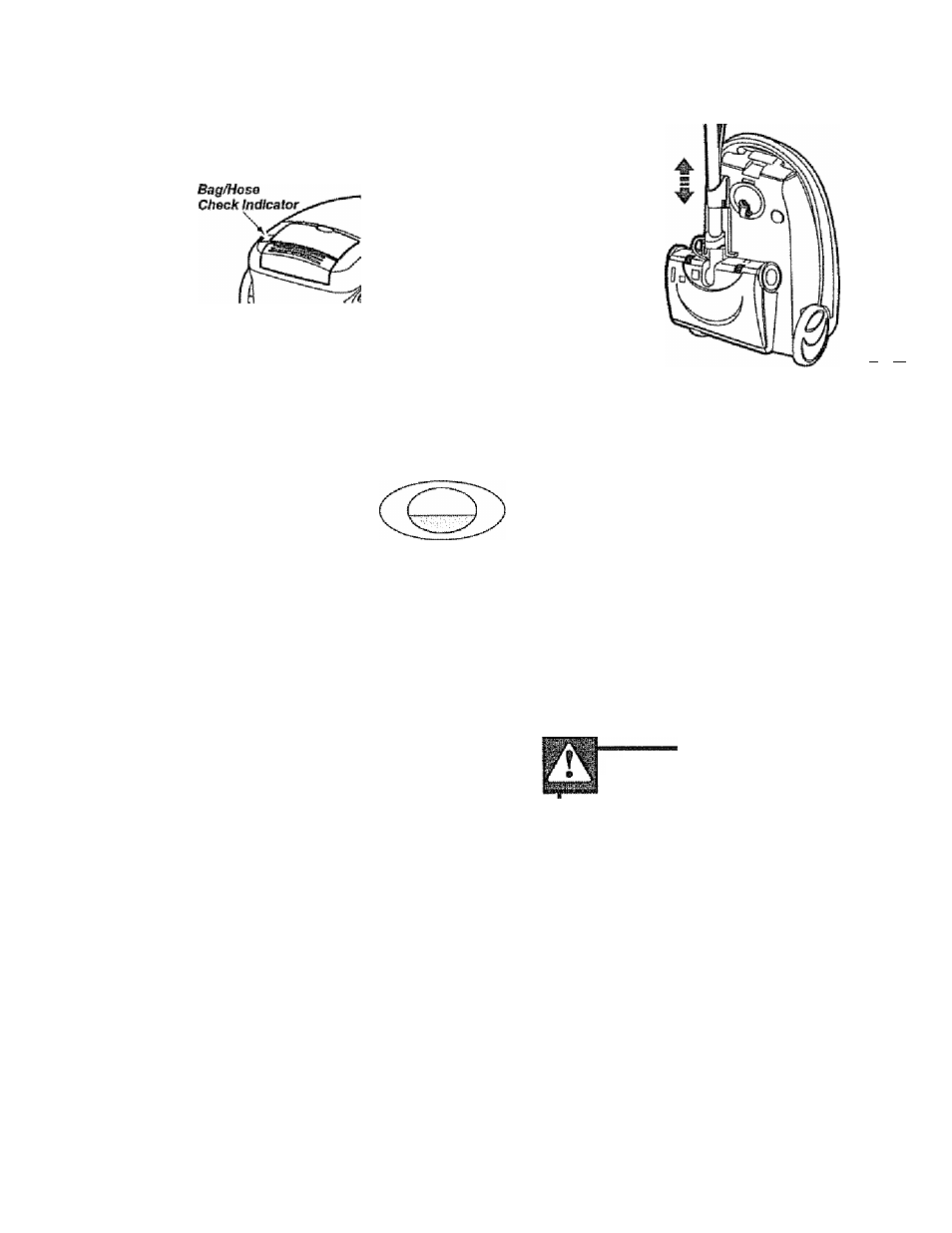
ELECTRONIC BAG/HOSE
CHECK INDICATOR
SOME MODELS
Elsctnnic
The light comes
on whenever the
airflow becomes
blocked, dust
DaQ 11680»
changing or can
ister safety filter
needs cleaning.
NOTE: The light may come on when using
certain attachments, due to reduced airflow
through attachment
Refer to TROUBLESHOOTING-
MECHANICAL BAG/HOSE
CHECK INDICA
TOR
SOME MODELS
When the unit is run
ning, the indicator win
dow will be green if there are no clogs.
When the indicator turns completeiy red
there is a need to check the dust bag for
being full or the other areas that may be
dogged. See HOW YOUR VACUUM
WORKS.
NOTE: Red may appear when using attach
ments or when cleaning new carpet, due to
reduced airflow by the attachments them
selves or new carpel fuzz filling the bag
quickly,
THERMAL PROTECTOR
This vacuum has a thermal protector which
automatically trips to protect the vacuum
from overheating. The thermal protector
turns the motor off automaticaliy to allow the
motor to cool in order to prevent possible
damage to the vacuum.
To reset: Turn off and unplug the vacuum
from the outlet to allow the vacuum to cool.
Check for and remove any clogs. Also
check and replace any clogged filters.
Wait approximately 50 minutes and plug
the vacuum in and turn back on to see if
the thermal protector has reset. In some
cases, the unit may suddenly restart DO
NOT leave unattended.
POWER-MATE® STORAGE
SOME MODELS
The lower
wand has a
“U" shaped
flange in the
area where
the power
cord attach
es. The base
has a"U"
shaped slot
near the
Troni CSSiOr'
The flange allows the wands and Power- ^
Mate®to be stored with the canister to
conserve storage space. The canister
must be stored on end for this feature to be
ulOwv^i'
The wand will slip out of the slot as it is lift
ed up for use and will slide into the slot as it
is lowered for storage.
The
Power-Mats®
must be In the flat position
as shown in the illustration. Use the handle
release pedai to place it in this position.
NOTE: You may save space by lowering the
telescoping wand as shown in the ASSEM
BLY section.
■Ui|:
V»»—
' ß -
CAUTION
To prevent tip over, never leave
Power-Mate® on or in the upright
position with the wand fully
extended. Moving the wand to a
lower position and turning the
handle to one side will make the
Power-Mate® more stable and less
likely to tip over.
13
