Kenmore 119.163018 User Manual
Page 15
Attention! The text in this document has been recognized automatically. To view the original document, you can use the "Original mode".
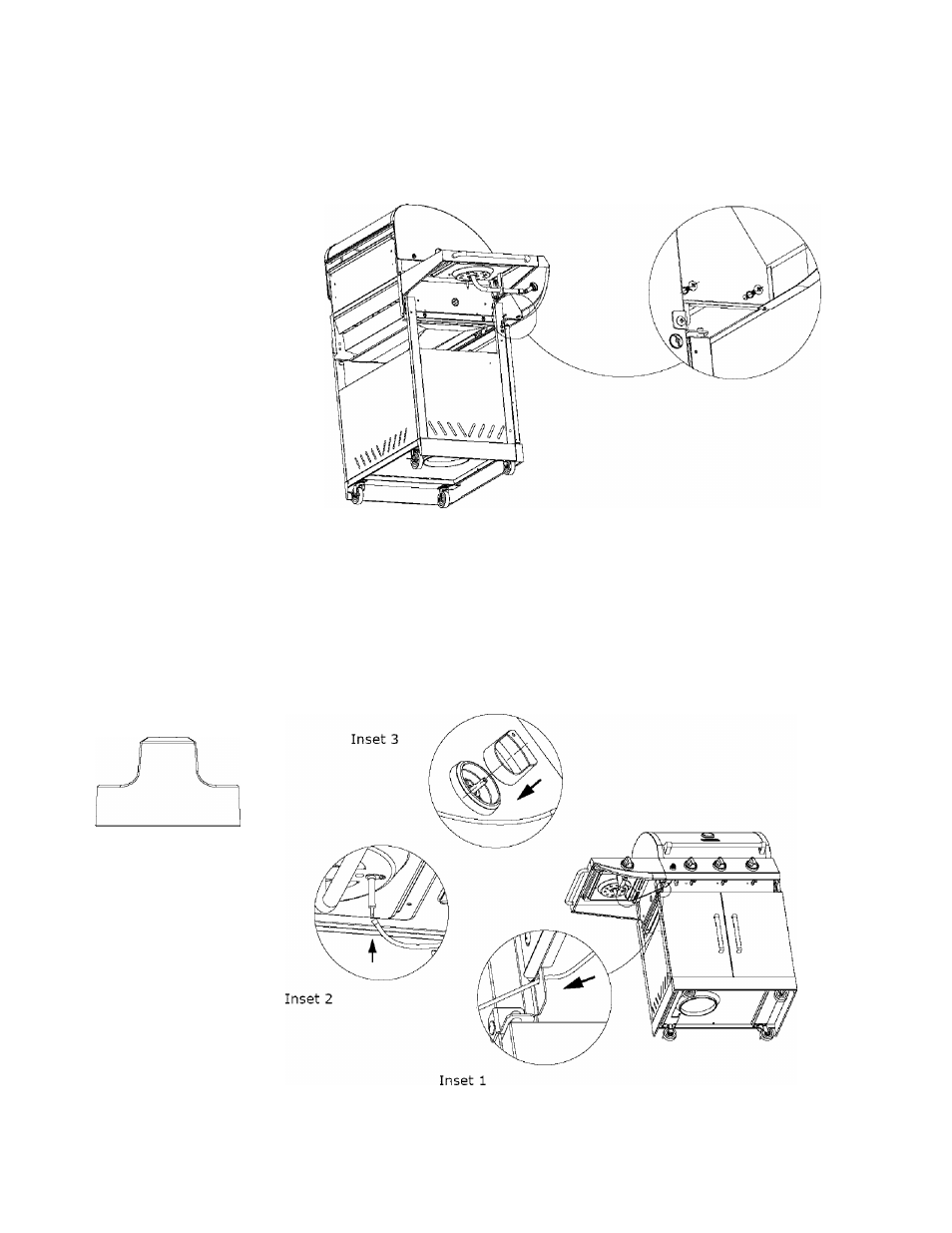
Attach Side Burner Control Panel to Main Control Panel
□ Use 2 Phillips Head Bolts (M4x8mm) and 2 Lock Washers (M4) to attach the Side Burner
Control Panel to the firebox as shown.
Phillips Head Bolt M4x8mm
Qty: 2
Lock Washer: M4
Qty: 2
Attach Side Burner Control Knob and Side Burner Ignition Wire
□
Slide the side burner ignition wire through the hole located in the lower left front corner of the
Firebox Assembly and over the side burner igniter connector. See Insets 1 and 2.
□
Push the Control Knob onto the valve stem. See Inset 3,
Side Burner Control Knob
Qty: 1
15
