Kenmore 116.36932 User Manual
Page 2
Attention! The text in this document has been recognized automatically. To view the original document, you can use the "Original mode".
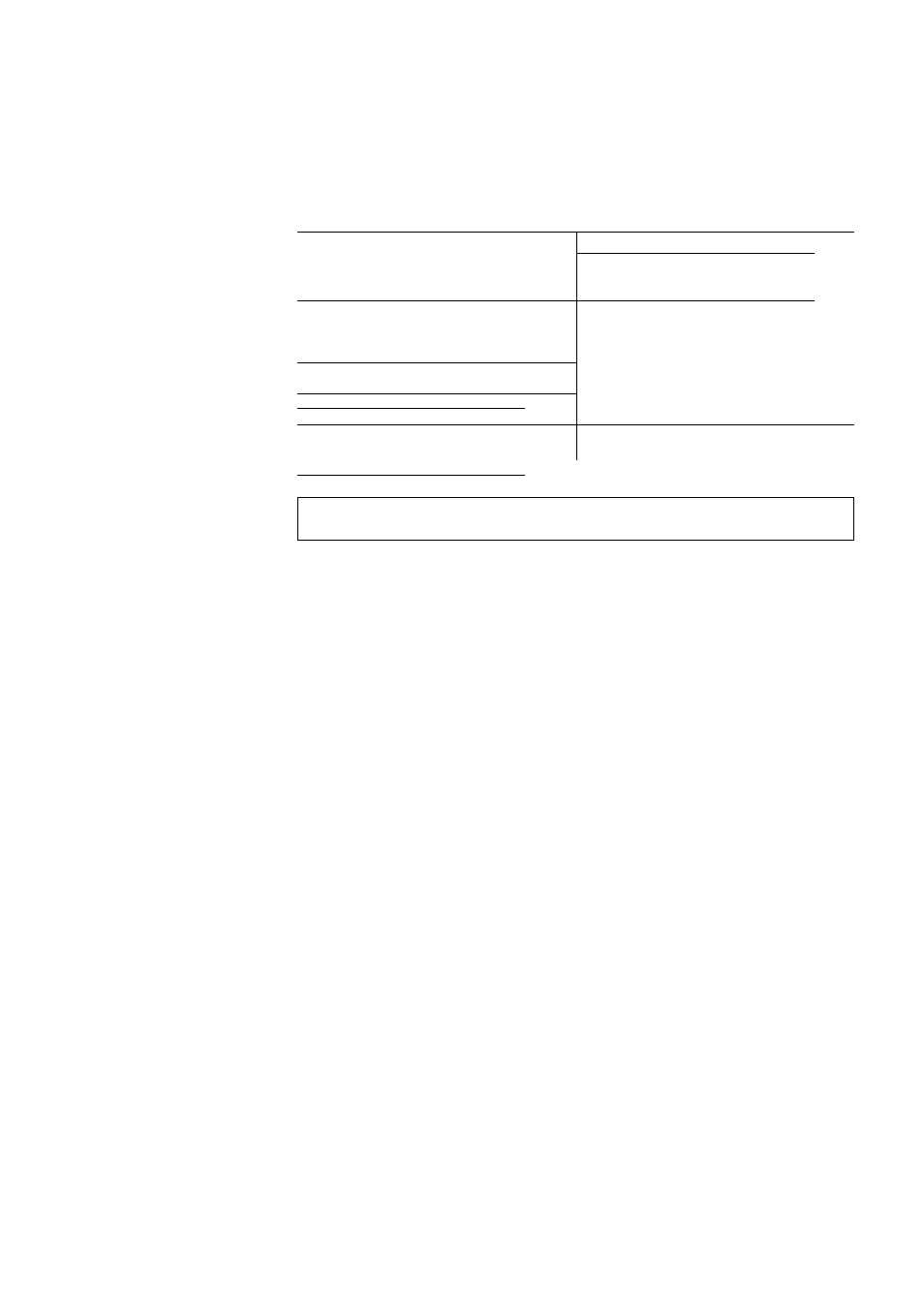
TABLE OF CONTENTS
Before Using Your New
Vacuuming Tips
.............................. .. 13
Vacuum Cleaner .......... ............. .. . . 2
Performance/Safety Features
14-15
Kenmore Vacuum Cleaner Warranty3
Important Safety Instructions
4
Vacuum Cleaner Care ., ............. . 16
Parts and Features , ................
,S
Vacuum Cleaner Storage
, , , .
16
Assembly Instructions..............
.6-7
Cleaning Exterior and Attachments
16
Dust Bin Cleaning
.......
..................
, 17
Operating Instructions........
Primary Filter Removal
Cord Release
., 7
and Cleaning
... .
..........................
.. -
-
18-19
Releasing the Handle .....................
, ,8
Exhaust Filter Replacement
- , - -
19
Touch Control
................. ..............
, 8
Light Bulb Replacement
- 20
inteliClEAN
...................... . ^.
, , ,9
Agitator Cleaning
..................... . -
. 21
Gentle Sweep Function ..............
..
10
Clog Removal
............. ..................
21
Pile Height Selection and Setting
. , 10
Troubleshooting..........
22
Attachments .........................................
11-12
Requesting Assistance
Attachment Use Table
. , , ,,
,, 13
Or Service ........ ...................
back
pa^s
BEFORE USINGYOUR ^lEWVACUUM CLEANER
Please read this gutde It Wiil heip you assemble and operate your new Kenmore vacuum
cleaner in the safest and most effective way
For more information about vacuum cleaner care and operation, call your nearest Sears store
You will need the complete model and serial numbers when requesting information Your vacu
um cleaner's model and serial numbers are located on the Mode! and Serial Number Plate
Use the space below to record the model number and serial number of your new Kenmore
vacuum cleaner
Model No.
Serial No
Date of Purchase
Keep this book and your sales check (receipt) In a safe place for future reference
