Casio EX-S880 User Manual
Page 90
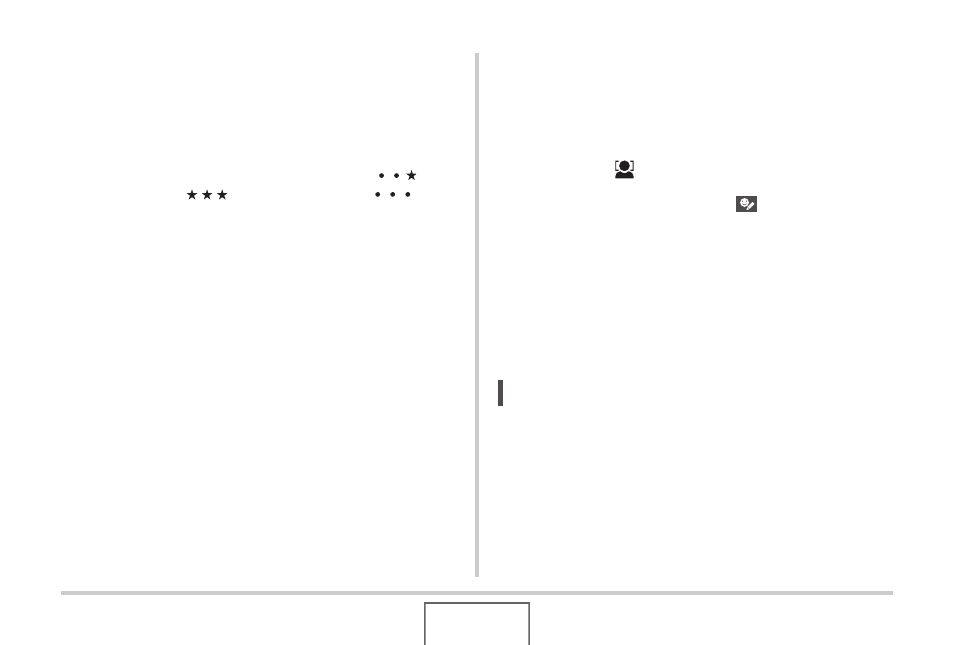
90
SHOOTING A SNAPSHOT
5.
Use [
W] and [X] to select a name, and then
press [
T].
• You can select any one of 12 preset names to face data.
6.
Use [
W] and [X] to select the priority level you
want and then press [SET].
• You can select any one of four levels, from “
”
(Lowest) to “
” (Highest). Selecting “
”
(Disabled) will disable face recognition.
Deleting recorded face data
Perform the following steps when you want to delete recorded
face data.
1.
Enter a REC mode.
2.
Press [
S] (
) once.
3.
Use [
W] and [X] to select “
Edit Family”
and then press [SET].
4.
Press [MENU].
5.
Use the procedures under “Deleting a Specific
File” (page 196) and “Deleting All Files” (page
197) to delete the face data you want.
• You can exit this procedure by pressing [MENU].
NOTE
• Formatting the camera’s built-in memory (page 209)
deletes all the recorded face data.
