Casio EX-S880 User Manual
Page 193
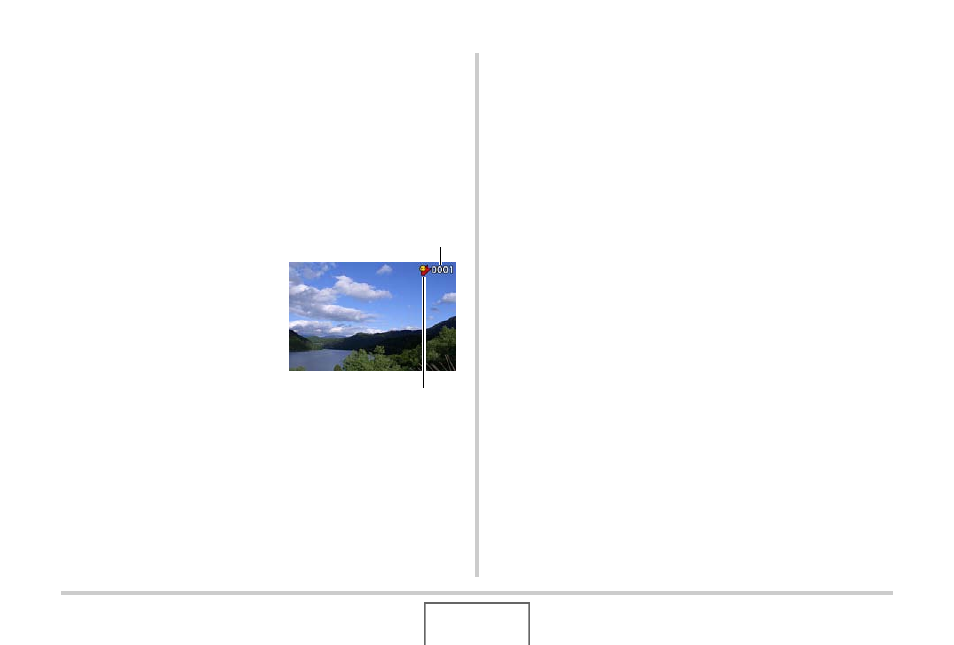
193
MANAGING YOUR FILES
■
Viewing Snapshots in the FAVORITE Folder
1.
In the PLAY mode, press [MENU].
2.
On the “PLAY” tab, select “Favorites” and
then press [
X].
3.
Use [
S] and [T] to select “Show” and then
press [SET].
4.
Use [
W] and [X] to
scroll through the
snapshots in the
FAVORITE folder.
5.
After you are finished viewing the FAVORITE
folder snapshots, press [MENU] twice to exit
this procedure.
Perform the following steps to view FAVORITE folder
contents on your computer.
1.
Remove the memory card from the camera.
2.
Place the camera on the USB cradle (which is
connected to the computer).
3.
Perform the required operations on your
computer to navigate to the camera’s memory
and display the FAVORITE folder contents.
FAVORITE folder icon
File Name
This manual is related to the following products:
