Replacing the battery, Replacing the battery 1 – Casio EX-S880 User Manual
Page 41
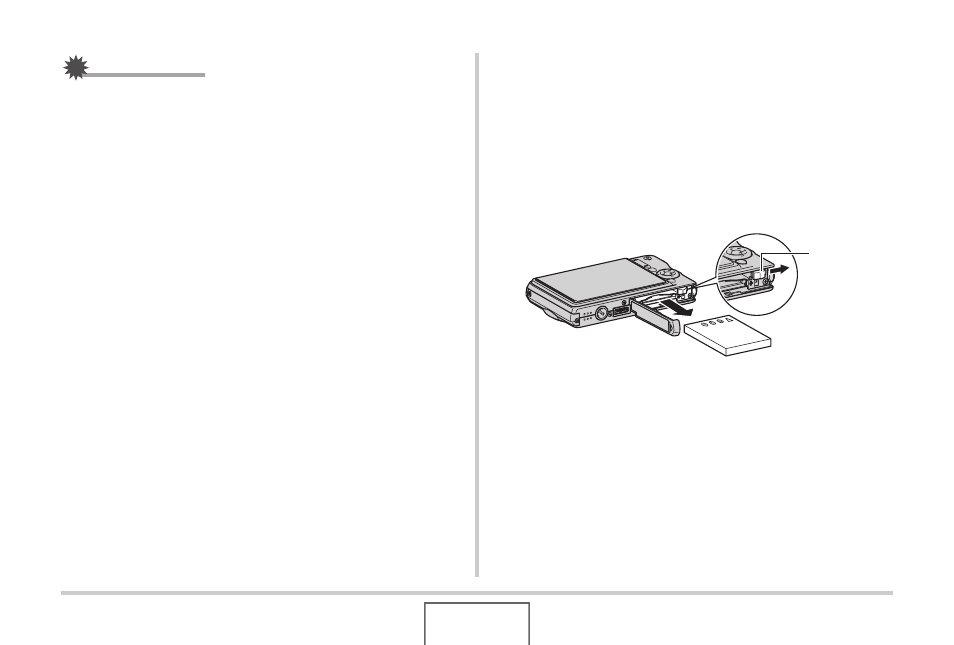
41
GETTING READY
IMPORTANT!
• Due to differences in the power requirements of each
mode, the battery indicator may show a lower level in the
PLAY mode than what it shows in a REC mode. This is
normal, and does not indicate malfunction.
• Leaving the camera for about 12 hours with no power
supplied while the battery is dead will cause its date and
time settings to be cleared. You will have to re-configure
the settings after power is restored.
Replacing the Battery
1.
Open the battery cover.
2.
With the camera oriented with its monitor
screen facing upwards as shown in the
illustration, slide the stopper in the direction
indicated by the arrow and hold it there.
• This will cause the battery to come out part way.
3.
While still holding the stopper, pull the battery
out the rest of the way.
4.
Load a new battery.
Stopper
