Playing back a movie with anti shake – Casio EX-S880 User Manual
Page 155
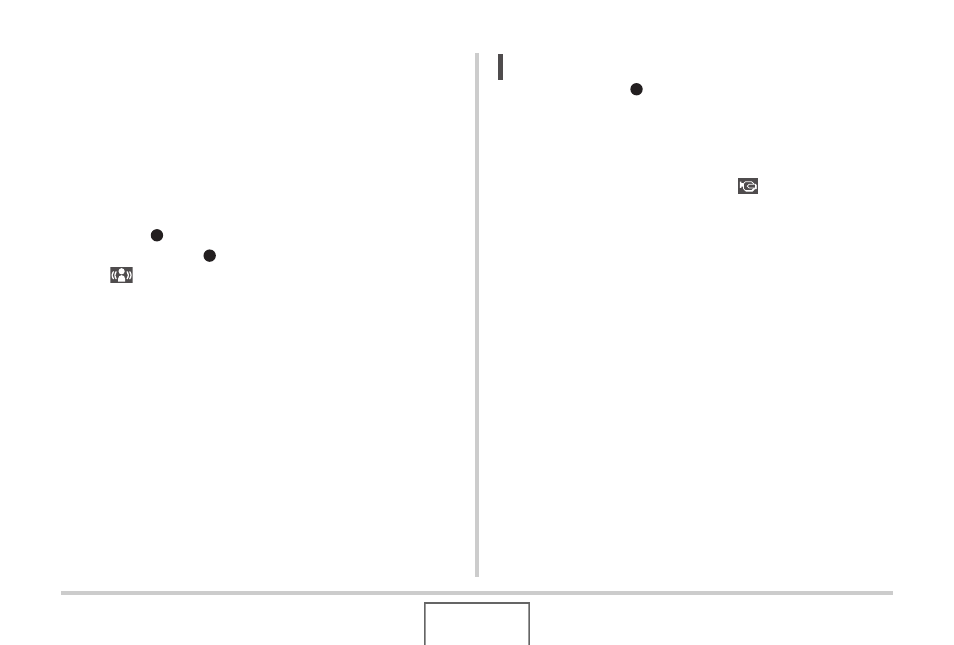
155
VIEWING SNAPSHOTS AND MOVIES
Playing Back a Movie with Anti Shake
Use the following procedure when you want to play back a
movie with Anti Shake. Anti Shake is particularly useful when
you have the camera connected to a TV for viewing, since the
effects of camera movement are more evident on a big screen.
1.
In the PLAY mode, use [
W] and [X] to display
the movie you want to play with Anti Shake.
2.
Press [
] to turn on Anti Shake.
• Each press of [
] toggles Anti Shake on and off.
• “
” (Anti Shake indicator) is displayed on the monitor
screen while Anti Shake is turned on.
3.
After the setting is the way you want, press
[SET].
NOTE
• You can press [
] to turn Anti Shake on and off while the
movie is stopped or playing.
• You can also use the following procedure to turn Anti
Shake on and off.
1. While a movie is playing, press [MENU].
2. Select the “PLAY” tab, select “
Anti Shake”, and
then press [
X].
3. Use [
S] and [T] to select “On”, and then press [SET].
• When Anti Shake is turned on, the area of the monitor
screen used for playback is slightly smaller than normal.
