Casio EX-S880 User Manual
Page 254
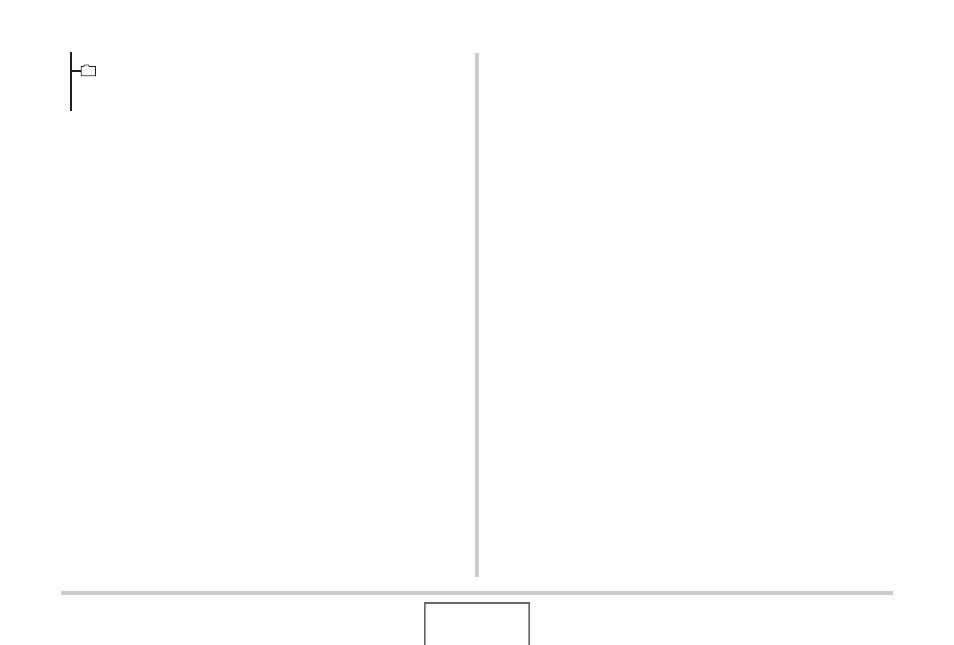
254
USING THE CAMERA WITH A COMPUTER
(Background Music Folder)
(Background Music File)
(Background Music File)
(Startup Screen File)
*1 Other folders are created when the following BEST SHOT
scenes are used for recording: “For eBay” or “Auction”
(scene name depends on camera model), or “For YouTube”.
The following shows the name of the folder created for each
scene.
• eBay scene: 100_EBAY
• Auction scene: 100_AUCT
• YouTube scene: 100YOUTB
*2 Indicates files that can be created in built-in memory only.
Folder and File Contents
• DCIM Folder
Folder that contains all of the camera files
• Total Index File
Management file of the document folder
• Recording Folder
Folder that contains files recorded with the camera
• Image File
File of an image shot with the camera. Extension is “JPG”.
• Movie File
File of a movie shot with the camera. Extension is “MOV”.
• Audio File
Audio recording file. Extension is “WAV”.
• Audio Snapshot Image File
Image file of an audio snapshot. Extension is “JPG”.
• Audio Snapshot Audio File
Audio recording file of an audio snapshot. Extension is
“WAV”.
• Document Folder
Folder that contains document files transferred to the camera
• Document File
Document files transferred to the camera
• Document Management File
Management file for documents transferred to the camera
• MPV Management File
Management file for documents transferred to the camera
SSBGM
SSBGM001.WAV
SSBGM002.WAV
STARTING.JPG*
2
•
•
•
•
•
•
