Touching the screen to set the shutter speed – Canon A4050 IS User Manual
Page 87
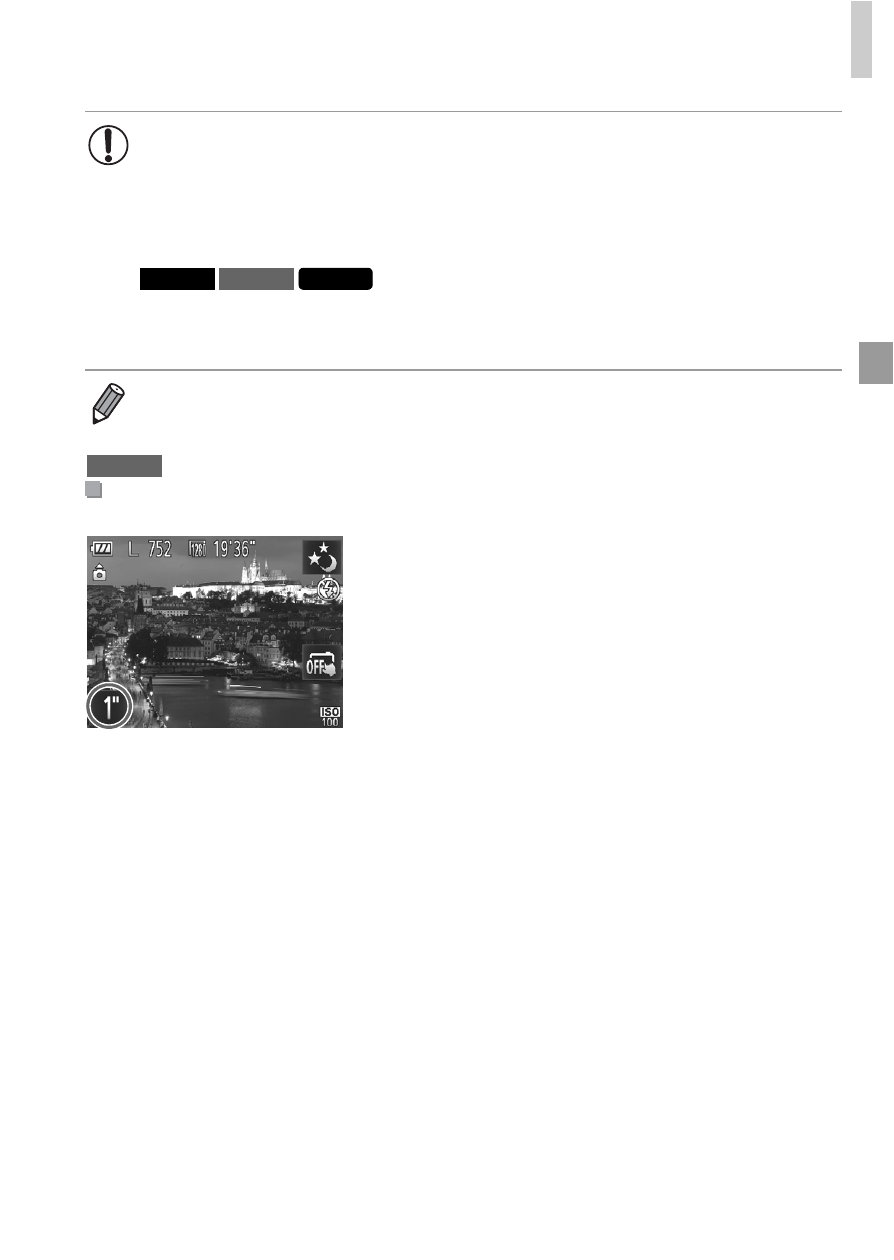
Special Modes for Other Purposes
87
z
Touch
), touch qr to choose the shutter
speed, and then touch
^.
•
On-screen image brightness in step 3, when you pressed the shutter
button halfway, may not match the brightness of your shots.
•
With shutter speeds of 1.3 seconds or slower, there will be a delay
before you can shoot again, as the camera processes images to
reduce noise.
•
Set [IS Mode] to [Off] when using a tripod or other means to hold the
camera still (p. 110).
•
If the flash fires, your shot may be overexposed. In this case, set the flash to
!
and shoot again.
Touching the Screen to Set the Shutter Speed
A4000 IS A3400 IS A2400 IS
A3400 IS
