G exposures (p. 86), Xposures (p. 86), dista, Shooting long exposures (long shutter) – Canon A4050 IS User Manual
Page 86: Choose n, Choose the shutter speed, Check the exposure, Shoot
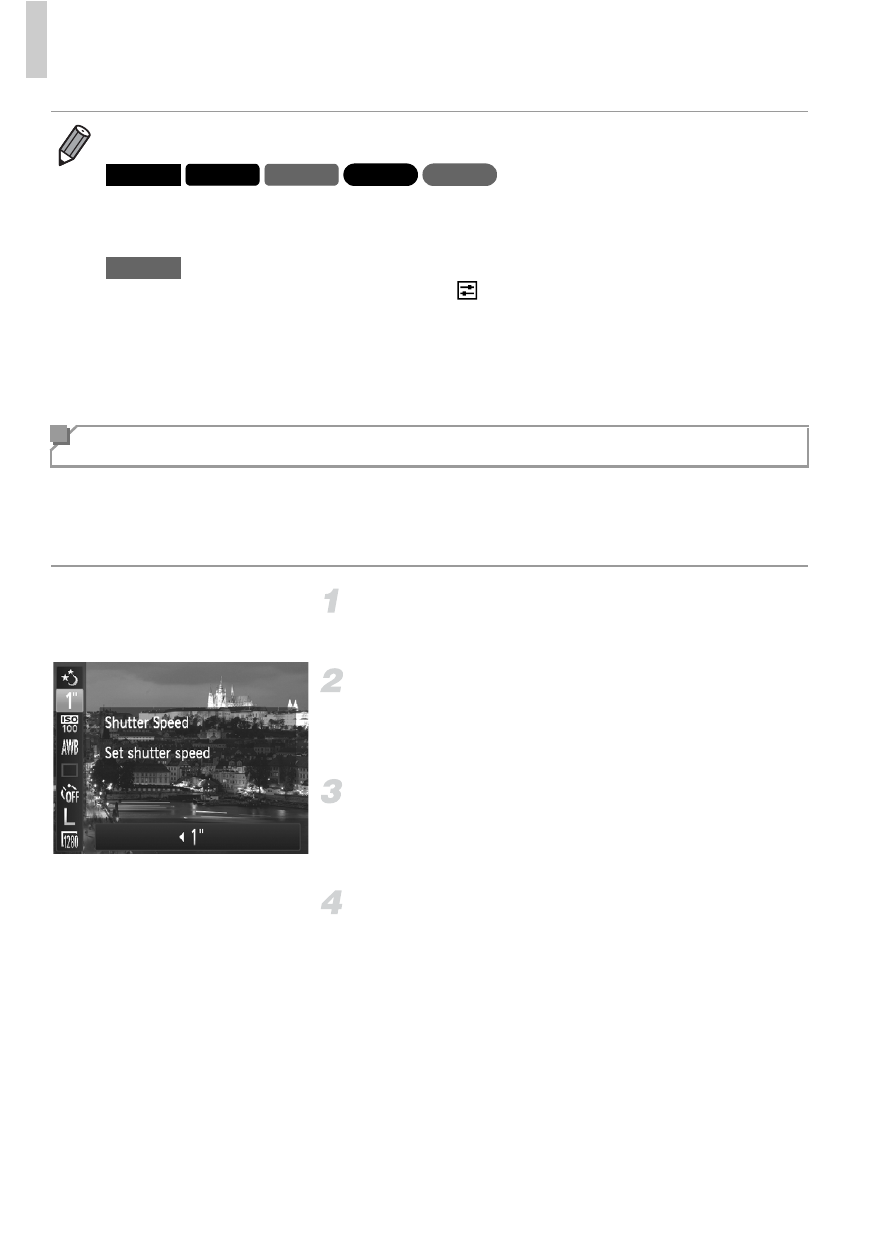
Special Modes for Other Purposes
86
Specify a shutter speed of 1 – 15 seconds to shoot long exposures. In this
case, mount the camera on a tripod or take other measures to prevent
camera shake.
Choose
N.
z
Follow step 1 on p. 74 and choose
N.
Choose the shutter speed.
z
Press the
m button, choose ) in the menu,
and choose the desired shutter speed (p. 50).
Check the exposure.
z
Press the shutter button halfway to view the
exposure for your selected shutter speed.
Shoot.
•
Even if your face is not detected after you join the others in the shooting area,
the camera will shoot about 15 seconds later.
•
To change the number of shots, press the
p button, press the qr buttons to
choose the number of shots, and then press the
m button. [Blink Detection]
(p. 71) is only available for the final shot.
•
To change the number of shots, touch
, touch
qr to choose the number of
shots, and then touch
^. [Blink Detection] (p. 71) is only available for the final
shot.
•
You can cancel shooting after you have triggered the self-timer by touching the
screen.
Shooting Long Exposures (Long Shutter)
A4000 IS A2400 IS
A2300
A1300
A810
A3400 IS
