4 connection, Power, Installation – ALTANA LCM III User Manual
Page 10
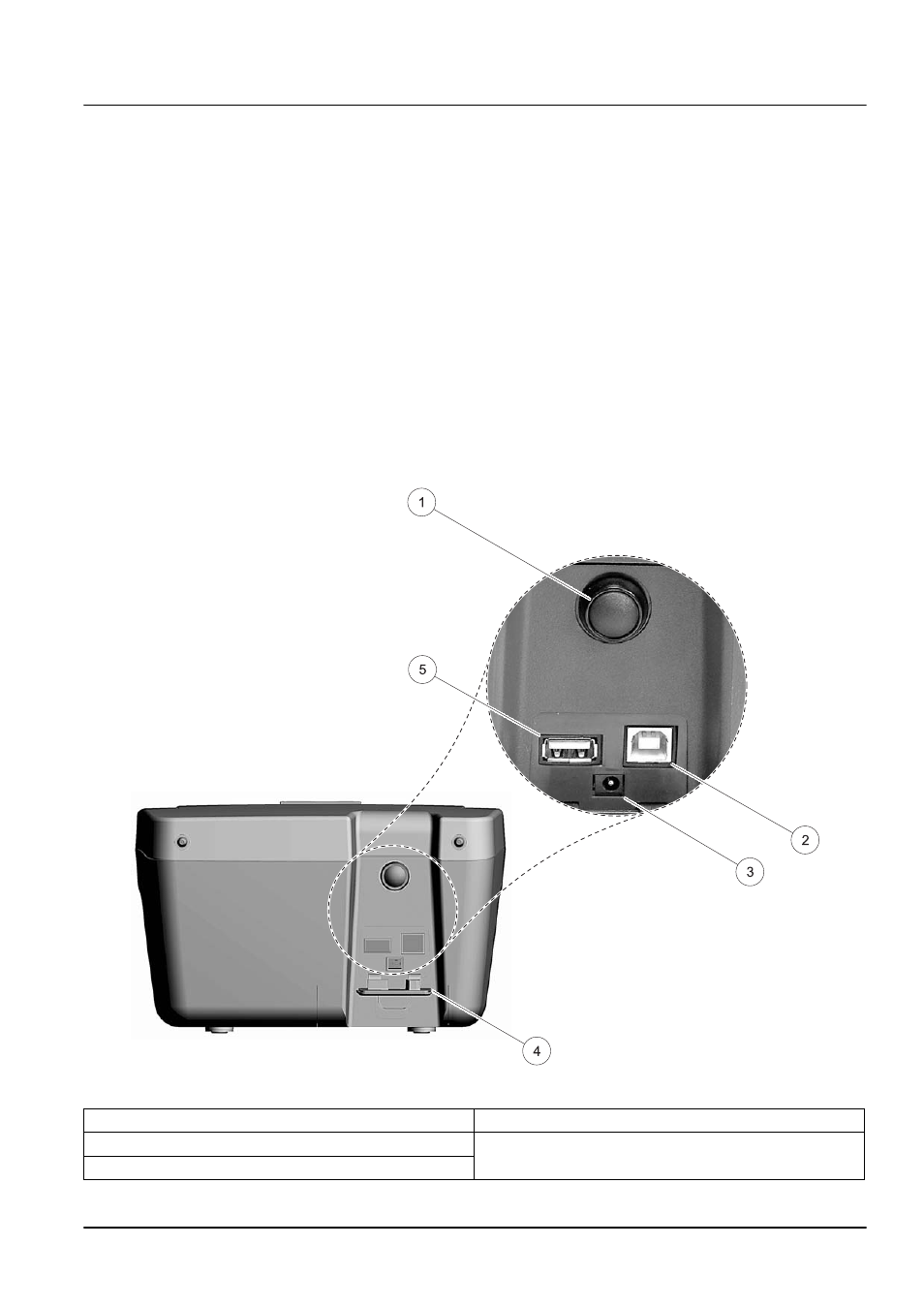
9
Installation
3.4 Connection
The LCM III has two USB interfaces as a standard feature, located
on the back of the instrument (
The USB Type A interface is used for communications with a
printer, USB memory stick or keyboard. A USB memory stick is
used to update instrument software.
The USB Type B interface is used for communications with a PC.
The optional Data Trans software must be installed on the PC for
this use.
A USB hub may be used to connect several accessories at a time.
Note: USB cables must not be longer than 3 meters (10 feet).
These USB interfaces enable data and graphics to be output to a
Printer and a PC and upgrade instrument software (see
Figure 2 Interfaces
1
On/Off switch
4
Cover
2
USB type B
5
USB type A
3
Plug in power supply
See also other documents in the category ALTANA Measuring instruments:
- Micro-Gloss Short Instructions (2 pages)
- Micro-Gloss Manual (57 pages)
- Micro-TRI-Gloss μ (174 pages)
- Micro-Haze Plus (116 pages)
- Haze-Gloss Manual (128 pages)
- Haze-Gloss Short Operating Instructions (2 pages)
- Cloud-Runner Manual (57 pages)
- Cloud-Runner Short Instructions (2 pages)
- Wave-Scan Dual Operating Instructions (188 pages)
- Wave-Scan Short Instructions (2 pages)
- Micro-Wave-Scan Manual (62 pages)
- Micro-Wave-Scan Short Instructions (2 pages)
- Auto-Chart (204 pages)
- Auto-Chart (42 pages)
- Haze-Gard Plus Operating Instructions (180 pages)
- Haze-Gard Plus Short Instructions (2 pages)
- Haze-Gard Dual (164 pages)
- Byko-Spectra Mini (78 pages)
- Byko-Spectra Effect Short Instructions (2 pages)
- Byko-Spectra Basic (78 pages)
- Liquid Color Standards Manual (10 pages)
- Liquid Color Standards Safety Instructions (40 pages)
- Liquid Color Standards Short Instructions (2 pages)
- LCS IV (113 pages)
- LCM plus (23 pages)
- LCS III (370 pages)
- BYK-mac i ROBOTIC Manual (26 pages)
- BYK-mac i Manual (61 pages)
- BYK-mac i Short Instructions (2 pages)
- BYK-mac Manual (61 pages)
- BYK-mac Manual (64 pages)
- BYK-mac Safety Instructions (40 pages)
- BYK-mac Short Instructions (2 pages)
- BYK-mac Short Instructions (2 pages)
- BYK-mac ROBOTIC Manual (26 pages)
- BYK-mac Link (2 pages)
- 6330 (26 pages)
- Color-View (75 pages)
- Spectro-Guide 45/0 Gloss Manual (74 pages)
- Spectro-Guide (2 pages)
- Easy-Link Color-Sample-Link (2 pages)
- Easy-Link Color-Standard-Link (2 pages)
- Abrasion Tester (30 pages)
- Gardner-Scrub Manual (17 pages)
