Agasio A622W User Manual
Page 30
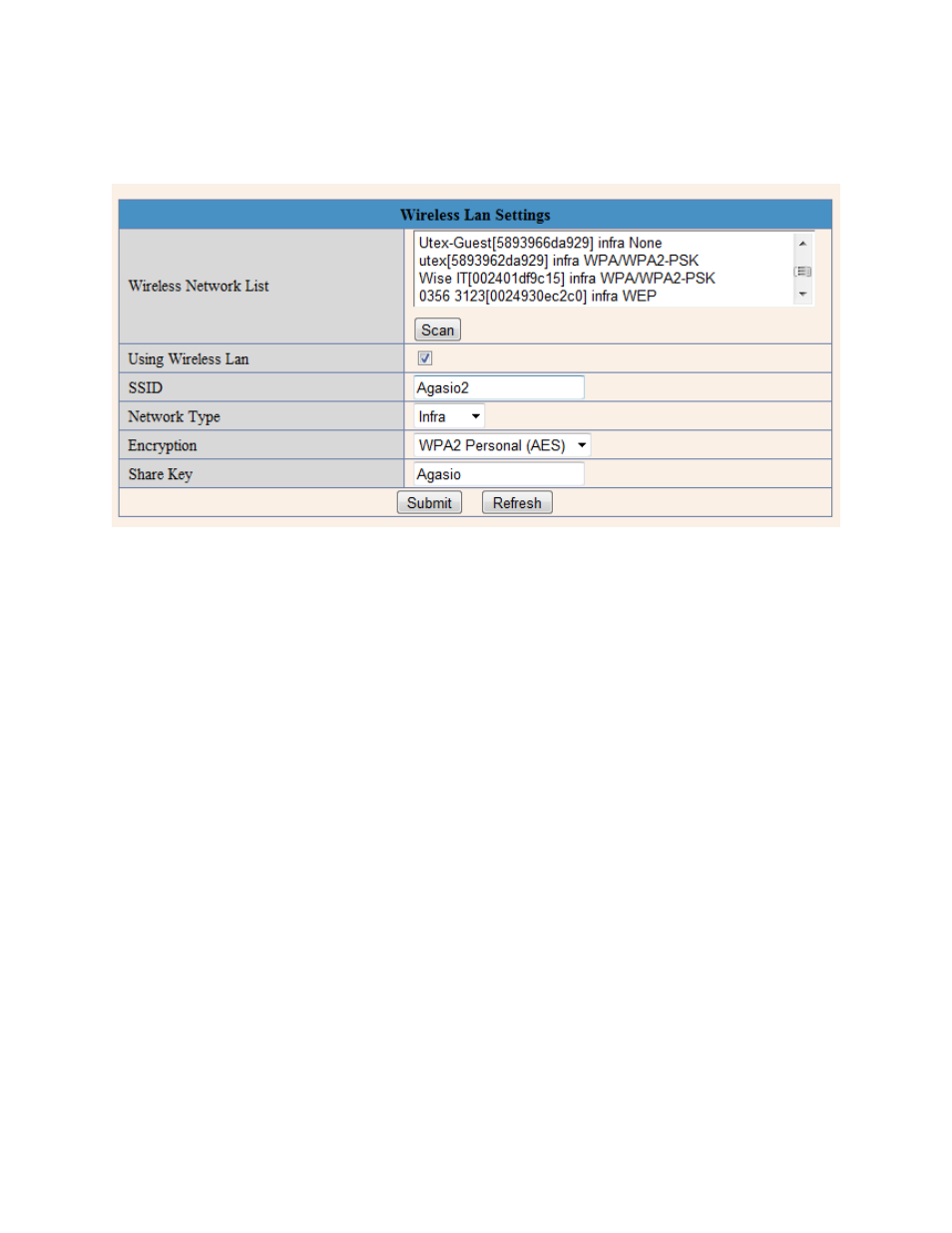
Page | 29
713-893-4514
Using the following information above, we should have our Wireless Settings page look like the following.
Figure 13.4
– All fields have been filled in with the information found from our wireless network
The last step would be to click “Submit.” Once this happens, the camera will take 30 seconds to reboot. It
will go through the same pan/tilt cycle (if it is a pan/tilt camera) just as it does when it is powered up. This
indicates the wireless settings being uploaded to the camera.
After the 30 second countdown, proceed to take out the RJ-45 LAN cable from the Ethernet port of the
camera, it may take up to a minute for the camera to appear wirelessly on the Search Tool software. You
may need to click “Find” several times or restart the program if the camera is not seen after a minute.
