Viewing live video – Agasio A622W User Manual
Page 12
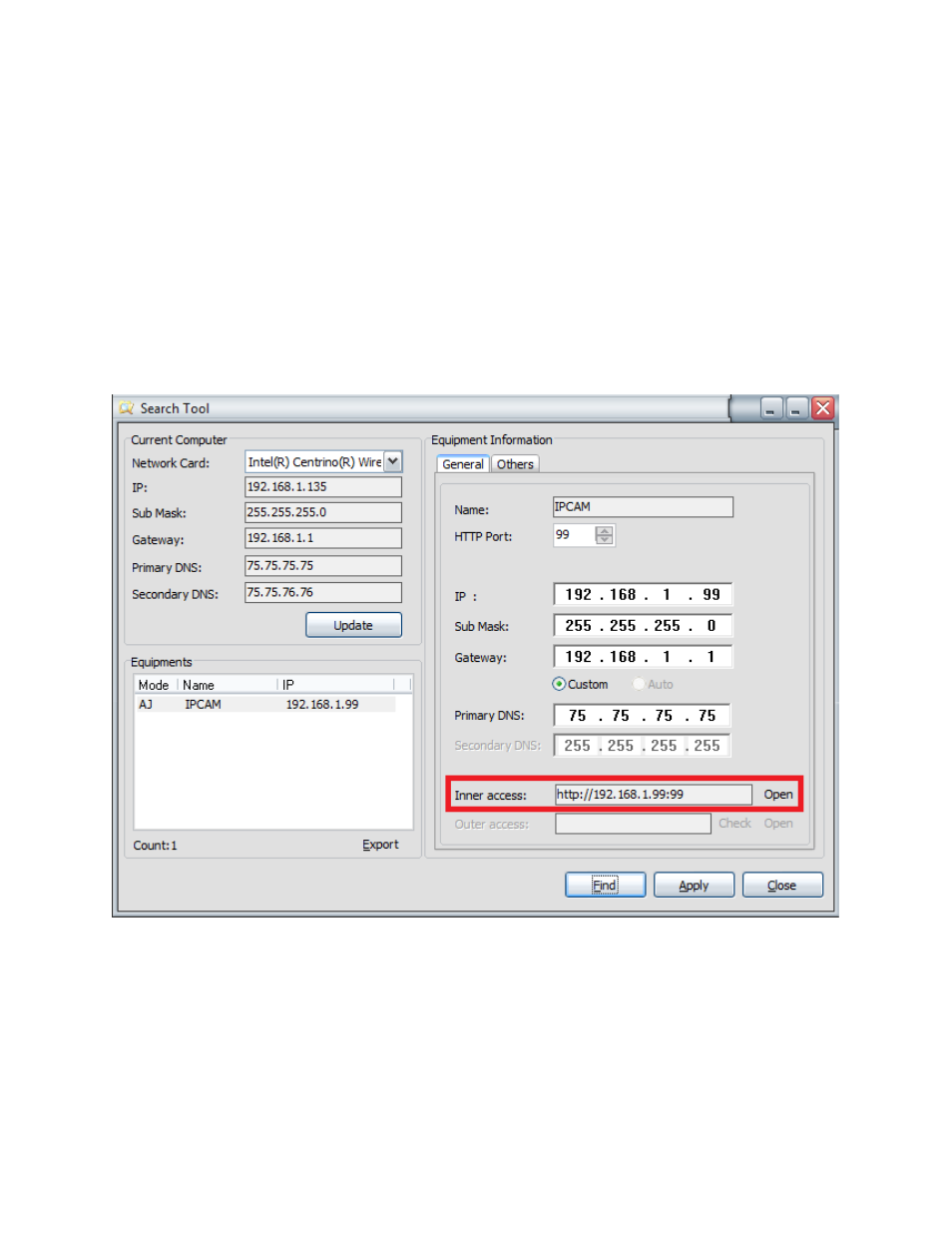
Page | 11
713-893-4514
6. Viewing Live Video
You can access the camera using Search Tool, IP Camera Tool or IE, Firefox, Safari, Google Chrome
or other standard browser directly.
1.
In Search Tool, there is a field that reads “Inner access.” This lists the current Local IP Address of
the camera. This IP address can be entered in any browser’s URL field to bring up the camera
login. You can also push the button on the right of the field that reads “Open.” This will open the
camera up in your default browser.
Figure 5.4
– The camera login page can be opened using the “Open” button
2. To access the camera by IE
Browser directly, just type the camera’s IP address, for example, if
the camera’s IP address is 192.168.1.99:99, it would be typed as http://192.168.1.99:99.
