Appendix k – AERCO BMK 3.0 LN Nat. Gas Jan 2009 User Manual
Page 118
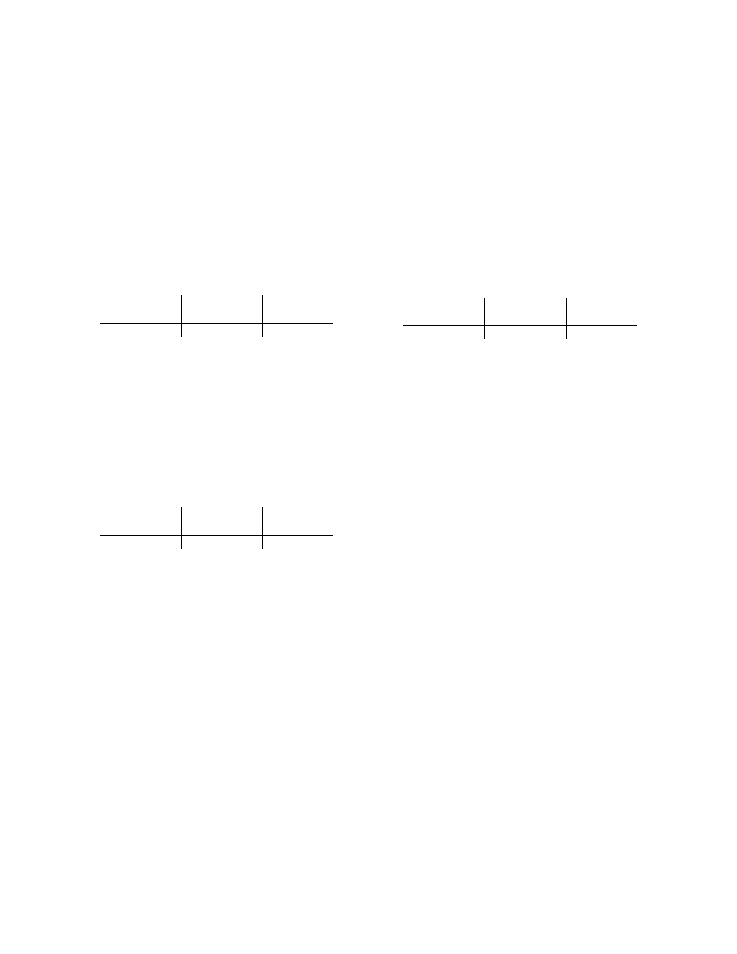
APPENDIX K
K-4
21. If the oxygen level is not within the specified
range, adjust the level using the up (▲) and
down (▼) arrow keys on the VFD. Using the
up (▲) arrow key will increase oxygen level
and the down (▼) arrow key will decrease
the oxygen level.
22. Once the oxygen level is within the specified
range at 70%, lower the firing rate to 50%
and select VFD parameter 20. The oxygen
level at the 50% firing rate should be as
shown below.
Combustion Oxygen Level at
50% Firing Rate
Oxygen %
± 0.2
Carbon
Monoxide
NOx
7.0 %
<50 ppm
<20 ppm
23. Adjust the oxygen level as necessary to
obtain the required reading at the 50% firing
rate.
24. Next, set the firing rate to 30% and select
VFD parameter 19. The oxygen level at the
30% firing rate should be as shown below.
Combustion Oxygen Level at
30% Firing Rate
Oxygen %
± 0.2
Carbon
Monoxide
NOx
8.0 %
<50 ppm
<20 ppm
25. Adjust the oxygen level as necessary to
obtain the required reading at the 30% firing
rate.
26. Finally, reduce the firing rate to 14% and
select VFD parameter 15. The oxygen level
at the 14% firing rate should be as shown in
the following tabular listing:
NOTE
At a 14% fire rate, if parameter 15 is
above 326, the VFD software will use 326
by default. 326 corresponds to a
frequency of 32.6 Hz.
Combustion Oxygen Level at
14% Firing Rate
Oxygen %
± 0.2
Carbon
Monoxide
NOx
8.5 %
<50 ppm
<20 ppm
27. Adjust the oxygen level as necessary to
obtain the required reading at the 14% firing
rate.
28. This completes the combustion calibration
procedure.
29. Return to Chapter 4, paragraphs 4.4 and 4.5
for Unit Reassembly instructions and
information on Over-Temperature Limit
Switches.
