Audio system – Acura 2008 RDX - Owner's Manual User Manual
Page 223
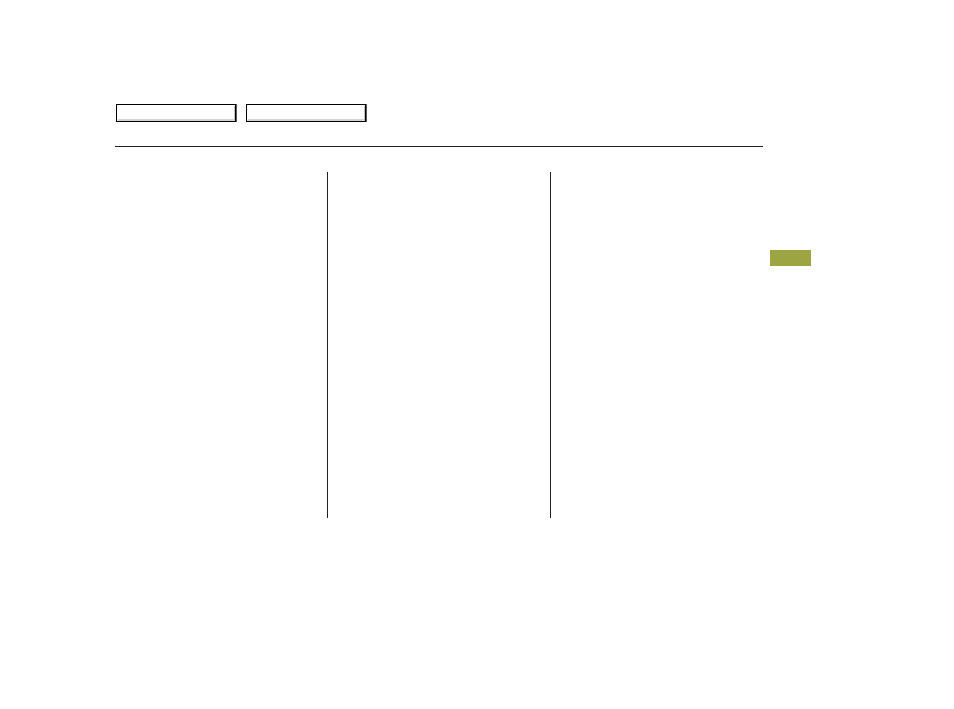
These
modes adjust the strength of the
sound coming from each speaker.
Fader adjusts the front-to-back
strength, while balance adjusts the
side-to-side strength. To adjust fader
and balance, select FADER or
BALANCE, then press ENTER on
the interface selector. The current
setting is shown on the audio control
display. Turn the interface dial to the
desired level (fader: F9 to R9,
balance: L9 to R9), and enter your
selection by pressing ENTER. To
equalize the fader or balance, turn
the interface dial until the readings
on the sound grid come to the center
of the adjustment bar.
To
adjust the strength of the sound
from the center or subwoofer
speaker, select it and press ENTER
on the interface selector. Turn the
interface dial to the desired level (
6 to
6), and enter your selection by
pressing ENTER. The current
setting is shown on the audio control
display. Even if the adjustment level
reaches
6, the sub woofer is not
turned off.
Dolby PL
(Prologic) II signal processing
creates multi-channel surround
sound from the audio signal
recorded with 2ch stereo sources.
Dolby prologic II can only activate
when listening to CD (CD-DA, MP3/
WMA), XM radio, and AUX. When it
activates, ‘‘DPL II’’ is shown on the
upper display.
To set this feature on or off, select
Dolby PL II, and press ENTER on
the interface selector. Rotate the
interface dial to ON or OFF, and
press ENTER.
Manufactured under license from
Dolby Laboratories. ‘‘Dolby’’,
‘‘ProLogic’’, and the double-D symbol
are trademarks of Dolby
Laboratories.
CONTINUED
Audio System
FADER/BALANCE
CENTER/SUBWOOFER
Dolby PL (Prologic) II
Fe
a
tu
re
s
219
2008 RDX
Table Of Contents
Main Menu
