881 pcs, 4. standby and operating mode, 5. 1-6. simple operation mode – A&D Weighing FC-500Si User Manual
Page 9: Kg or lb weighing units
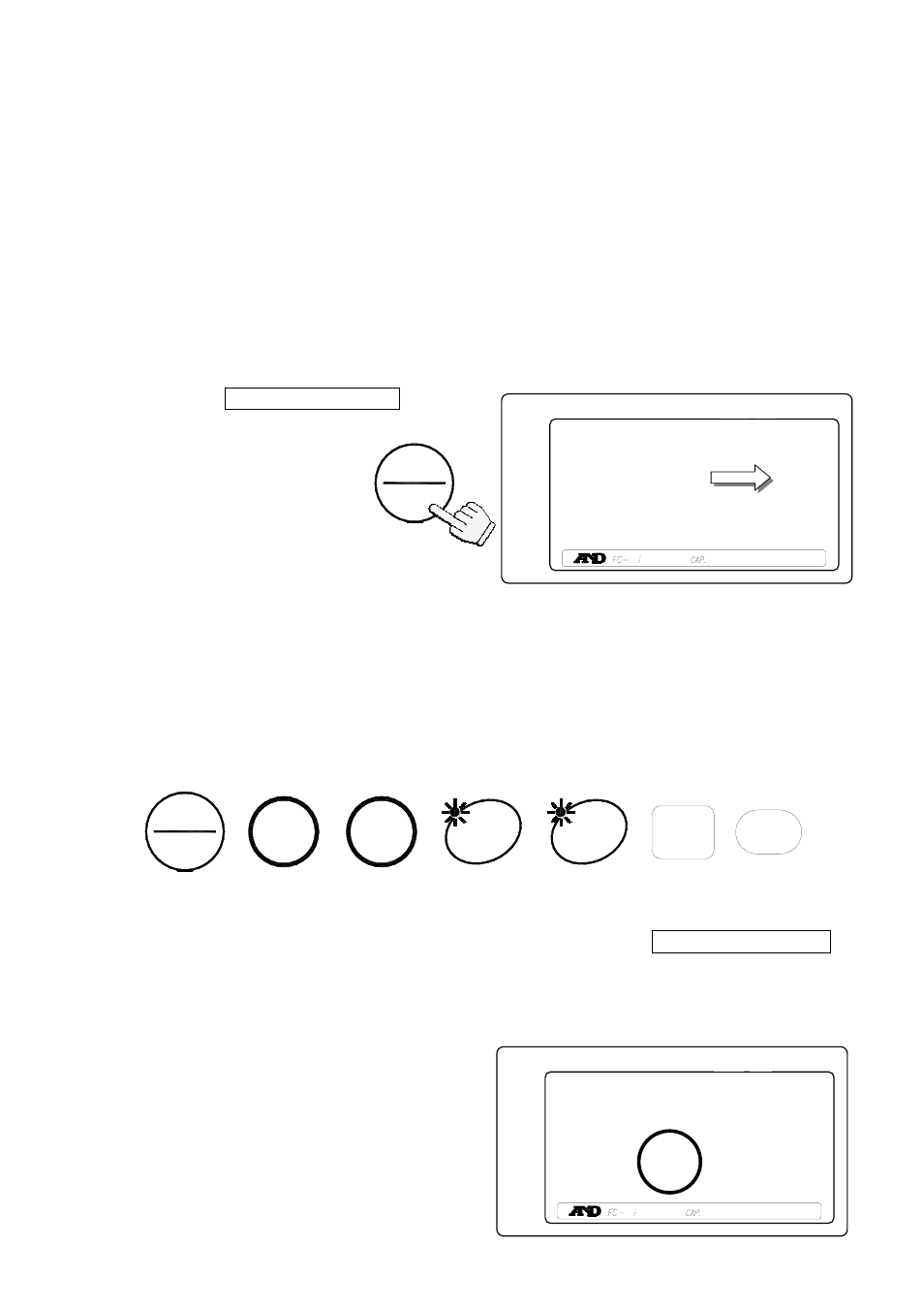
1-4. Standby and Operating Mode
The scale has two principal modes: Standby mode and operating mode.
Standby mode: When the scale has power supplied to it, either by the AC Adapter or
the battery pack, and the display shows a decimal point, the scale is in
the standby mode. In day-to-day operation, standby mode is normal
when the scale is not in use. This keeps the weighing mechanism
warmed up.
Operating mode: If the display is turned on from standby mode, then the scale is in
operating mode.
If the scale is not going to be used for a long period of time, then it may be appropriate
to disconnect the main power.
Use the
STANDBY/OPERATE
key
to turn the display on or off.
When the scale is in
Standby mode, a
period appears in the
weight display as an
indicator.
1-5.
1-6.
Simple Operation Mode
If desired, the scale can be set in a simple operation mode. In this mode, only front
panel keys that would be used in “
3-3. Unit Weight By Samples” counting operations
are active. All others will not operate. The following keys are active in the simple
operation mode:
Keys that will operate in simple operation mode:
kg or lb Weighing Units
The scale can weigh and register the unit weight in pounds or kilograms (it comes set
to pounds "lb"). When you switch between the weighing units, the display will show the
current weighing unit, and any weight amounts being used are also converted.
To change the weighing units between
pounds and kilograms, refer to F-Function
f-00-01. Set at “0” for kg; or at “1” for lb.
STABL
.
888888
0
881
pcs
W
W E I G H T ( l b )
1123456789
0.000
2 A 3 4 5 6 U
U W ( l b )
12314567
0.00000
ZERO TOTAL
M+
TARE
ENTERED
SCALE
ACAI
SAMPLE
TOO LIGHT
OPERAT
STANDBY
ZERO
TARE
SAMPLE
ENTER
RESET
0
Æ 9
USA Version ONLY
OPERAT
STANDBY
STABLE
.
888888
.
881
pcs
2 3 4 5 6 7 8 9 0 1 2 3 4 5 6 7 8 9 0 1 2 3 4 5 6 7
123456789012345678901234567
2 3 4 5 6 7 8 9 0 1 2 3 4 5 6 7 8 9 0 1 2 3 4 5 6 7
123456789012345678901234567
TARE
ENTERED
ZERO
SCALE
TOTAL
M+
ACAI
SAMPLE
TOO LIGHT
Standby Indicator
7
