88 cal 10, 88 1 pcs, 88 2 pcs – A&D Weighing FC-500Si User Manual
Page 74
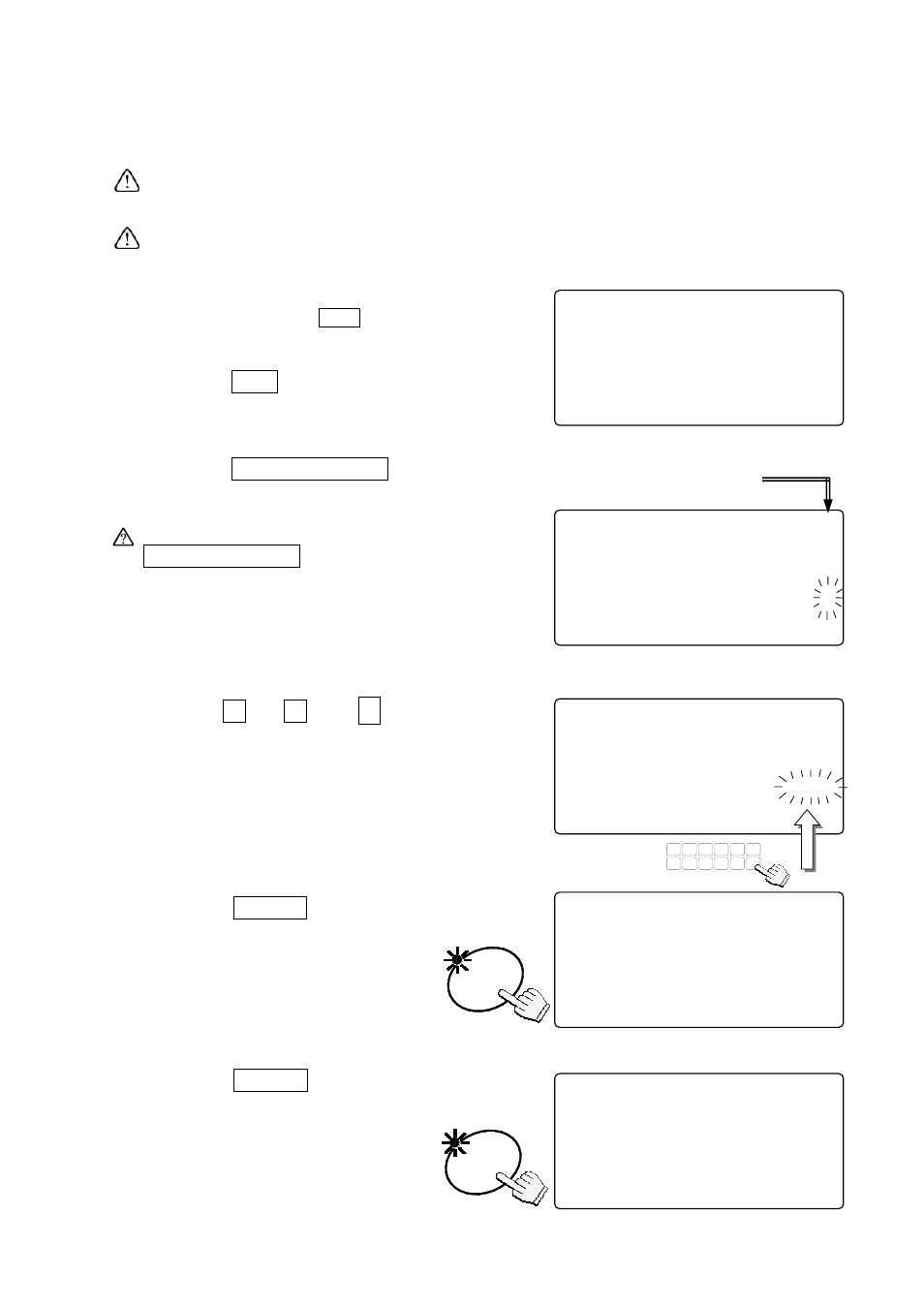
W
d
(kg) = 0.005 x 2/5 = 0.002 (kg)
Ws (kg) = 0.002 (kg) x 6,000 = 12 (kg)
Calibrating the Remote Scale
When a remote scale is newly connected, set the capacity and calibrate the scale
using a weight.
The scale must be warmed up (plugged in) for at least 30 minutes before starting
calibration.
1. Remove the calibration switch cover, and
press the calibration
CAL
switch.
The scale shows “CAL” in the count display.
Press the
CAL
switch to exit without
calibrating the scale.
2. Press the
REMOTE SCALE
key to
display SCALE “
2
”.
When SCALE “
1” is displayed, press the
REMOTE SCALE
key again.
Once the remote scale has been
calibrated, the display will go to step 4.
3. Use the
0
Æ
9
and
.
10-key pad
to display the desired capacity.
(Example of capacity 2000kg)
4. Press the
ENTER
key.
The capacity value stops blinking.
When the remote scale has been
changed or to change capacity,
go back to step 3.
5. Press the
ENTER
key again to
store the capacity entered and
the remote scale is ready to be
calibrated.
.
88
Cal
10
88
1
pcs
[ Z E R O ] C a l i b r a t i o n
1234567890123
[ T A R E ] G r a v i t y A c c e l e r a t i o n
1234567890123
.
88
Cal
10
88
2
pcs
M a x i m u m C a p a c i t y ( k g )
Cal4567890123aaaaaaaaa10.00
0
[ T A R E ] G r a v i t y A c c e l e r a t i o n
1234567890123
SCALE “
1
”: Main Scale
SCALE “
2
”: Remote Scale
ENTER
.
88
Cal
10
88
2
pcs
M a x i m u m C a p a c i t y ( k g )
Cal4567890123aaaaaaaaa1
2000
[ T A R E ] G r a v i t y A c c e l e r a t i o n
1234567890123
TUV
DEF
ABC
MNO
6
1
7
8
PQRS
2
3
JKL
GHI
0
9
WXYZ
4
#
5
C
.
.
88
Cal
10
88
2
pcs
M a x i m u m C a p a c i t y ( k g )
Cal4567890123aaaaaaaaa
2000.0
[ T A R E ] G r a v i t y A c c e l e r a t i o n
1234567890123
ENTER
.
88
Cal
10
88
2
pcs
[ Z E R O ] C a l i b r a t i o n
1234567890123
[ T A R E ] G r a v i t y A c c e l e r a t i o n
1234567890123
72
