A&D Weighing FC-500Si User Manual
Page 58
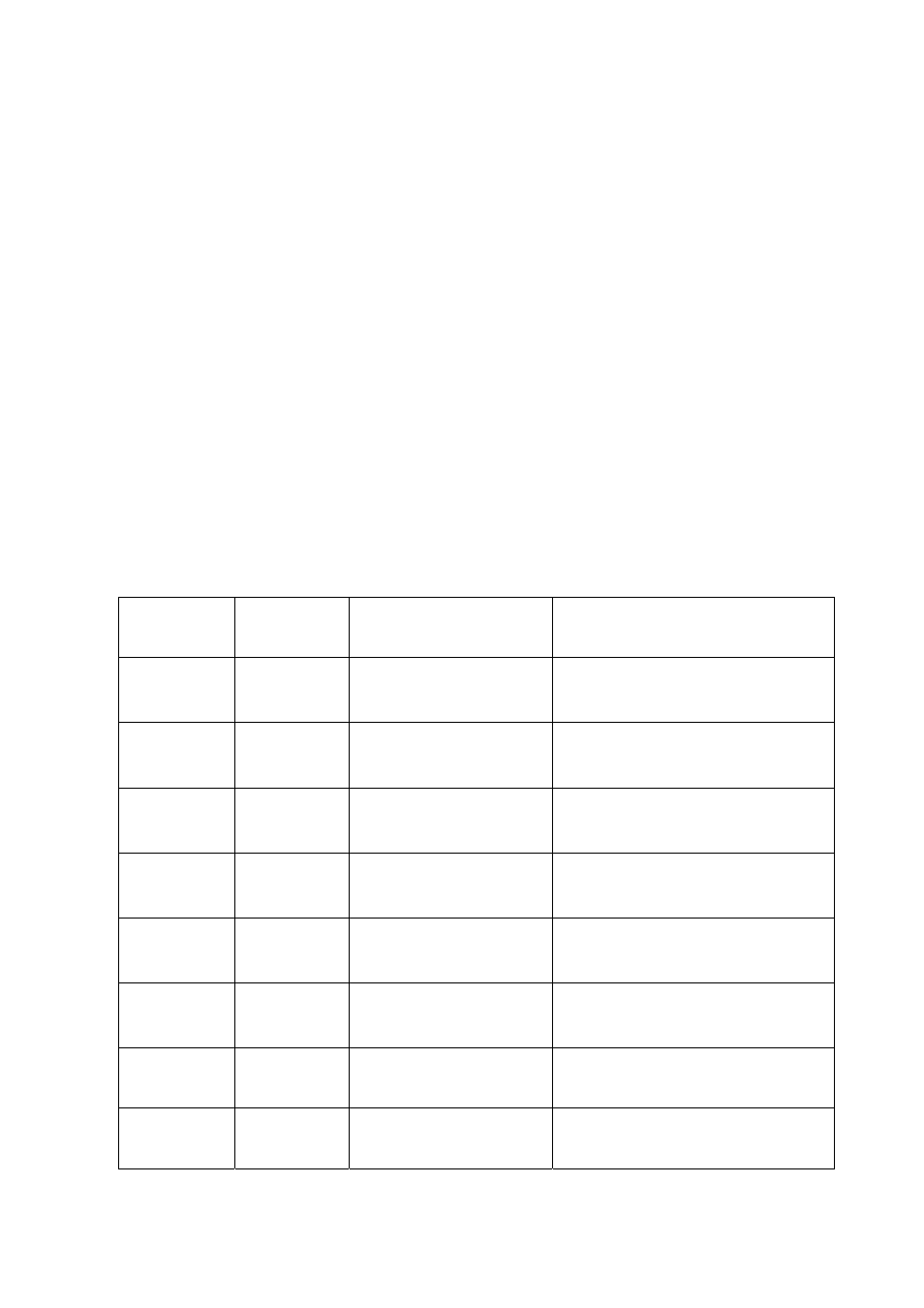
Read the instruction/technical manual of your bar code reader to connect it with the
scale.
Bar Code Data and Format
The bar code data that the scale accepts are ID number, unit weight, tare weight
and comparator limits.
The bar code has "2 digit identification code + 6 digit numbers" for the ID number
and "2 digit identification code + maximum 10 digit numbers including sign and decimal
point" for the other data.
The unit weight and tare weight must be within 6
digits, except insignificant zeros.
Unit weight 123.456 g:
“12+123.456” acceptable
“12+00123.456”
acceptable
“12+0123.4560”
not
acceptable
Tare weight 10 kg:
“15+10”
acceptable
“15+0000010.0”
acceptable
“15+010.00000”
not
acceptable
The comparator limits must be within 7 digits, except insignificant zeros.
Upper limit:
“17+123”
acceptable
“17+000000123”
acceptable
“17+012345670”
not
acceptable
Bar Code
Data
Identification
Code
Numbers Function
ID Number
01
6 digits ID number.
Recall the unit weight by ID
number. Similar function to “
3-5.
Unit Weight By ID Number”.
Unit Weight
(g)
12
10 digits including sign
and decimal point.
Enter a unit weight in “g” directly.
Similar to “
3-4. Unit Weight by
KEYBOARD”
Unit Weight
(lb)
13
10 digits including sign
and decimal point.
Enter a unit weight in “lb” directly.
Similar to “
3-4. Unit Weight by
KEYBOARD”
Unit Weight
(lb/1000pcs)
14
10 digits including sign
and decimal point.
Enter a unit weight in “lb/1000pcs”
directly. Similar to “
3-4. Unit
Weight by KEYBOARD”.
Tare Weight
(kg)
15
10 digits including sign
and decimal point.
Enter a tare weight in “kg” directly.
Similar to “
4-1. Using the
KEYBOARD TARE key”.
Tare Weight
(lb)
16
10 digits including sign
and decimal point.
Enter a tare weight in “lb” directly.
Similar to “
4-1. Using the
KEYBOARD TARE key”.
Comparator
Upper limit
17
10 digits including sign.
Change comparator upper limit
temporarily.
Comparator
Lower limit
18
10 digits including sign.
Change comparator lower limit
temporarily.
56
