Installing mfp front panel software, Other configuration tasks – Kofax Document Exchange Server 2.0 User Manual
Page 19
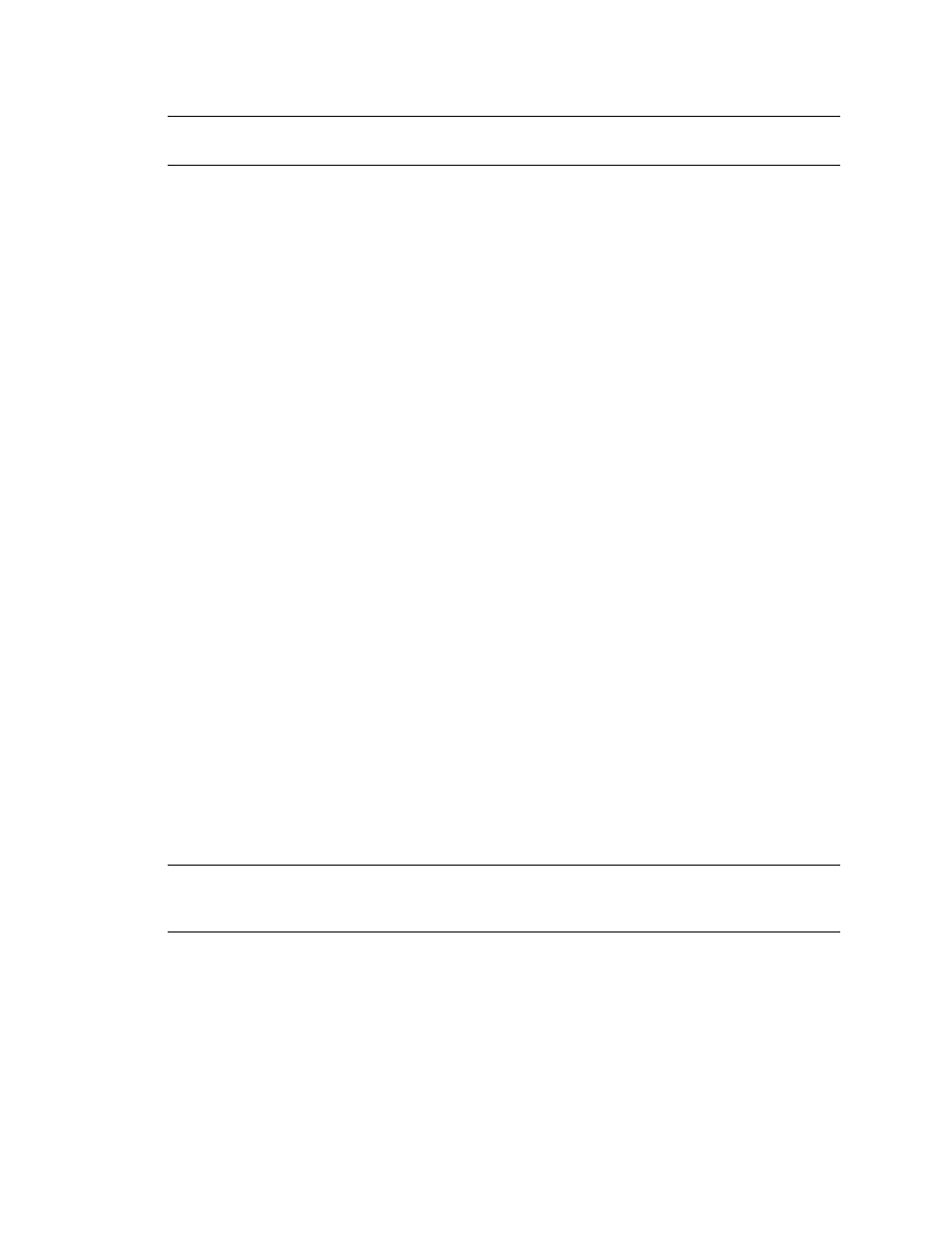
Kofax Document Exchange Server Installation Guide for JBoss
Kofax, Inc.
15
Note
For information about configuring network folders to use as destinations and setting up
queues, refer to the Kofax Document Exchange Server Administrator’s Guide.
To configure Kofax Document Exchange Server for additional destination types, you need to
deploy one or more connector files and modify a properties file with configuration options. Refer
to the configuration guides provided with Kofax Document Exchange Server for each destination.
You will find the configuration guides in the following folders:
The Documentation\Guides folder where Kofax Document Exchange Server is installed
(usually C:\Program Files\Kofax\Document Exchange Server)
The setup\Guides folder on the Kofax Document Exchange Server installation media
Installing MFP Front Panel Software
Your MFP may require additional software to display Kofax Document Exchange Server shortcut
buttons on the front panel. Instructions for installing the software and other information about
setting up the MFP are in administrator guides in the following folders:
The Documentation\Guides folder where Kofax Document Exchange Server is installed
(usually C:\Program Files\Kofax\Document Exchange Server)
The setup\Guides folder on the Kofax Document Exchange Server installation media
For more information about supported MFPs, refer to the Kofax Web site.
Other Configuration Tasks
Refer to the Kofax Document Exchange Server Administrator’s Guide for instructions for modifying
properties files and making other configuration changes.
Stopping and Restarting Kofax Document Exchange Server
You may need to stop and restart Kofax Document Exchange Server when changing configuration
files or for routine maintenance. The process depends on which application server and
configuration you use. These instructions are for JBoss application servers.
Kofax Document Exchange Server is installed as a Windows service named KofaxServer. You can
start and stop the service when needed from the Services console. Let all currently running
workflow processes finish before stopping the KofaxServer service.
Tip
If you are using JBoss with the 32-bit of Microsoft Windows, an icon on the taskbar displays
the status of Kofax Document Exchange Server.You can stop and start KofaxServer service by
right-clicking the status icon instead of using the Services console.
