Logging in to your mailbox – Kofax Communication Server 10.0.0 User Manual
Page 8
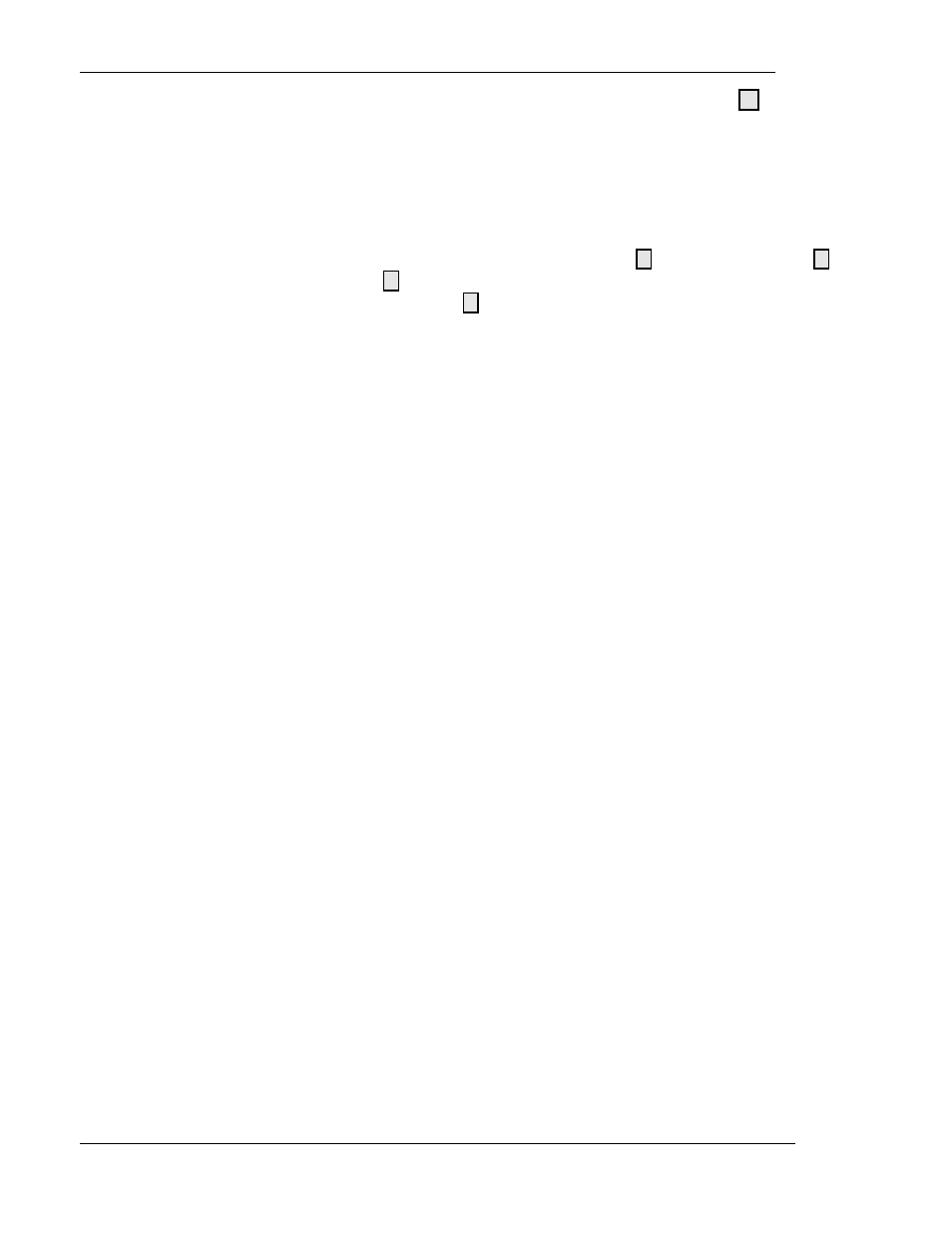
TC/VoiceAccess
Version 3.09.00
User Manual
8
© Copyright Kofax. All information is subject to change without notice.
Note: Like all other prompts you can also skip this prompt by pressing the pound key #. . This will take
you to the next point.
If the attendant is not activated you will hear a tone as with any regular answering machine. After
you’ve spoken your message you can hang up or press the pound key to finish recording. If you press
the pound key you will hear a prompt telling you that your message was deposited.
Note: There is a maximum recording time that, if exceeded, will cause the system to stop the recording.
If the attendant is activated you will hear a prompt asking you to press 1 to leave a message or 0 to
contact the operator. By pressing 1 you have the same situation like without attendant and simply
leave you message. In the case you pressed 1 , you are connected to the operator.
Note: It is possible to cancel the call to the operator by pressing any key on the phone.
3.3 L
OGGING
I
N TO
Y
OUR
M
AILBOX
You can access your mailbox form anywhere as long as you have a DTMF phone available.
Normally you have to identify yourself with a (numerical) user-ID and a (numerical) password. The
administrator can change this default behavior by setting you up for auto login.
To reach your mailbox, follow these steps:
1)
Dial the company phone number (only necessary when calling from outside the office).
2)
Dial the voicemail system’s number. (The system will guide you through step by step from here
onwards.)
3)
Enter your user ID.
4)
Press the pound key.
5)
Enter your password.
6)
Press the pound key.
If you entered the wrong user ID or password, the system will prompt you to try again. Should this
second try fail, you will be prompted to contact the administrator and the line will be closed.
If login succeeded, depending on the system configuration you will hear that your request is in process
or get directly to the main menu.
