Ersonal, Dentification, Nable – Kofax Communication Server 10.0.0 User Manual
Page 16: Isable, Iltering, Changing the speech profiles, Customizing the mailbox via tc/preferences, Tc/p
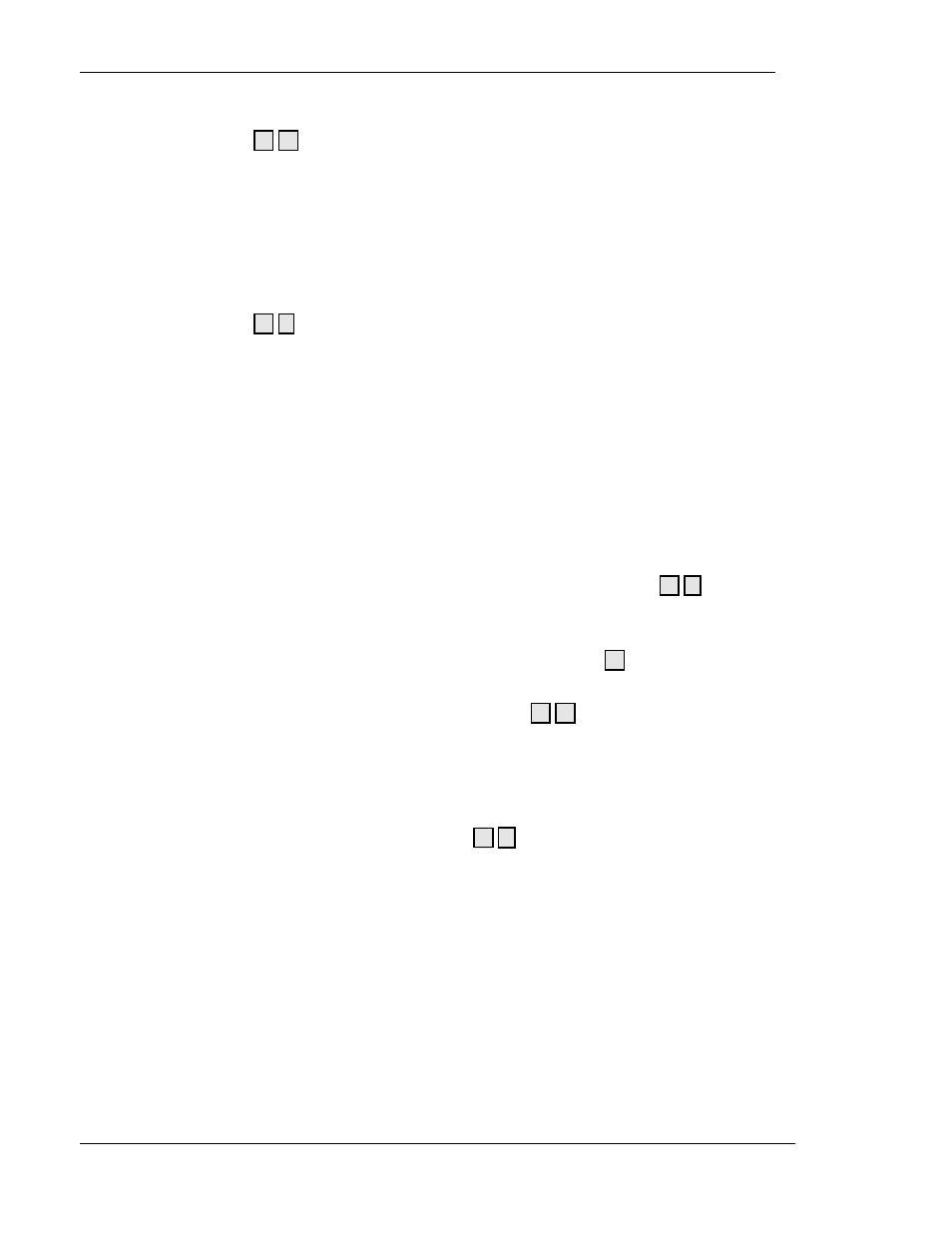
TC/VoiceAccess
Version 3.09.00
User Manual
16
© Copyright Kofax. All information is subject to change without notice.
3.6.4 Personal Identification
Key sequence 8 1
t
You can record your name as mailbox identification with this key combination. The name is used in the
message header and in the welcome prompt if you don’t record your own.
The recording procedure is similar to all other recording procedures.
3.6.5 Enable/Disable Filtering
Key sequence 8 5
Use this option to turn the VoiceMail-filter on or off. If it is enabled, you will only hear your VoiceMails.
In the disabled mode all messages will be pl
ayed. The system lets you know if you’ve just activated or
deactivated your mailbox.
Note: You have to hang-up and login again for the changes to take effect.
3.7 C
HANGING THE
S
PEECH
P
ROFILES
If you created speech profiles in the TC/ManagementConsole you can activate them in the speech
profile-menu.
From the main menu you can enter the speech profiles menu by pressing 9 * . You will hear all the
speech profiles and a list of possible commands. You can activate a speech profile by pressing the
profile number.
It is also possible to activate a speech profile directly by pressing 9 , followed by the profile number if
you know it.
You can move through the speech profiles by pressing 9 9 in the main menu.
3.8 C
USTOMIZING THE
M
AIL
B
OX VIA
TC/P
REFERENCES
If TC/Preferences and TC/Player are installed on your PC, you have a more comfortable and intuitive
way of configuring your voice mailbox (options 8 * ).
The main advantage is that you can create more than one external and one internal greeting and you
can create the speech profiles.
You can create an “Out of Office” and an “On Holiday” status for instance, and record an internal and
an external greeting for these.
