Elete, Eard, Essages – Kofax Communication Server 10.0.0 User Manual
Page 14: Ark as, Nread, Essage, Customizing the mailbox via telephone
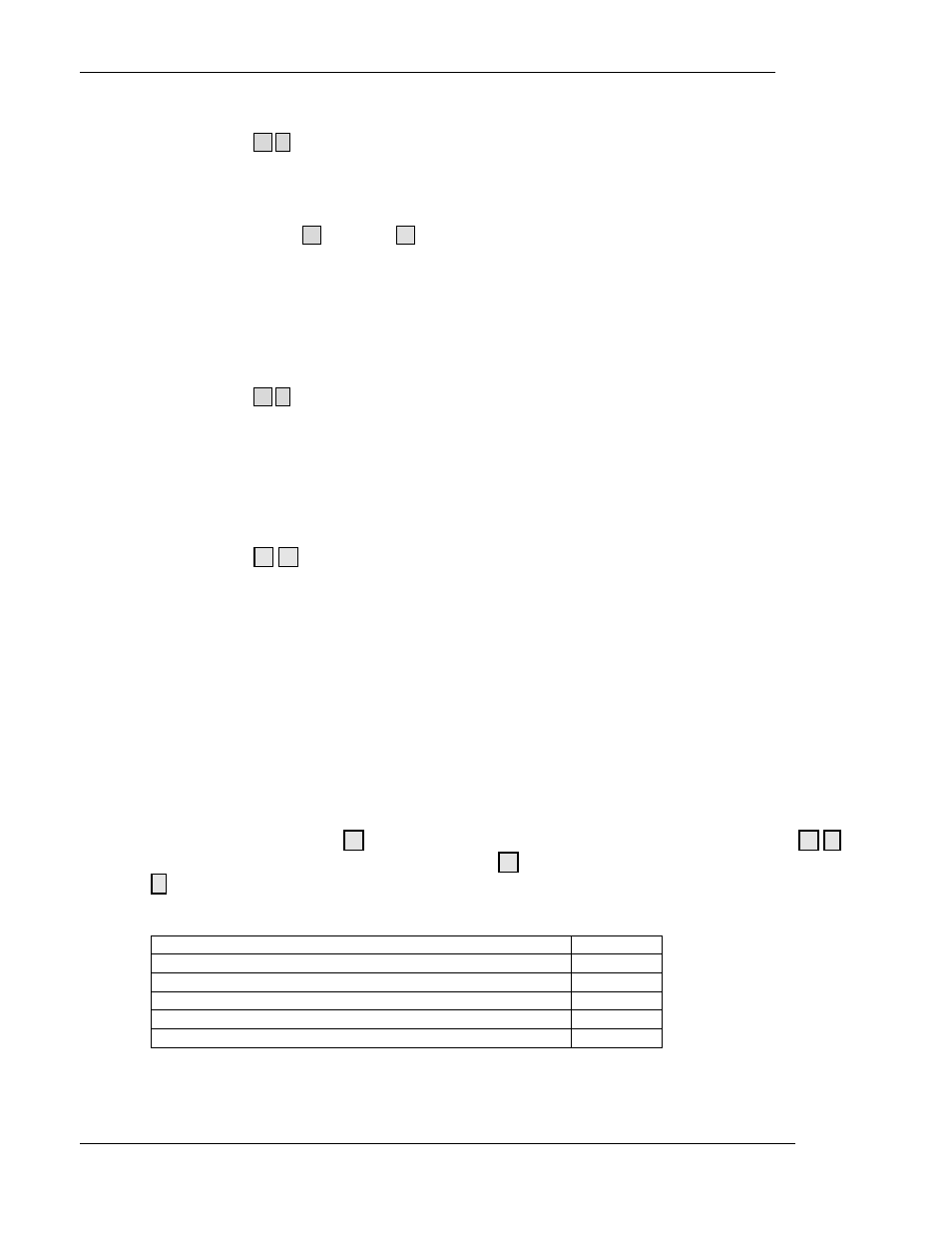
TC/VoiceAccess
Version 3.09.00
User Manual
14
© Copyright Kofax. All information is subject to change without notice.
3.5.8 Delete All Heard Messages
Key sequence 7 7
You can use this feature to delete all your already heard messages.
After entering the key sequence, you will be prompted to confirm that you want to delete all of them.
Here you can choose 1 for Yes or 9 for No.
Note: Once you have deleted them all, you can only restore one message at one time.
Note: Only voicemails will be deleted.
3.5.9 Mark as Read/Unread
Key sequence 7 8
With this option it is possible to mark a message as read, or mark an already read message as unread.
Note: This does not work with KCS users.
3.5.10 Send Message
Key sequence 7 9
t
Enter this option to send any kind of message (reply, forward, fax, etc.).
Additionally you can enter this option directly while listening to an unsent message. If you choose it
while playing back a new message the system informs you that the operation is not possible and
playback continues.
3.6 C
USTOMIZING THE
M
AIL
B
OX VIA
T
ELEPHONE
If you don’t feel comfortable with the TC/VoiceAccess default configuration you can define your own
settings.
This section explains the menu “mailbox options”. All mailbox options can be accessed by a two-key
combination initiated by the 8 . From the main menu they can be activated either by pressing 8 * to
get a list of all available options or by pressing the 8 followed by the digit of the option you want (e.g.
4 to change the personal password).
The following mailbox options are currently available:
Mailbox option
Keys
Personal identification (for recording your name)
8 1
Greeting
8 2
Change password
8 4
Enable/Disable filtering
8 5
Locking the MailBox
8 7
