Eader, Orward – Kofax Communication Server 10.0.0 User Manual
Page 12
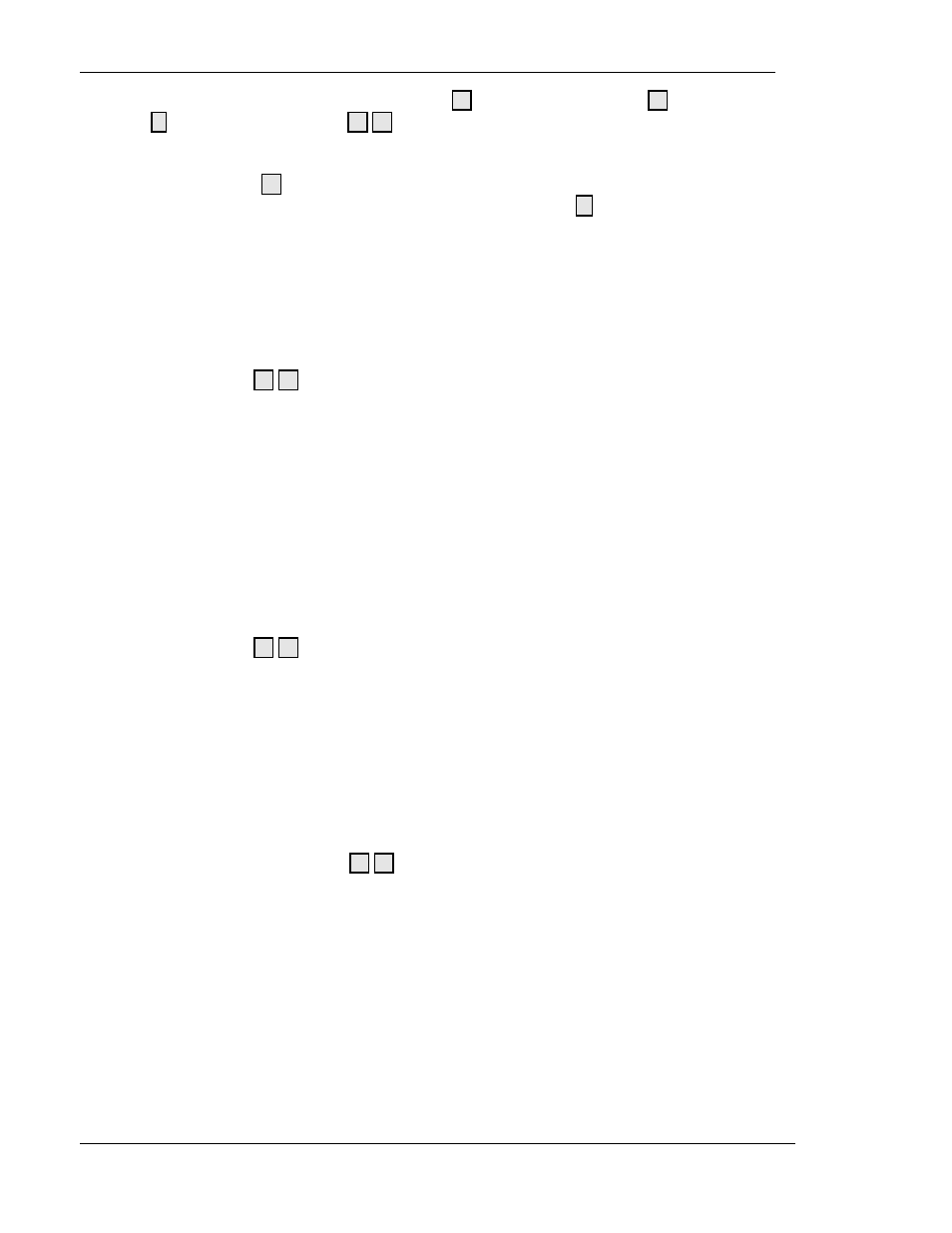
TC/VoiceAccess
Version 3.09.00
User Manual
12
© Copyright Kofax. All information is subject to change without notice.
Before sending the message you can enter 2 to replay your comment, 5 to add a further comment,
6 to delete the comment or 7 0 to set send options for this new message.
After sending the message the system confirms the operation and returns to your messages.
If you press the # key, you abort the reply procedure, and an unsent message is generated and the
system continues reading your messages. You can press the * key to get help about the message
status.
Note: You can only reply to a message from an internal connection, otherwise you will get an error
message.
3.5.3 Play Header
Key sequence 7 2
t
Use this option to play the header of the current message.
Apart from the header played at the end of the message some further information like all recipients of a
message and commonly used menu options are played.
Examples of some possible headers you might hear:
Note:
In case of TC/VoiceAccess The term “From Mailbox” will be replaced through the specific
service. E.g.:
“Message from fax number 43166133”
3.5.4 Forward
Key sequence 7 3
t
Choose this option to forward a received message to other recipients.
Forwarding is only possible to TC/VoiceAccess users.
To forward a message:
1)
Enter the recipients mailbox numbers. Press the pound sign after each entered number.
2)
Once you’ve entered all the recipients press the pound sign again.
3)
Send the message with 7 9
t
After each mailbox number you enter, the system confirms this by playing the recipient’s name, or
repeating the mailbox number if the name is not available.
If you enter a non-existing mailbox number, the system informs you and prompts you to enter the next
number.
To forward to a fax enter a fax number instead of a voicemail number.
