Ocking the, Reeting, Hange – Kofax Communication Server 10.0.0 User Manual
Page 15: Assword
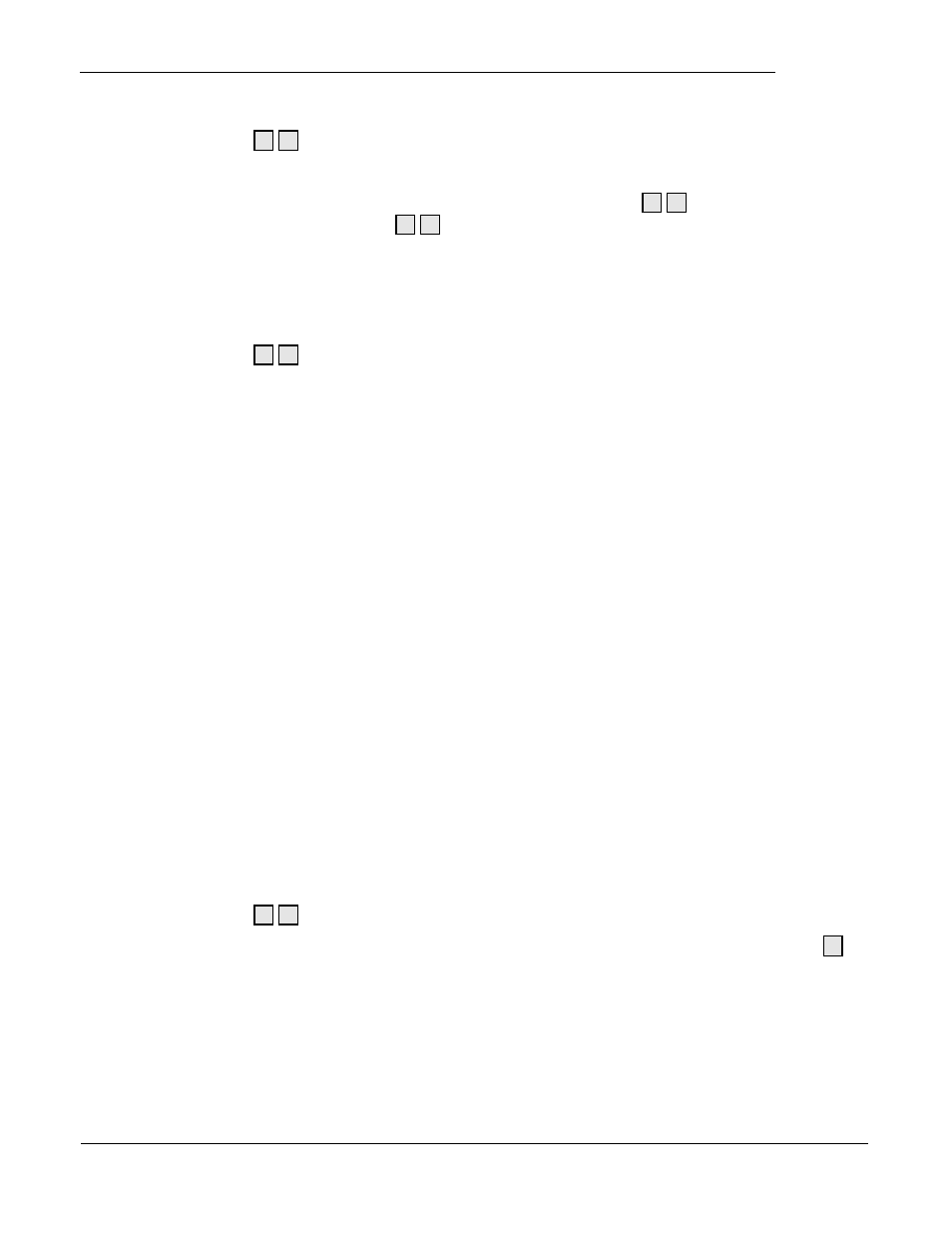
TC/VoiceAccess
Version 3.09.00
User Manual
© Copyright Kofax. All information is subject to change without notice.
15
3.6.1 Locking the MailBox
Key sequence 8 7
t
This option is useful to prevent callers from leaving messages while you’re on vacation for instance.
This key combination acts like a simple switch. The first time you press 8 7 the mailbox will be
locked. The second time you press 8 7 the mailbox will be unlocked.
If you haven’t recorded a personal greeting, a default prompt will be played.
3.6.2 Greeting
Key sequence 8 2
t
You can record your personal welcome prompts with this option. The welcome prompt is the text the
caller hears when calling your extension. You can have two welcome prompts, one for internal and one
for external calls.
Additionally there is a default system welcome prompt that is played if you don’t record a personal
prompt(s).
If you only record one prompt then that will be used for all incoming calls.
To record your personal prompt:
1)
Press 5
2)
Record your greeting
3)
Press # to stop recording
Now your greeting has been recorded and you can return to your messages by pressing 4 or
delete your recording by pressing 6 (which means the default system prompt will be activated
again)
Or you can choose 5 to record your greeting again.
In case the voice attendant is activated (every caller hears “To leave a message press 1…”) ask
you administrator if the attendant is still active after you have recorded your greetings.
3.6.3 Change Password
Key sequence 8 4
t
If you choose this option you are prompted two times to enter your new password followed by the # . If
you typed the same number twice you are prompted to enter your old password to confirm the change.
If the old password was entered correctly the system tells you that the password is changed.
The new password is valid from now on. Please don’t forget it because only the system administrator
can reset the password to the default value.
