6 maintenance, 7 product related requirements – Kofax Communication Server 10.0.0 User Manual
Page 18
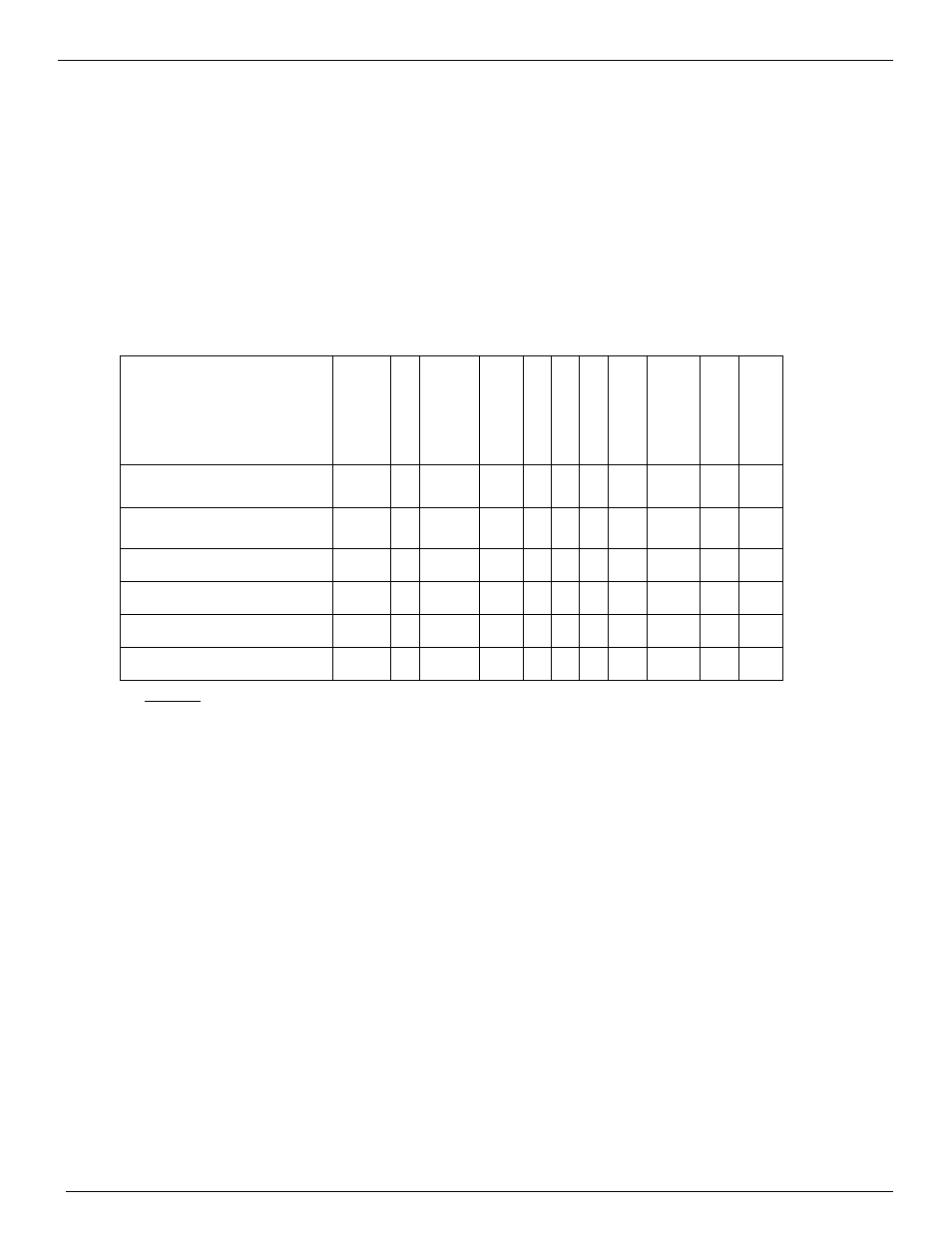
Environment Guide
Version 10.00.00
18
© Copyright Kofax. All information is subject to change without notice.
4.4.6
Maintenance
Kofax takes responsibility for all KCS applications; the customer takes responsibility for the hardware and
the operating system. Hardware support of third-party hardware is not included in KCS maintenance
contract.
Note: In case of hardware related problems, Kofax reserves the right to demand the use of KCS server
hardware, in order to solve above mentioned problems. E.g.: blue screens, Dr. Watson, Network
4.4.7
Product Related Requirements
The table below should help you to figure out what special hardware you need to run KCS server software.
Art. no.
CPU
(s
p
e
e
d
)
RAM
(M
B)
Hard
d
is
k
Se
ri
a
l
Pa
ra
lle
l
PCI s
lo
ts
Eth
e
rn
e
t L
AN
To
k
e
n
Ri
n
g
L
AN
CD
-RO
M
,
Fl
o
p
p
y
,
VG
A
CD
-Wr
ite
r
SCSI Ad
a
p
te
r
Standard Hardware Requirement single
*(2)
single
*(1)
-
-
-
1
-
*(7)
-
-
TCOSS Server
single
256
single
*(1)
-
-
-
1
-
*(7)
-
TCOSS TANDEM
Primary/Secondary
single
256
single
*(1)
[1]
*(5)
-
-
2
-
*(7)
-
Status Agent
single
256
single
*(1)
[2]
*(5)
-
-
1
-
*(7)
-
TCOSS Archive Server
single
256
single
*(1)
[1]
*(3)
-
-
1[2] -
*(7)
1*(4)
[1]
*(3)
KCS Link Server
single
256
single
*(6)
-
-
-
1
-
*(7)
-
-
Legend:
[Optional], (extra information see below)
1)
The minimum hard disk size depends on one hand on operating system, service packs, optional
needed software (like office) and on the other hand on the TCOSS file structure. The proper calculation
of the file structure size depends on the number of users, recipients, short time archive, send orders,
files, etc. See section system performance for further information.
2)
For minimum memory requirement see operating system requirement as well as system performance
section.
3)
If you use TC/Juke and the POINT Juke Box Manager you will need a serial or a SCSI interface to
connect the Jukebox with the KCS.
4)
If you use TC/Juke in "semi-automatic" mode you need a CD-writer which is supported from POINT
5)
The Number of serial ports depends on usage of serial line for status information negotiation. For
further information see manual.
6)
The minimum hard disk size depends on operating system, service packs, optional needed software
(like office, OCR) and on the number of installed KCS links. For further information see Link manuals.
7)
For installation purpose a standard VGA-adapter is needed and optionally a floppy drive or a CDROM
drive.
