Kofax Communication Server 10.0.0 User Manual
Page 13
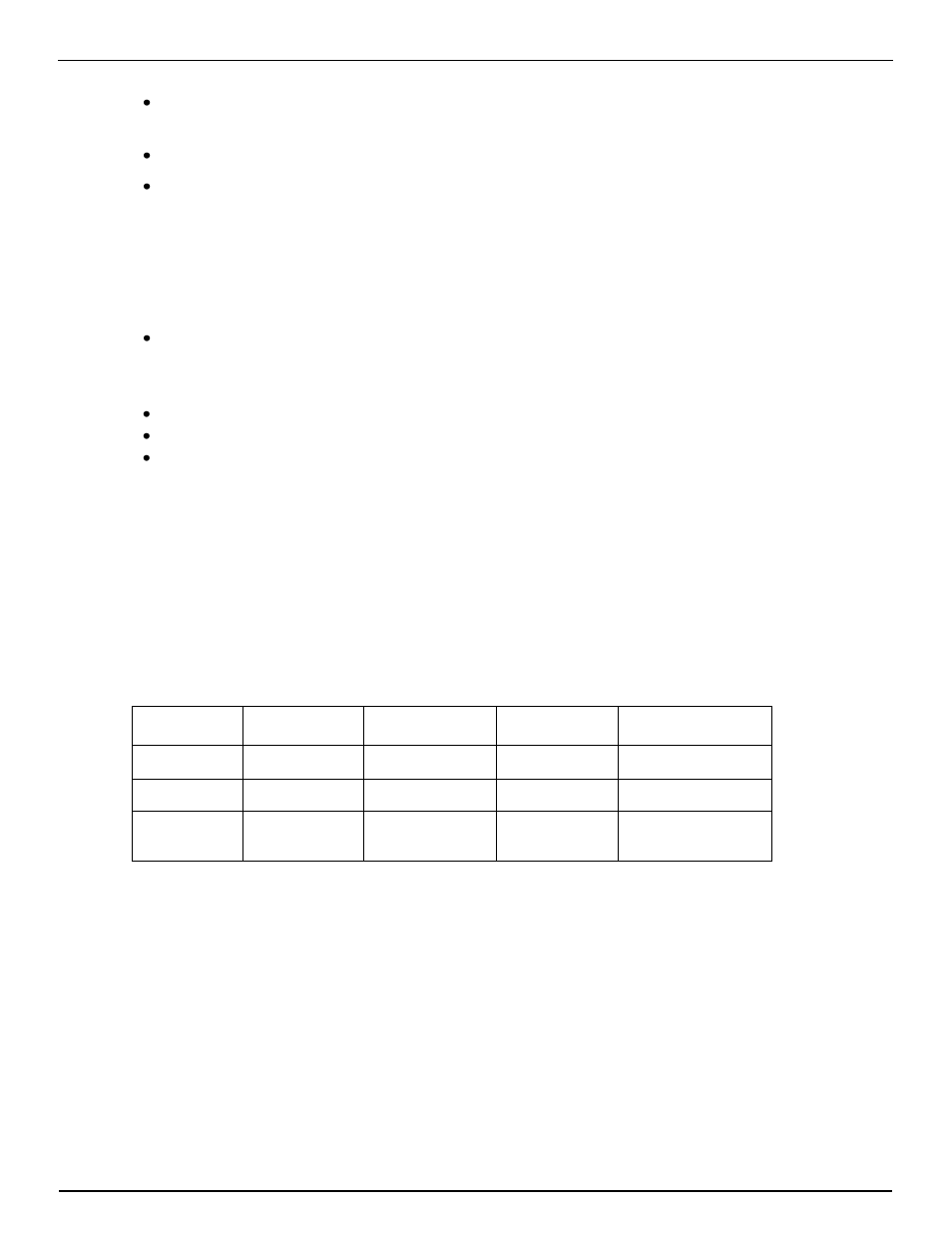
Environment Guide
Version 10.00.00
© Copyright Kofax. All information is subject to change without notice.
13
Hyper-V feature (hardware virtualization mode) is only supported with Windows Server 2008 R2 host (or
later).
Windows Server Core installation variant is NOT supported.
64-bit versions of Windows Server: See section Restrictions for 64-Bit Versions of Windows Server.
KCS Client Applications
Not supported, except TCfW Communication Server Client.
Unsupported Link Components
KCS Exchange Address Templates
Unsupported Server Components
TC/LANPRT
TC/JUKEBOX
TC/MA
4.2.2
Support for 64-Bit Versions of Windows Server
General
Starting with Windows Server 2008, KCS supports 64-bit versions. The KCS applications run in the x32
subsystem on the x64 Platform. This means that the file-system and registry paths of the default
installations are slightly different than those on an x32 system
– according to Windows conventions of x32
applications running on x64. The following table shows the differences on the KCS supported platforms
(English systems):
Windows
Platform
XP, Vista, 7
x32 Version
Windows 7
x64 version
2008
x32 Version
2012+R2, 2008+R2
x64 Version
KCS Client
Apps file path
C:\Program
Files\TOPCALL
C:\Program Files
(x86)\TOPCALL
C:\Program
Files\TOPCALL
C:\Program Files
(x86)\TOPCALL
KCS (server +
link) file paths
C:\TCOSS
C:\TOPCALL
C:\TCOSS
C:\TOPCALL
Registry path
HKLM\Software\
TOPCALL
HKLM\Software\
Wow6432Node\
TOPCALL
HKLM\Software\
TOPCALL
HKLM\Software\
Wow6432Node\
TOPCALL
KCS Printer Driver
The KCS Printer Driver is available as x32 and as x64 version. Depending on the platform, the respective
version is installed automatically.
KCS Performance Counters
If you use Performance Counters on Windows Server 64-bit version, you will have to start the service
“Performance Counter DLL Host” and set it to start automatically. See section 8.2 KCS Performance
Counters for details.
The tool TC/PerfLog supports only Mode-0 on Windows Server 64-bit version. For details see the
TC/PerfLog Technical Manual.
